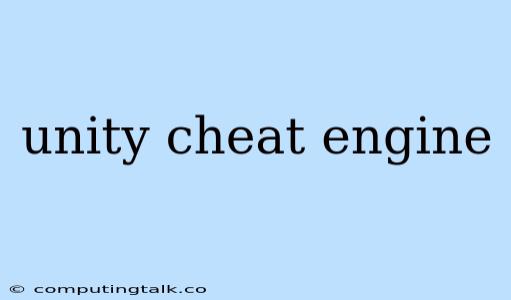Unity and Cheat Engine: A Guide to Modifying Your Game
Unity is a powerful game engine used by countless developers to create engaging and immersive games. But what if you want to push the boundaries of your Unity game, explore its inner workings, or simply experiment with different gameplay possibilities? This is where Cheat Engine comes in.
Cheat Engine is a versatile tool primarily designed for modifying computer games. While it's often associated with cheating, it can be a valuable resource for game developers and enthusiasts alike. This article will guide you through the basics of using Cheat Engine with Unity games, explaining its potential benefits and ethical considerations.
Understanding the Basics
What is Cheat Engine?
Cheat Engine is a program that allows you to modify the memory of running applications, including games. It does this by letting you scan for specific values in the game's memory and then change those values to your liking.
Why use Cheat Engine with Unity?
While Cheat Engine is often used for cheating, it can also be a powerful tool for:
- Debugging: Quickly identify and fix bugs related to variables and game logic.
- Testing: Experiment with different game parameters without recompiling your code.
- Customization: Modify game settings and variables for personalized gameplay.
- Learning: Understand how game mechanics work under the hood.
Getting Started
1. Download Cheat Engine:
You can download Cheat Engine from their official website.
2. Run the game:
Start the Unity game you want to modify.
3. Open Cheat Engine:
Run Cheat Engine and attach it to your running game process. You can usually find your game process in the "Process List" within Cheat Engine.
4. Find the Value You Want to Modify:
- Open the Cheat Engine "Memory View" tab.
- Use the "Find First" option to search for a specific value.
- For example, to find your player's health value, you might search for a specific number like "100".
- Cheat Engine will scan the game's memory for that value.
5. Modify the Value:
- Once you find the value you want to change, you can modify it directly in Cheat Engine.
- For example, to give yourself infinite health, you could change the health value to "999999".
Tips and Techniques
- Use the "Next Scan" feature to narrow down the search results.
- Experiment with different data types (integer, float, etc.) for your search.
- Use Cheat Engine's "Find All" feature to find all occurrences of a specific value.
- Create "Cheat Tables" to save your cheat settings for future use.
Ethical Considerations
It's important to be mindful of the ethical implications of using Cheat Engine:
- Don't use it to gain an unfair advantage in online multiplayer games.
- Respect the developers' work and avoid exploiting glitches or loopholes.
- Use Cheat Engine responsibly and avoid harming other players' experiences.
Conclusion
Cheat Engine can be a valuable tool for both developers and players who want to modify and explore Unity games. By understanding the basics of using Cheat Engine and adhering to ethical guidelines, you can leverage its power responsibly and enhance your Unity gaming experience. Remember, while Cheat Engine can be used for cheating, its potential for learning, debugging, and experimentation makes it a powerful tool for anyone working with Unity games.