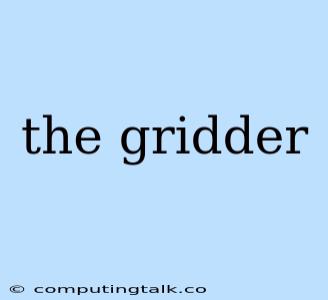The Gridder is a powerful tool that allows you to create and manage grids in your web applications. It's a component library that provides a flexible and responsive way to structure your content. With The Gridder, you can easily create layouts that adapt to different screen sizes, making your websites and web apps look great on all devices.
What is The Gridder?
The Gridder is a CSS framework that uses the power of CSS Grid Layout to make creating grids a breeze. It offers a set of pre-defined classes and utilities that you can use to build complex grid systems.
Here are some of the key features of The Gridder:
- Responsive Grids: Grids created with The Gridder adapt to different screen sizes automatically, ensuring your content looks great on desktops, tablets, and mobile devices.
- Easy to Use: The Gridder provides a simple and intuitive syntax that makes it easy to learn and use.
- Flexible: The Gridder gives you the flexibility to create custom layouts, and you can easily modify the default grid structure to fit your specific needs.
- Lightweight: The Gridder is a lightweight framework that doesn't add a lot of overhead to your website.
Why Use The Gridder?
Using The Gridder can be a great choice for several reasons:
- Faster Development: The Gridder's pre-defined classes and utilities can speed up your development process. You can easily create responsive layouts without writing complex CSS.
- Consistent Layouts: The Gridder ensures that your layouts are consistent across all browsers and devices.
- Improved User Experience: With responsive grids, your website will be more enjoyable to use on any device.
Getting Started with The Gridder
To get started with The Gridder, you need to include its CSS file in your HTML file:
Once you've included The Gridder CSS, you can start creating your grids by using its classes. For example:
Item 1
Item 2
Item 3
This code will create a simple 3-column grid with each item taking up one column.
The Gridder's Features
Here are some key features of The Gridder that help you create powerful grids:
- Column Count: You can easily control the number of columns in your grid by using the
grid-colsclass. For example,grid-cols-3will create a 3-column grid. - Row Count: You can also set the number of rows using the
grid-rowsclass. - Column Spacing: The Gridder allows you to set the spacing between columns using the
gapclass. - Alignment: You can align your grid items using the
justify-itemsandalign-itemsclasses. - Responsive Breakpoints: The Gridder provides breakpoints that allow you to customize the grid layout for different screen sizes.
The Gridder in Action: Examples
Here are some examples of how you can use The Gridder to create different grid layouts:
-
A Simple 3-column Grid:
Item 1Item 2Item 3 -
A 2-column Grid with Responsive Breakpoints:
Item 1Item 2Item 3 -
A Grid with Aligned Items:
Item 1Item 2Item 3
Conclusion
The Gridder is a powerful and flexible tool for creating and managing grids in your web applications. It simplifies the process of building responsive layouts and ensures that your content looks great on all devices. Whether you're a beginner or an experienced developer, The Gridder can help you create visually appealing and user-friendly websites and web apps.