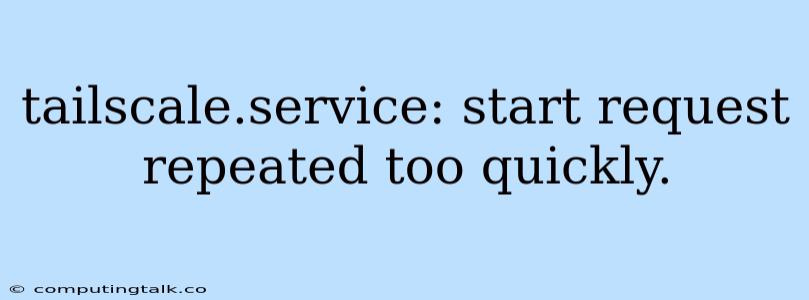Troubleshooting the "tailscale.service: start request repeated too quickly" Error
The "tailscale.service: start request repeated too quickly" error is a common issue encountered when attempting to start the Tailscale service on Linux systems. This error message indicates that the system is attempting to start the Tailscale service too frequently, leading to a conflict or a potential issue with the service itself.
Understanding the Error
The "tailscale.service: start request repeated too quickly" error is usually caused by one of the following:
- Resource contention: The Tailscale service might be competing with other applications or processes for resources like CPU, memory, or network bandwidth, leading to delays in starting the service.
- Service configuration issues: Incorrect configuration settings within the Tailscale service configuration file or systemd service unit file could trigger this error.
- Network connectivity problems: Issues with network connectivity, such as slow or unreliable internet connection, can also cause delays in starting the Tailscale service.
- Systemd issues: The systemd init system, responsible for managing services on Linux, might be encountering problems that affect the startup process of Tailscale.
Troubleshooting Steps
Here are a few steps to troubleshoot and resolve the "tailscale.service: start request repeated too quickly" error:
-
Check System Resources:
- Use tools like
toporhtopto monitor system resource utilization (CPU, memory, network). - If any resource is heavily utilized, try restarting other applications or services that might be competing with Tailscale.
- Use tools like
-
Review Service Configuration:
- Examine the Tailscale service configuration file (
/etc/tailscale/tailscale.json). Ensure that all settings are correct and appropriate for your system. - Check the systemd service unit file (usually located in
/etc/systemd/system/tailscale.service) for any potential errors or misconfigurations.
- Examine the Tailscale service configuration file (
-
Verify Network Connectivity:
- Confirm that your internet connection is stable and working properly.
- Run a network diagnostic test to check for any issues like slow speeds, packet loss, or DNS problems.
-
Restart Systemd:
- Restart the systemd service manager using the following command:
sudo systemctl daemon-reload sudo systemctl restart tailscale.service -
Enable Debug Logging:
- Enable debug logging for Tailscale to gather more detailed information:
sudo tailscale up --debug- Check the Tailscale logs (typically located in
/var/log/tailscale) for any error messages or clues.
-
Check for Systemd Errors:
- Review the systemd journal logs for any errors related to the Tailscale service:
journalctl -u tailscale.service- The journal logs can provide valuable insights into the cause of the "tailscale.service: start request repeated too quickly" error.
-
Try a Clean Installation:
- If all else fails, consider removing the Tailscale service and reinstalling it. This can help rule out any issues caused by corrupt configuration files or incomplete installations.
Example:
Let's say you're running a resource-intensive application alongside Tailscale. Monitoring your system resources reveals high CPU usage by the other application, potentially causing the "tailscale.service: start request repeated too quickly" error. In this case, consider reducing the workload on the other application or restarting it to free up resources for the Tailscale service.
Troubleshooting Tips:
- Examine the Error Message: The "tailscale.service: start request repeated too quickly" error message itself can provide valuable clues about the problem.
- Consult the Tailscale Documentation: The Tailscale documentation is an excellent resource for finding troubleshooting guides, support forums, and best practices.
- Check for Updates: Ensure you are using the latest version of Tailscale as it might contain bug fixes or improvements related to service startup issues.
Conclusion
The "tailscale.service: start request repeated too quickly" error can be frustrating, but troubleshooting it systematically using the steps outlined above can help you identify and resolve the root cause. By analyzing system resources, reviewing configurations, and checking network connectivity, you can pinpoint the issue and ensure a smooth startup process for your Tailscale service.