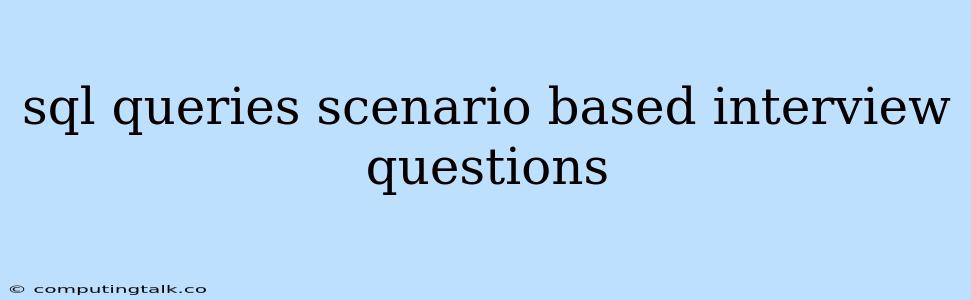SQL Queries: Scenario Based Interview Questions - Mastering the Art of Data Retrieval
SQL (Structured Query Language) is the bedrock of data management, powering everything from simple data retrieval to complex data analysis. For aspiring database professionals, the ability to craft effective SQL queries is paramount. Scenario-based interview questions are a popular method to assess this skill, pushing candidates to think critically and apply their SQL knowledge to real-world situations. This article will delve into a variety of SQL query scenarios, providing insights into common interview challenges and the best strategies for tackling them.
Scenario 1: Finding the Best-Selling Products
Imagine you work for an e-commerce company and need to identify the top 10 best-selling products over the past month. You have access to two tables:
orders: Contains information about each order, includingorder_id,customer_id, andorder_date.order_items: Contains details about each item within an order, includingorder_id,product_id, andquantity.
The Challenge: Write a SQL query to identify the top 10 best-selling products, ranked by total quantity sold.
Solution:
SELECT
oi.product_id,
SUM(oi.quantity) AS total_quantity_sold
FROM
order_items oi
JOIN
orders o ON oi.order_id = o.order_id
WHERE
o.order_date >= DATE_SUB(CURDATE(), INTERVAL 1 MONTH)
GROUP BY
oi.product_id
ORDER BY
total_quantity_sold DESC
LIMIT
10;
Explanation:
- JOIN: The
JOINclause combines theorder_itemsandorderstables based on theorder_idcolumn. - WHERE: The
WHEREclause filters orders to include only those placed within the last month. - SUM: The
SUMfunction calculates the total quantity sold for each product. - GROUP BY: The
GROUP BYclause groups the results byproduct_idto aggregate the total quantities sold for each product. - ORDER BY: The
ORDER BYclause sorts the results in descending order oftotal_quantity_sold. - LIMIT: The
LIMITclause restricts the output to the top 10 best-selling products.
Scenario 2: Analyzing Customer Purchase History
You're working for a retail store and need to analyze customer purchase history. You have access to a table called transactions that includes information about each purchase:
transaction_id: Unique identifier for each purchase.customer_id: Identifier for the customer making the purchase.product_id: Identifier for the product purchased.purchase_date: Date of the purchase.amount: Purchase amount.
The Challenge: Write a SQL query to determine the average purchase amount for each customer who has made at least 3 purchases.
Solution:
SELECT
customer_id,
AVG(amount) AS average_purchase_amount
FROM
transactions
WHERE
customer_id IN (
SELECT customer_id
FROM transactions
GROUP BY customer_id
HAVING COUNT(*) >= 3
)
GROUP BY
customer_id;
Explanation:
- Subquery: The inner
SELECTstatement identifies customers who have made at least 3 purchases by grouping transactions bycustomer_idand using theHAVINGclause to filter based on the count. - WHERE: The outer
WHEREclause filters thetransactionstable to include only purchases made by those customers identified in the subquery. - AVG: The
AVGfunction calculates the average purchase amount for each customer. - GROUP BY: The
GROUP BYclause groups the results bycustomer_idto calculate the average for each customer.
Scenario 3: Identifying Potential Fraudulent Activity
You're a security analyst for a bank and need to identify potential fraudulent transactions. You have a table called transactions that contains information about each transaction, including:
transaction_id: Unique identifier for each transaction.customer_id: Identifier for the customer making the transaction.transaction_amount: Amount of the transaction.transaction_date: Date of the transaction.transaction_location: Location where the transaction was made.
The Challenge: Write a SQL query to identify transactions that deviate significantly from a customer's typical spending patterns, potentially indicating fraud.
Solution:
This scenario requires a more sophisticated approach. We can use a combination of SQL and statistical techniques to identify outliers. Here's a simplified approach:
- Calculate the average transaction amount for each customer.
- Calculate the standard deviation of transaction amounts for each customer.
- Identify transactions where the transaction amount is more than 3 standard deviations away from the customer's average transaction amount.
This approach uses the concept of "z-scores," a common statistical measure for identifying outliers.
Simplified SQL Query:
SELECT
t.transaction_id,
t.customer_id,
t.transaction_amount,
(t.transaction_amount - avg_amount) / stddev_amount AS z_score
FROM
transactions t
JOIN (
SELECT
customer_id,
AVG(transaction_amount) AS avg_amount,
STDDEV(transaction_amount) AS stddev_amount
FROM
transactions
GROUP BY
customer_id
) AS customer_stats ON t.customer_id = customer_stats.customer_id
WHERE
ABS(z_score) > 3;
Explanation:
- Subquery: The inner
SELECTstatement calculates the average and standard deviation of transaction amounts for each customer. - JOIN: The
JOINclause combines thetransactionstable with thecustomer_statstable to get the average and standard deviation for each transaction. - Z-Score Calculation: The
z_scoreis calculated by subtracting the average amount from the transaction amount and dividing by the standard deviation. - WHERE: The
WHEREclause filters for transactions with an absolute z-score greater than 3, indicating a significant deviation from the customer's normal spending pattern.
Scenario 4: Finding Duplicate Records
You're working with a table called users that contains information about users of a website:
user_id: Unique identifier for each user.username: Username of the user.email: Email address of the user.
The Challenge: Write a SQL query to identify duplicate records in the users table based on the email column.
Solution:
SELECT
email,
COUNT(*) AS duplicate_count
FROM
users
GROUP BY
email
HAVING
COUNT(*) > 1;
Explanation:
- GROUP BY: The
GROUP BYclause groups the records byemail. - COUNT: The
COUNT(*)function counts the number of occurrences for each email. - HAVING: The
HAVINGclause filters the results to include only emails with a count greater than 1, indicating duplicates.
Scenario 5: Optimizing a Query for Performance
You need to write a SQL query to retrieve data from a large database table, but the query is taking an extremely long time to execute.
The Challenge: How can you optimize the query to improve its performance?
Tips for Optimization:
- Indexing: Create indexes on columns frequently used in
WHEREclauses,JOINconditions, andORDER BYclauses. Indexes help the database quickly locate relevant data. - Data Type Selection: Use appropriate data types for your columns. Avoid storing large amounts of data in
VARCHARcolumns if a smaller data type likeINTorDATEis sufficient. - Query Structure: Avoid using subqueries if possible. Use joins for efficient data retrieval.
- Avoid Using
SELECT *: Select only the columns you need instead of usingSELECT *to reduce data transfer. - Use
EXPLAIN: TheEXPLAINstatement shows the execution plan for a query, helping you identify potential bottlenecks. - Consider Database Configuration: Optimize the database server configuration for optimal performance.
Conclusion
Scenario-based SQL queries test your ability to apply your knowledge to practical situations. The key to success is understanding the underlying data structures, using appropriate SQL syntax, and thinking strategically about how to solve the given problem. By practicing with different scenarios, you'll develop the confidence and expertise to tackle any SQL query challenge.