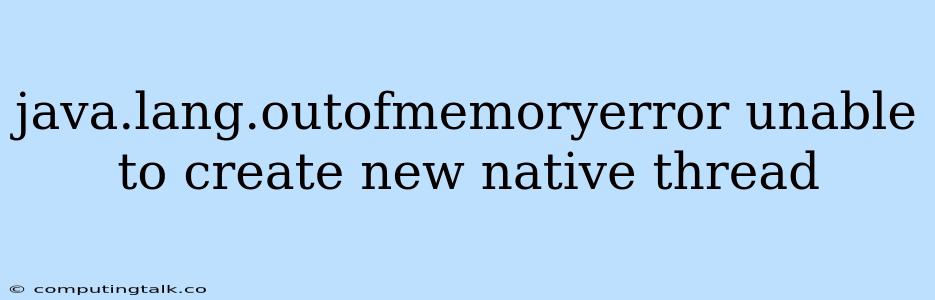The java.lang.OutOfMemoryError: Unable to create new native thread error in Java is a common issue that can be quite frustrating to troubleshoot. This error occurs when the Java Virtual Machine (JVM) runs out of memory to create new threads. This could be due to various factors, ranging from insufficient system resources to poorly written code that consumes an excessive amount of memory. Understanding the underlying causes is crucial for effectively resolving this error.
Understanding the Error:
The error message java.lang.OutOfMemoryError: Unable to create new native thread directly indicates that the JVM is unable to allocate enough memory to create a new thread. Each thread requires a certain amount of memory for its own execution stack, local variables, and other internal data. When the system runs out of available memory, the JVM fails to create new threads, leading to this error.
Common Causes:
Several factors can contribute to the java.lang.OutOfMemoryError: Unable to create new native thread error:
1. Insufficient System Memory:
The most obvious cause is simply not having enough physical memory available. Each thread requires memory, and if the system is already using most of its available RAM, the JVM might not have enough space to allocate for new threads.
2. Memory Leaks:
Memory leaks occur when an application holds onto references to objects that are no longer needed. This results in a gradual increase in memory consumption, eventually leading to exhaustion. Memory leaks can be challenging to track down but are often the culprit for this type of error.
3. Excessive Thread Creation:
If your application creates an excessively large number of threads without proper management, it can quickly consume all available memory. This is particularly problematic if these threads are short-lived or do not release their resources promptly.
4. Operating System Limits:
Operating systems impose limits on the number of threads a process can create. If your application reaches these limits, the JVM will fail to allocate memory for new threads.
5. Resource Intensive Operations:
Certain operations, such as large data processing, network intensive tasks, or extensive I/O, can consume significant memory resources, contributing to the error.
Troubleshooting and Solutions:
1. Check System Memory:
Start by examining the available physical memory on your system. Use tools like Task Manager (Windows) or top (Linux/macOS) to check memory usage. If memory is consistently close to its limit, consider increasing the available RAM if possible.
2. Identify Memory Leaks:
- Profiling Tools: Use memory profiling tools like VisualVM (Java) or JProfiler to monitor your application's memory usage. Analyze memory snapshots to identify objects that are being retained longer than expected.
- Analyze Code: Carefully review your code for potential memory leaks. Look for places where objects are not being properly released or where references to objects are held unnecessarily.
3. Optimize Thread Management:
- Thread Pools: Consider using thread pools to manage thread creation and reuse. This allows for efficient resource management and avoids unnecessary thread creation.
- Thread Lifecycle: Implement proper thread lifecycle management. Ensure that threads are terminated promptly after they complete their tasks and release their resources.
4. Increase JVM Heap Size:
If the problem lies in insufficient JVM heap memory, you can increase the heap size by modifying the JVM arguments. Use the -Xmx option to specify the maximum heap size (e.g., java -Xmx2g YourApp.jar). However, increasing the heap size might not always be the best solution, especially if the problem stems from memory leaks.
5. Reduce Thread Count:
Analyze your application and identify areas where you can potentially reduce the number of threads. Evaluate if certain operations can be parallelized in a more efficient manner or if unnecessary threads are being created.
6. Configure Operating System Limits:
If the error is related to operating system limits, you might need to increase the maximum number of threads allowed for your process. Consult your operating system documentation for the specific settings.
Code Examples:
Here's an example of how to increase the JVM heap size:
public class Main {
public static void main(String[] args) {
// ... your application code
}
}
When running this code, you can modify the JVM arguments to increase the maximum heap size:
java -Xmx2g Main
This command starts the Main class with a maximum heap size of 2 GB.
Conclusion:
The java.lang.OutOfMemoryError: Unable to create new native thread error is a complex issue that can have various causes. Diagnosing and resolving this error requires a systematic approach, involving memory profiling, code analysis, and proper thread management. By addressing these factors, you can effectively overcome this error and ensure your Java application runs smoothly.