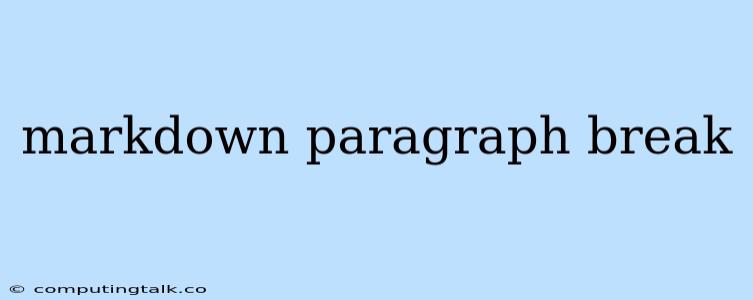Mastering Markdown: The Art of the Paragraph Break
Markdown, a lightweight markup language, is a favorite amongst developers and writers for its simplicity and readability. While it offers numerous formatting options, creating a clear and well-structured text often hinges on effectively utilizing paragraph breaks. A paragraph break not only visually separates blocks of text but also enhances the flow and clarity of your writing.
Why Paragraph Breaks are Essential
Imagine reading a large block of text without any visual breaks. It's overwhelming, isn't it? Paragraph breaks serve as visual cues, guiding the reader's eye and helping them comprehend the information more easily. They create white space, making the content less dense and more inviting to read.
How to Achieve Paragraph Breaks in Markdown
The beauty of Markdown lies in its simplicity. You don't need complex commands or codes to insert a paragraph break. A single blank line is all it takes.
Here's how it works:
- Type your first paragraph.
- Press Enter twice. This creates a blank line.
- Start typing your second paragraph.
This simple technique automatically inserts a paragraph break, separating your text into distinct blocks.
Tips for Effective Paragraph Breaks
While the basic technique is straightforward, here are a few tips to ensure you're making the most of paragraph breaks:
- Keep paragraphs concise. Aim for 3-5 sentences per paragraph, focusing on a single idea or topic.
- Use breaks to signal topic shifts. When you move to a new idea or aspect of your topic, start a new paragraph.
- Avoid excessive blank lines. Too many empty lines can disrupt the flow and make your text look fragmented.
Examples of Paragraph Breaks in Action
Example 1:
This is the first paragraph. It contains some basic information about Markdown and its usefulness.
This is the second paragraph. Here, we're discussing a separate topic related to paragraph breaks. Notice the blank line between the two paragraphs, creating a visual separation.
Example 2:
This is the first sentence of the first paragraph. Let's add a second sentence to this paragraph.
The first sentence of the second paragraph is now here, with a blank line separating it from the first paragraph.
Example 3:
This is the first sentence of the first paragraph. Let's add a second sentence to this paragraph, but this time we'll keep the paragraph short and concise, as recommended for better readability.
This is the second paragraph, starting with a new line to clearly distinguish it from the previous one.
Conclusion
Mastering paragraph breaks in Markdown is crucial for crafting clear, concise, and engaging content. By strategically using blank lines, you can enhance the readability of your text, making it easier for your audience to understand and digest the information you're presenting. Remember, using paragraph breaks thoughtfully will elevate your writing and ensure your message is delivered effectively.