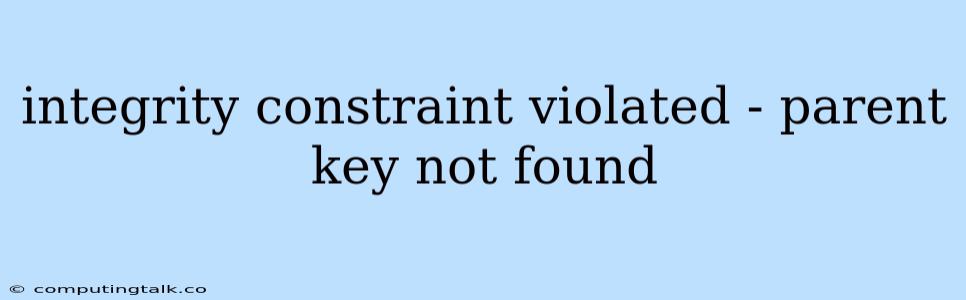The "integrity constraint violated - parent key not found" error message is a common issue encountered in relational databases, particularly when working with foreign keys. It indicates that an attempt has been made to insert or update data in a child table that references a nonexistent parent key.
Understanding the Error
To understand this error, it's crucial to grasp the concept of foreign keys and integrity constraints in relational databases.
- Foreign Key: A foreign key is a column (or set of columns) in a table that refers to the primary key of another table. It ensures that the data in the child table is related to the data in the parent table.
- Integrity Constraints: These are rules that enforce data integrity and consistency within the database. They ensure that data meets specific requirements, like preventing null values or ensuring data types are correct.
When you encounter the "integrity constraint violated - parent key not found" error, it means that you're trying to insert or update data in a table that violates this rule. This can happen when:
- The parent key you're trying to reference doesn't exist in the parent table.
- You're trying to insert or update a record in the child table that references a parent key that has been deleted.
Troubleshooting the Error
Here's a breakdown of how to tackle this error:
-
Verify the Parent Key: Double-check that the parent key you're referencing actually exists in the parent table. This might seem obvious, but typos or incorrect data entry can easily lead to this error.
-
Check for Deleted Parent Records: If you've recently deleted any records from the parent table, ensure that no existing records in the child table still reference the deleted parent key. Consider using a query like this:
SELECT * FROM child_table WHERE parent_id IN (SELECT id FROM parent_table WHERE deleted = true); -
Examine Referential Integrity Constraints: Ensure that the referential integrity constraint on the foreign key column is properly defined. This constraint dictates how the database should handle discrepancies between the parent and child tables. Check the following:
- ON DELETE CASCADE: If the constraint is set to ON DELETE CASCADE, deleting a parent record will also delete the corresponding child records.
- ON DELETE SET NULL: If the constraint is set to ON DELETE SET NULL, deleting a parent record will set the foreign key value in the child table to NULL.
- ON DELETE RESTRICT: If the constraint is set to ON DELETE RESTRICT, you won't be able to delete a parent record if there are associated records in the child table.
-
Review Data Entry: Carefully review your data entry process. Ensure you're correctly entering the parent keys in the child table. If you're using any data import methods, verify that the parent key values are consistent.
-
Temporarily Disable Constraint: In some cases, you may need to temporarily disable the referential integrity constraint to insert or update data. This should only be done as a last resort and only when you're absolutely certain that the data is consistent and valid. After the data is successfully added, re-enable the constraint.
Example Scenario
Let's consider an example using a database for managing orders and products:
- Product Table (Parent Table): Contains information about products, including
product_id(primary key). - Order Table (Child Table): Contains information about orders, including
product_id(foreign key referencingproduct_idin the Product table).
Error Situation: You attempt to insert a new order record in the Order table with a product_id that doesn't exist in the Product table. This will trigger the "integrity constraint violated - parent key not found" error.
Solution: Verify that the product_id you're trying to use in the Order table actually exists in the Product table. If it doesn't, add the product to the Product table first before trying to insert the order record.
Conclusion
The "integrity constraint violated - parent key not found" error can be frustrating, but it's a common and easily resolvable issue. By understanding the concepts of foreign keys and integrity constraints, and by systematically troubleshooting the potential causes, you can quickly identify and fix the error. Remember to prioritize data integrity, and always verify the relationships between your tables to maintain consistent and reliable data.