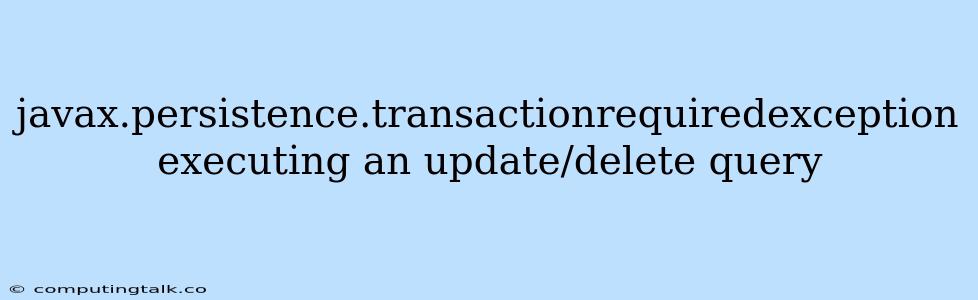The javax.persistence.TransactionRequiredException is a common error encountered when working with Java Persistence API (JPA) in your application. This exception signals that you are attempting to perform an update or delete operation on an entity without an active transaction. This error can be frustrating but is often due to a simple oversight. Let's explore the causes and provide solutions to help you overcome this challenge.
Understanding the Root Cause: Transactions in JPA
At the heart of JPA lies the concept of transactions, which are essentially atomic units of work that ensure data consistency and integrity. A transaction guarantees that a series of database operations are executed as a single, indivisible unit. If any operation within the transaction fails, all changes made within that transaction are rolled back.
Why Transactions Are Essential
Transactions are essential for several reasons:
- Data Consistency: They prevent inconsistencies in your database by ensuring that all operations within a transaction succeed or fail together.
- Concurrency Control: They help manage concurrent access to data by isolating changes made by different users or threads.
- Atomicity: Transactions guarantee that changes are applied as a single unit, ensuring that the data remains in a valid state.
The javax.persistence.TransactionRequiredException: A Detailed Look
The javax.persistence.TransactionRequiredException signals that you're trying to perform an update or delete operation without a transaction in place. This exception essentially tells you that your JPA provider (like Hibernate or EclipseLink) can't execute your query without the safety and consistency guarantees that a transaction provides.
Common Scenarios
Let's examine some common scenarios where you might encounter this exception:
-
Missing
@TransactionalAnnotation: The@Transactionalannotation, a standard JPA feature, is crucial for marking methods that require a transaction. If you forget to annotate a method that performs updates or deletions, you'll encounter theTransactionRequiredException. -
Incorrect Transaction Boundaries: Transactions should encompass all database operations. If your transaction scope is too narrow and doesn't include the update or delete operation, the exception will be thrown.
-
Explicit Transaction Management: If you're managing transactions manually using the
EntityManager'sgetTransaction()andcommit()methods, you must ensure that a transaction is active before performing database modifications. -
Forgotten Transaction Start: In explicit transaction management, forgetting to start a transaction before executing the update or delete operation will lead to the exception.
Troubleshooting javax.persistence.TransactionRequiredException
Now, let's tackle how to troubleshoot and fix this exception:
-
Verify
@TransactionalAnnotation Usage:- Ensure that the method containing your update or delete operation is annotated with
@Transactional. - Make sure that the
@Transactionalannotation is present on the correct method level.
- Ensure that the method containing your update or delete operation is annotated with
-
Check Transaction Boundaries:
- Ensure that the update or delete operation is within the scope of the transaction defined by the
@Transactionalannotation. - If you are managing transactions manually, ensure that the transaction is active before executing your query.
- Ensure that the update or delete operation is within the scope of the transaction defined by the
-
Handle Transaction Management Explicitly:
- If you're managing transactions manually, use
EntityManager.getTransaction().begin()to start the transaction andEntityManager.getTransaction().commit()to commit the changes. - Remember to handle potential exceptions using a
try-catchblock and rollback the transaction in case of errors usingEntityManager.getTransaction().rollback().
- If you're managing transactions manually, use
Example Code with @Transactional Annotation
import javax.persistence.EntityManager;
import javax.persistence.PersistenceContext;
import javax.transaction.Transactional;
public class MyService {
@PersistenceContext
private EntityManager entityManager;
@Transactional
public void deleteEntity(Long entityId) {
// Retrieve the entity using the EntityManager
MyEntity entity = entityManager.find(MyEntity.class, entityId);
// Delete the entity
if (entity != null) {
entityManager.remove(entity);
}
}
}
In this example, the deleteEntity method is annotated with @Transactional, ensuring that the operation is performed within a transaction.
Conclusion
The javax.persistence.TransactionRequiredException is a clear signal that your database operations are not properly protected by transactions. By following the tips and examples provided, you can effectively troubleshoot and resolve this exception. Remember that transactions are a cornerstone of data consistency and integrity in JPA applications. Always strive to ensure that your database modifications occur within the boundaries of active transactions to maintain a reliable and predictable system.