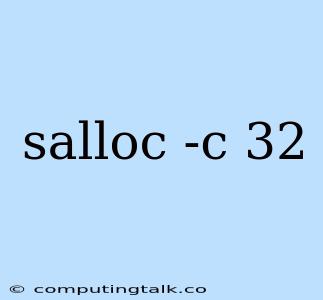The command salloc -c 32 is used in the Slurm workload manager to request a job allocation with 32 cores. Slurm is a popular open-source job scheduler commonly used in high-performance computing (HPC) environments.
Let's break down this command and understand its usage:
Understanding the Command:
salloc: This is the Slurm command for allocating resources (like CPU cores, memory, and nodes) for your job.-c: This flag specifies the number of CPU cores to request for your job.32: This is the specific number of cores you are requesting.
How it Works:
When you execute salloc -c 32, Slurm attempts to find a node with at least 32 available cores. If successful, it allocates these cores to your job and provides you with a job ID. You can then use this job ID to submit your job using the sbatch command.
Why use salloc?
- Resource Allocation: Before running your job,
sallocensures that the necessary resources (in this case, 32 cores) are available. This prevents job failures due to resource contention. - Interactive Environments:
salloccan also be used to create an interactive environment where you can directly access the allocated resources. This is useful for debugging or testing your code before submitting a batch job. - Simplified Resource Management: Using
salloccentralizes resource allocation within the Slurm system, providing a consistent and efficient approach to managing resources.
Example Usage:
salloc -c 32
This command will allocate 32 cores to your current session. You can then start running your program or script.
Tips:
- Check for Node Availability: Before using
salloc, it's a good practice to check the available resources using thesinfocommand. - Job Scheduling:
sallocis typically used in conjunction with thesbatchcommand to submit batch jobs. - Interactive Sessions: To create an interactive session using
salloc, you can use the following command:salloc -N1 -c 32 -p partition_name -t 0-00:30:00 bash(this allocates one node with 32 cores from a specific partition for 30 minutes and opens a bash shell).
Troubleshooting:
- Resource Unavailability: If you receive an error message stating that resources are unavailable, try again later or request fewer cores.
- Partition Restrictions: Make sure the partition you're using allows for the requested number of cores.
- Job Time Limits: Be aware of the maximum job time allowed within your partition.
Conclusion:
salloc -c 32 is a powerful tool for managing resources in Slurm environments. By using this command, you can ensure that your jobs have access to the necessary CPU cores for optimal performance. Understanding the command and its usage will help you manage your HPC resources more effectively. Remember to consult the Slurm documentation for a comprehensive understanding of all its features and options.