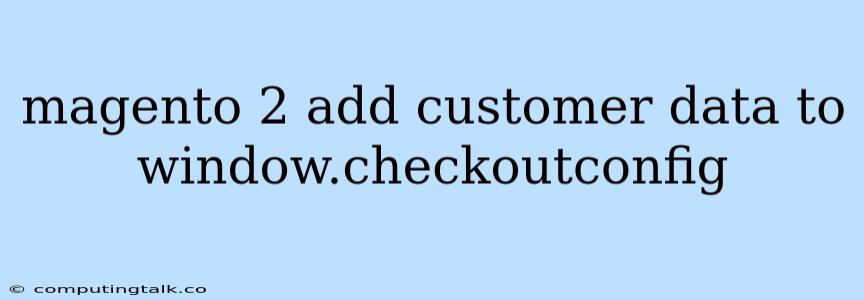Adding Magento 2 Customer Data to window.checkoutConfig
Magento 2's window.checkoutConfig is a crucial object for managing checkout data and behavior. It holds key information for various aspects of the checkout process, and sometimes you might need to extend it with customer-specific data. This article will guide you through the process of adding customer data to window.checkoutConfig in Magento 2.
Why Modify window.checkoutConfig?
Before diving into the technical aspects, let's understand why adding customer data to window.checkoutConfig can be beneficial. Here are a few reasons:
- Personalized Checkout Experience: You can tailor the checkout process based on the customer's information. For example, you might display specific shipping methods based on their location.
- Pre-filled Forms: Pre-populating forms with existing customer data can enhance the checkout experience by reducing the need for manual input.
- Custom Functionality: Adding custom data allows you to implement unique checkout features based on the customer's profile.
Methods for Adding Customer Data
Magento 2 offers several ways to inject customer data into window.checkoutConfig. Let's explore some of the most common methods:
1. Using a Plugin
Plugins are a powerful mechanism for extending existing Magento functionality. In this case, we can leverage a plugin to modify the checkoutConfig object before it's rendered on the frontend.
_customerSession = $customerSession;
}
public function afterGetConfig(ConfigProvider $subject, $result)
{
$customer = $this->_customerSession->getCustomer();
if ($customer->getId()) {
$result['customerData'] = [
'firstName' => $customer->getFirstname(),
'lastName' => $customer->getLastname(),
'email' => $customer->getEmail(),
// Add other relevant data
];
}
return $result;
}
}
Explanation:
- The plugin intercepts the
getConfigmethod of theConfigProvider. - It retrieves the currently logged-in customer information using the
customerSessionobject. - If a customer is logged in, it adds a new
customerDataarray to the$result(which contains thecheckoutConfig) with the desired customer details.
2. Using a Data Provider
Magento 2 provides a flexible framework for managing data providers. This approach allows you to define a custom data provider that populates specific sections of the window.checkoutConfig object.
_customerSession = $customerSession;
}
public function getConfig()
{
$customer = $this->_customerSession->getCustomer();
$config = [];
if ($customer->getId()) {
$config['customerData'] = [
'firstName' => $customer->getFirstname(),
'lastName' => $customer->getLastname(),
'email' => $customer->getEmail(),
// Add other relevant data
];
}
return $config;
}
}
Explanation:
- The
CustomerDataConfigProviderimplements theConfigProviderInterfaceinterface. - The
getConfigmethod defines how the provider will contribute to the finalcheckoutConfig. - You can then register this data provider in your module's
etc/di.xmlfile:
3. Using JavaScript
You can access window.checkoutConfig directly from the frontend and update it using JavaScript code. This approach is useful for dynamic updates based on user interactions.
// In your custom JavaScript file
require(['jquery'], function ($) {
$(document).ready(function() {
// Access checkoutConfig
var checkoutConfig = window.checkoutConfig;
// Update checkoutConfig with customer data
if (checkoutConfig.customerData) {
checkoutConfig.customerData.firstName = 'John';
checkoutConfig.customerData.lastName = 'Doe';
}
});
});
Explanation:
- You can inject your JavaScript code into the frontend using Magento's layout XML or by creating a custom theme.
- The code retrieves the
checkoutConfigobject and modifies it as needed.
Choosing the Right Approach
The best method for adding customer data to window.checkoutConfig depends on your specific requirements. Consider the following factors:
- Data Source: Where does the customer data come from? Is it fetched from the Magento API or stored in a different system?
- Timing: When do you need to update the
checkoutConfig? Does it need to be done on page load, during a specific user interaction, or dynamically? - Complexity: How complex is the data you need to add?
Example: Adding Customer's Preferred Shipping Method
Let's assume you want to store the customer's preferred shipping method in window.checkoutConfig so that it's pre-selected during checkout.
_customerSession = $customerSession;
$this->_shippingMethodRepository = $shippingMethodRepository;
}
public function afterGetConfig(ConfigProvider $subject, $result)
{
$customer = $this->_customerSession->getCustomer();
if ($customer->getId()) {
$preferredShippingMethod = $customer->getCustomAttribute('preferred_shipping_method');
if ($preferredShippingMethod) {
$shippingMethod = $this->_shippingMethodRepository->getById($preferredShippingMethod->getValue());
$result['shippingMethod'] = $shippingMethod->getCarrierCode() . '_' . $shippingMethod->getMethodCode();
}
}
return $result;
}
}
Explanation:
- This plugin retrieves the customer's preferred shipping method from a custom attribute named
preferred_shipping_method. - It retrieves the corresponding shipping method object and adds its carrier and method codes to the
checkoutConfig.
Remember to:
- Declare the plugin: Add a configuration entry in your module's
etc/di.xmlfile to register the plugin. - Create a custom attribute: If you don't have a
preferred_shipping_methodattribute, you'll need to create it in your Magento 2 backend.
Conclusion
Adding customer data to window.checkoutConfig in Magento 2 can significantly enhance the checkout experience. By leveraging plugins, data providers, or JavaScript techniques, you can personalize the checkout flow, pre-fill forms, and implement custom functionality based on the customer's profile. Carefully select the most appropriate method based on your specific requirements and data sources.