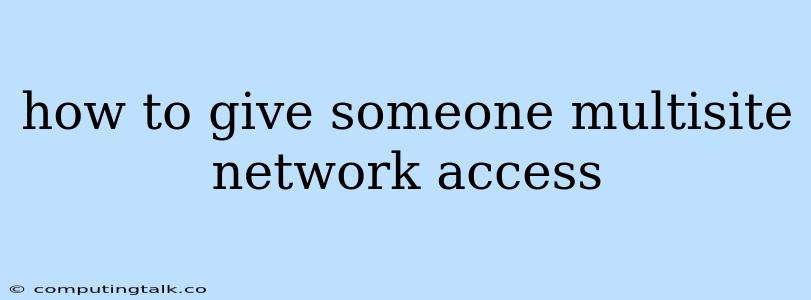Giving someone multisite network access can be a complex process depending on the specific network configuration and security requirements. However, the fundamental idea involves granting specific permissions to the user, allowing them to access and manage multiple sites within the network.
Understanding Multisite Network Access
Before diving into the steps, it's important to clarify what we mean by "multisite network access". In essence, it refers to the ability of a user to access and manage multiple websites or domains hosted on the same server or network infrastructure. This could involve tasks like:
- Accessing website files: Viewing, editing, and uploading content on different websites.
- Managing website settings: Modifying configurations, plugins, themes, and other settings.
- Creating and managing users: Adding, deleting, and modifying user accounts with varying levels of access.
- Monitoring website performance: Checking website traffic, errors, and other performance indicators.
Steps to Grant Multisite Network Access
The specific steps will vary depending on the platform and software you're using. However, here's a general overview:
- Identify the User: Begin by determining the user who requires multisite network access. Ensure you have the appropriate login credentials for the user account.
- Create a User Role (If Necessary): Most multisite platforms allow you to create different user roles with varying levels of access. Consider defining a role that specifically grants access to multiple sites. For example, a "Multisite Administrator" role could have access to all sites within the network.
- Assign the Role to the User: Once you've created the appropriate role, you can assign it to the user in question. This will automatically grant them the required permissions.
- Confirm Access: After assigning the role, encourage the user to log in and confirm they can access and manage the desired sites.
Key Considerations for Multisite Network Access
- Security: It's crucial to implement strong security measures when granting multisite network access. Use robust passwords, enable two-factor authentication, and regularly review and update permissions.
- Permissions: Carefully define the permissions for each user role to ensure that users only have access to the resources they need. This minimizes the risk of unauthorized access or data breaches.
- Documentation: Keep detailed documentation of all users with multisite network access, including their assigned roles and permissions. This aids in managing access and troubleshooting any issues.
- User Training: Provide clear instructions and training to users who have been granted multisite network access. This ensures they understand their responsibilities and can use the system effectively.
Example: WordPress Multisite
Here's a specific example using WordPress Multisite:
- Enable Multisite: First, enable the multisite feature within WordPress. This can usually be done by adding a line of code to the
wp-config.phpfile. - Create a Network Administrator: Create a new user account with the "Network Administrator" role. This user will have full control over the multisite network.
- Grant Access to Subsites: You can then use the network administrator account to assign specific roles to users, giving them access to specific subsites within the network.
Conclusion
Granting multisite network access is essential for managing a multisite network effectively. By carefully defining user roles, implementing strong security measures, and providing clear documentation and training, you can ensure that access is granted securely and efficiently. Remember, it's crucial to prioritize security and best practices to protect your website data and user information.