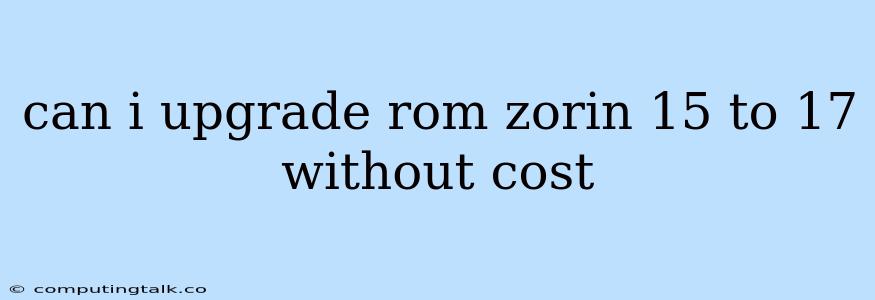Zorin OS is a Linux distribution that aims to provide a user-friendly experience, especially for those coming from Windows. You might be considering upgrading from Zorin OS 15 to Zorin OS 17, and it's a great idea! Zorin OS 17 comes with exciting new features and a refined look. But you might be wondering, can I upgrade Zorin OS 15 to Zorin OS 17 without paying anything?
The answer is yes, you can upgrade from Zorin OS 15 to Zorin OS 17 for free. Zorin OS is a free and open-source operating system. This means you can download and use it without paying any licensing fees, including upgrades.
Here's how you can upgrade:
How to Upgrade from Zorin OS 15 to Zorin OS 17
-
Backup Your System: Before you begin any major system changes, always create a backup of your important files and settings. This can be done using tools like Zorin OS's built-in backup feature or external backup solutions.
-
Download the Zorin OS 17 ISO Image: Head over to the official Zorin OS website and download the ISO image for Zorin OS 17.
-
Create a Bootable USB Drive: You'll need to create a bootable USB drive using the downloaded ISO image. You can use tools like Rufus or Etcher for this.
-
Boot from the USB Drive: Restart your computer and boot from the USB drive. You should see the Zorin OS 17 installer menu.
-
Choose "Upgrade" Option: When you're presented with the installer options, select the "Upgrade" option. This will guide you through the process of installing Zorin OS 17 over your existing Zorin OS 15 installation.
-
Follow the Installer Instructions: The installer will walk you through the upgrade process. Follow the prompts carefully, selecting the appropriate options for your system.
-
Wait for the Upgrade to Complete: The upgrade process can take some time, depending on the size of your system and the speed of your computer. Be patient and allow the process to finish.
Things to Keep in Mind:
- Clean Install vs. Upgrade: If you are unsure about the upgrade process or want a completely fresh start, consider performing a clean install instead. This involves wiping your hard drive and installing Zorin OS 17 from scratch.
- Data Preservation: While the upgrade process generally attempts to preserve your data, it's always advisable to have a backup as a safety precaution.
- Software Compatibility: Some software applications may not be compatible with Zorin OS 17. It's a good idea to check for updated versions or alternative applications before upgrading.
Why Upgrade to Zorin OS 17?
Zorin OS 17 offers several improvements over Zorin OS 15, including:
- Updated Look and Feel: Zorin OS 17 boasts a modern, refined interface with new themes and icons.
- Improved Performance: The latest version benefits from performance enhancements and optimized system components.
- Enhanced Security: Zorin OS 17 includes updated security features to keep your system safe from threats.
- New Features: There are new features like the Zorin Connect app for seamlessly connecting your phone to your computer, improved desktop management tools, and more.
Conclusion:
Upgrading from Zorin OS 15 to Zorin OS 17 is a free and straightforward process. By following the steps outlined above and taking necessary precautions, you can enjoy the benefits of the latest Zorin OS release without any cost. You'll be able to experience a more modern, secure, and feature-rich operating system on your computer.