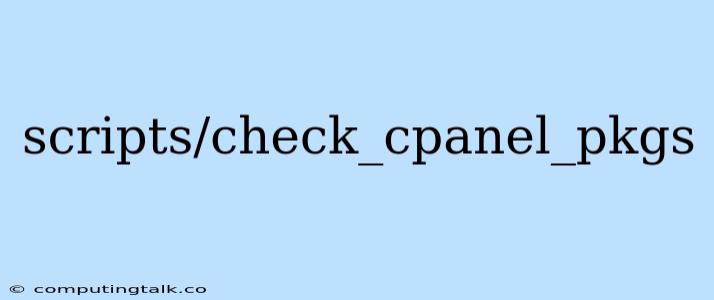Understanding and Utilizing scripts/check_cpanel_pkgs for Comprehensive Package Management
The scripts/check_cpanel_pkgs script is a powerful tool within the cPanel ecosystem, designed to provide a detailed overview of installed packages and their dependencies. This script is invaluable for system administrators who need to ensure their cPanel servers are running smoothly and efficiently. This article will guide you through the functionality of the scripts/check_cpanel_pkgs script and demonstrate its practical applications.
What does scripts/check_cpanel_pkgs do?
At its core, scripts/check_cpanel_pkgs acts as a comprehensive package checker for your cPanel server. It diligently scans the system to identify any packages that are:
- Missing dependencies: The script ensures that all necessary dependencies for installed packages are present. Missing dependencies can lead to unexpected behavior and errors within your server.
- Outdated: The script identifies packages that are no longer up-to-date, highlighting the need for security patches and performance improvements. Outdated packages can pose security risks and might lack compatibility with newer software versions.
- Conflicting: The script detects conflicts between packages, ensuring that there are no clashes between different software versions. Package conflicts can lead to unpredictable system behavior and performance issues.
- Unnecessary: The script highlights packages that are not actively being used, allowing for system optimization by removing unused packages to free up valuable disk space and resources.
How to use scripts/check_cpanel_pkgs effectively
Running scripts/check_cpanel_pkgs is straightforward:
- Navigate to the cPanel directory: Use your preferred method to access the root directory of your cPanel installation (e.g.,
cd /usr/local/cpanel). - Execute the script: Run the command
./scripts/check_cpanel_pkgsto initiate the package check process. - Review the output: The script will provide a detailed report outlining the identified package issues and their severity. Pay close attention to the output, as it provides valuable insights into your server's package health.
Understanding the output of scripts/check_cpanel_pkgs
The script's output will consist of several sections, each addressing a specific aspect of package management:
1. Missing Dependencies: This section lists packages that are missing essential dependencies. It details the package name, the missing dependency, and the severity of the issue.
2. Outdated Packages: This section outlines outdated packages that are in need of updates. You'll see the package name, the available update version, and the severity of the issue.
3. Conflicting Packages: This section showcases packages that have conflicting versions installed on your system. It lists the conflicting packages, the versions involved, and the potential impact of the conflict.
4. Unnecessary Packages: This section presents packages that are not being actively used and can be removed to free up disk space.
5. Overall Summary: Finally, the script provides a concise summary of the overall package health on your server. It summarizes the total number of issues identified and their severity.
Acting on the findings of scripts/check_cpanel_pkgs
The output of scripts/check_cpanel_pkgs provides you with the necessary information to address potential package-related issues on your server. It's crucial to take appropriate action based on the script's findings:
- Missing Dependencies: Install the missing dependencies using your preferred package manager (e.g., yum, apt). This ensures the smooth functioning of the dependent packages.
- Outdated Packages: Update the outdated packages to their latest versions. This enhances security, performance, and compatibility with other software.
- Conflicting Packages: Carefully analyze the conflicting packages to determine the best resolution strategy. This could involve removing unnecessary packages, prioritizing specific versions, or using package management techniques to resolve the conflict.
- Unnecessary Packages: Remove the unnecessary packages to optimize your server's resource utilization and disk space.
Importance of regular package checks
It's highly recommended to run scripts/check_cpanel_pkgs on a regular basis, ideally as part of your routine server maintenance. This helps proactively identify and address potential package-related issues before they escalate into larger problems.
Here are some scenarios where it is particularly crucial to run scripts/check_cpanel_pkgs:
- After installing new software: Ensure that the newly installed software has all its dependencies met.
- Before major server updates: Verify that all packages are up-to-date before applying updates to avoid potential conflicts.
- After server performance issues: Check for conflicting or unnecessary packages that could be impacting your server's performance.
- Regular security audits: Identify outdated packages that could pose security vulnerabilities.
Tips for efficient package management
- Automate the process: Leverage scripting or scheduling tools to automate regular runs of
scripts/check_cpanel_pkgsto keep track of package health continuously. - Document findings: Maintain a log of package issues identified and the actions taken to address them. This helps troubleshoot future problems and ensures consistent package management practices.
- Stay updated: Keep your cPanel server updated with the latest security patches and software releases to minimize potential package-related issues.
- Consult the cPanel documentation: Refer to the official cPanel documentation for detailed information and advanced usage tips related to package management.
Conclusion
The scripts/check_cpanel_pkgs script is a powerful tool that simplifies and enhances package management on your cPanel server. By leveraging its functionalities and following the tips outlined in this article, you can ensure the optimal performance, stability, and security of your cPanel server. Remember, proactive package management is key to a healthy and robust server environment.