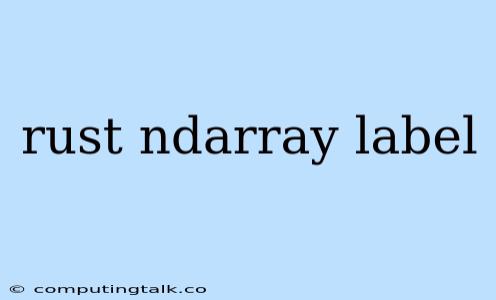Rust is a popular programming language known for its speed, safety, and efficiency. It's often used for systems programming, but it also has a growing community of data scientists and machine learning practitioners. One of the powerful tools in Rust's data science ecosystem is the ndarray crate, a library for working with multidimensional arrays.
The ndarray crate provides a foundation for handling numerical data, making it a valuable tool for tasks like:
- Data analysis and manipulation: You can easily slice, reshape, transpose, and manipulate your data using the functions provided by
ndarray. - Linear algebra: The
ndarraycrate offers methods for performing common linear algebra operations, such as matrix multiplication, inversion, and decomposition. - Machine learning: You can build and train machine learning models in Rust using
ndarrayfor storing and manipulating your data.
But how do you go about efficiently handling labeled data with ndarray? Let's delve into this using a practical example.
Understanding Labeled Data
Labeled data is essential for supervised learning algorithms. It consists of two parts:
- Features: These are the independent variables, also known as input variables, which provide information about the data.
- Labels: These are the dependent variables, also known as output variables. They represent the target value that we want to predict based on the features.
Working with Labeled Data in Rust
Here's a practical example of how to use ndarray to handle labeled data in Rust:
use ndarray::prelude::*;
fn main() {
// Define features and labels
let features = array![[1.0, 2.0], [3.0, 4.0], [5.0, 6.0]];
let labels = array![1, 2, 3];
// Combine features and labels into a 2D array
let data: Array2 = stack![Axis(1), features, labels.map(|x| x as f64)];
// Access features and labels
let feature_data = data.slice(s![.., ..2]);
let label_data = data.slice(s![.., 2]);
// Print the data
println!("Features:\n{:?}", feature_data);
println!("Labels:\n{:?}", label_data);
}
Explanation:
- Data Structure: We define a
featuresarray and alabelsarray. - Combining Features and Labels: We use the
stackfunction fromndarrayto combine the features and labels into a single 2D array. - Accessing Features and Labels: We use the
slicefunction to isolate the feature and label data from the combined array. - Printing Data: We print the extracted feature and label data.
Why Choose ndarray for Labeled Data?
There are several compelling reasons to use ndarray for working with labeled data:
- Efficiency:
ndarrayis optimized for numerical operations, leading to faster execution times. - Type Safety: Rust's strong typing system ensures that you avoid common data-related errors.
- Convenient API:
ndarrayprovides a range of functions for common data manipulation tasks.
Conclusion
ndarray provides a powerful and efficient way to work with labeled data in Rust. Its flexibility, type safety, and optimized performance make it a great choice for data science and machine learning tasks. By effectively combining ndarray with the broader Rust ecosystem, you can build efficient and reliable machine learning pipelines.