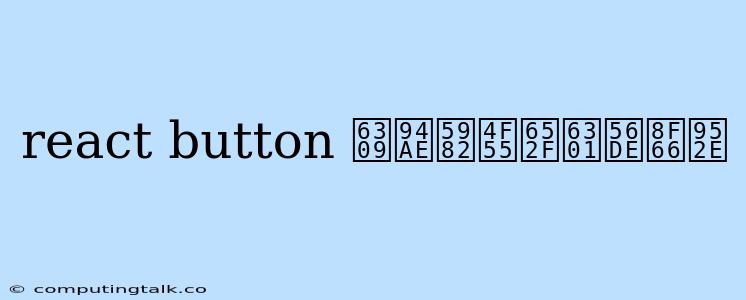React Button: How to Make Buttons Respond to the Enter Key (按钮如何支持回车键)
In React development, you often need to handle user input beyond clicks. One common requirement is allowing users to trigger an action by pressing the Enter key on their keyboard, particularly when working with forms. This article will guide you through the process of making your React buttons respond to the Enter key, ensuring a more accessible and user-friendly experience.
Understanding the Issue
React buttons, by default, only trigger their associated actions when clicked. However, users with disabilities or those who prefer keyboard navigation might find it cumbersome to constantly reach for the mouse. Enabling Enter key support provides an alternative and more intuitive way to interact with your buttons.
Solution: The onKeyDown Event
The key to achieving this lies in leveraging the onKeyDown event handler. This event is triggered whenever a key is pressed down within a specific element. By attaching it to your button component, you can listen for the Enter key press and trigger the desired action accordingly.
Here's a step-by-step guide:
-
Import the
useStateHook:import { useState } from 'react'; -
Create the Button Component:
function MyButton({ handleClick }) { const [isFocused, setIsFocused] = useState(false); const handleKeyDown = (event) => { if (event.key === 'Enter') { handleClick(); } }; return ( ); } -
Explanation:
onKeyDown={handleKeyDown}: This attaches thehandleKeyDownfunction to the button.handleKeyDownFunction: This function is triggered whenever a key is pressed down within the button.event.key === 'Enter': This condition checks if the pressed key is the Enter key.handleClick(): If the Enter key is pressed, thehandleClickfunction (which is passed as a prop) is executed, triggering the desired action.tabIndex={0}: This makes the button focusable with the keyboard.onFocusandonBlur: These handle focus state, optionally displaying "按回车键提交" when the button is focused.
Example Usage:
function MyForm() {
const [message, setMessage] = useState('');
const handleSubmit = () => {
// Handle form submission logic here
alert('提交成功!');
setMessage('');
};
return (
);
}
Important Considerations:
- Accessibility: Ensure your application is accessible for users with disabilities. The Enter key functionality enhances accessibility by allowing keyboard navigation.
- Form Submission: Be mindful of how the Enter key interacts with form submissions. In some cases, you might need to prevent the default form submission behavior and handle it explicitly within your component.
Conclusion
By implementing the onKeyDown event handler and a simple conditional check for the Enter key, you can easily make your React buttons respond to keyboard input. This improves user experience and accessibility, making your applications more inclusive and user-friendly.