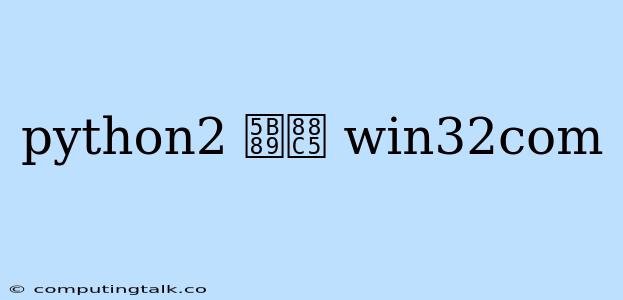Installing win32com for Python 2 on Windows
This guide will walk you through installing the win32com package for Python 2 on Windows. This library is essential for interacting with Microsoft COM objects from within your Python scripts.
Understanding win32com
win32com is a Python package that enables you to access and manipulate Microsoft Component Object Model (COM) objects. This provides a bridge between Python and Windows' vast library of pre-built components, allowing you to automate tasks like working with Microsoft Office applications (Excel, Word, PowerPoint), interacting with system services, and more.
Prerequisites
Before we begin, ensure you have the following prerequisites:
- Python 2.x Installation: You need a working Python 2.x installation. If you haven't installed it yet, download it from and install it on your Windows machine.
- Administrator Privileges: Installing
win32comoften requires elevated privileges. Make sure you're running your terminal or command prompt as an administrator.
Installation Steps
Here's how to install win32com:
-
Download the
pywin32Package: Thewin32compackage is part of a larger collection of Python extensions calledpywin32. Download the appropriate installer for your Python version from . It's essential to choose the installer that matches your Python version and architecture (32-bit or 64-bit). -
Run the Installer: Double-click the downloaded installer file. Follow the on-screen instructions. The installer will install both
pywin32andwin32com, along with other necessary components. -
Verify Installation: Once the installation is complete, you can verify it by opening a Python interactive interpreter (by typing
pythonin your terminal) and trying to importwin32com:import win32com print("win32com is installed!")If you see the "win32com is installed!" message without errors, you've successfully installed the package.
Common Installation Issues and Solutions
- "No module named win32com" Error: This indicates that
win32comwasn't installed correctly. Make sure you followed the steps above and chose the rightpywin32installer for your Python version and system architecture. - Installation Errors: If you encounter installation errors, try running the installer as administrator. If that doesn't work, check for newer versions of
pywin32or try reinstalling Python andpywin32from scratch.
Using win32com
Once win32com is installed, you can use it to interact with COM objects. Here's a simple example:
import win32com.client
# Create a COM object for Microsoft Excel
excel = win32com.client.Dispatch("Excel.Application")
# Make Excel visible
excel.Visible = True
# Create a new workbook
workbook = excel.Workbooks.Add()
# Add some text to the first cell
worksheet = workbook.Worksheets("Sheet1")
worksheet.Cells(1, 1).Value = "Hello, win32com!"
# Keep Excel open until the user closes it
input("Press Enter to exit...")
# Close the Excel application
excel.Quit()
Conclusion
Installing win32com provides you with powerful capabilities to access and control Microsoft COM objects from your Python scripts. By following the steps outlined in this guide, you can seamlessly integrate your Python code with various Windows applications and system components, opening up a world of automation possibilities. Remember to consult the official documentation for detailed information and advanced usage scenarios.