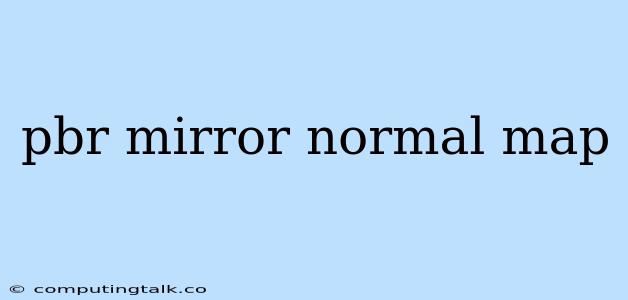Achieving Realistic Reflections with PBR and Normal Maps
In the world of 3D graphics, creating realistic and visually appealing materials is paramount. One key aspect of achieving this is the use of PBR (Physically Based Rendering) workflows, which simulate how light interacts with real-world materials. This approach helps to achieve a greater level of realism, bringing virtual objects to life.
Normal maps are a crucial component of PBR workflows. They are 2D textures that encode surface normals, which determine the direction a surface faces at each point. This information allows for the illusion of intricate detail without requiring high-polygon models, thus saving on rendering time and complexity.
What are Normal Maps and How Do They Work?
Normal maps are essential for adding surface detail without the need for complex geometry. They work by manipulating the direction of light reflection based on the encoded surface normals. This results in the perception of bumps, grooves, and other fine details on a surface, even if the underlying model is relatively smooth.
Think of it like this: Imagine a flat plane. When light hits it, it reflects evenly in all directions. Now, imagine a bumpy surface. The light will reflect differently depending on the angle of each bump. This is what normal maps simulate, giving the illusion of a bumpy surface without actually changing the underlying geometry.
How Do Normal Maps Enhance PBR?
PBR workflows rely on accurate and detailed surface information to produce realistic lighting and reflections. Normal maps play a crucial role in providing this information, particularly for surfaces that exhibit fine detail or roughness.
Let's consider a metallic surface. Metal is known for its smooth, reflective nature. However, real-world metal often has microscopic imperfections that create subtle variations in how light reflects. A normal map can accurately capture these variations, resulting in a more realistic and visually convincing metallic material.
Using Normal Maps with PBR: A Practical Guide
Here's a breakdown of how to integrate normal maps into your PBR workflow:
- Creating Normal Maps:
- Software: You can create normal maps using various 3D modeling and texturing software like Blender, 3ds Max, or Substance Painter.
- Methods: Common methods include:
- Baking: Creating a normal map from a high-poly model to a low-poly model, preserving detail.
- Procedural Generation: Generating normal maps based on mathematical formulas or noise patterns.
- Sculpting: Directly sculpting normal map data in software like ZBrush.
- Applying Normal Maps in Your Renderer:
- Texture Coordinate Mapping: Ensure your normal maps are correctly mapped to your model's surface.
- Normal Map Settings: Check your renderer's settings to ensure that normal maps are being properly interpreted and applied.
- Tangent Space: The normal map data needs to be aligned with the surface's tangents to provide accurate surface detail.
Tips for Effective PBR and Normal Map Usage:
- Resolution: Higher-resolution normal maps capture more fine detail.
- Compression: Use lossless compression formats for normal maps to preserve detail.
- Quality: Use good-quality normal maps for the most realistic results.
- Experiment: Don't be afraid to experiment with different normal map settings and workflows to achieve desired results.
Example: A Metallic Sphere with Normal Maps
Let's consider a simple example of a metallic sphere. Without a normal map, the sphere would appear smooth and uniform. Applying a normal map with subtle imperfections would make the surface look more realistic, as if it were made of brushed metal.
The normal map would create subtle variations in the sphere's reflection, simulating the microscopic irregularities present on real-world metal. This subtle detail significantly enhances the visual realism of the sphere.
Conclusion
PBR and normal maps are powerful tools that can drastically enhance the realism of 3D graphics. By accurately simulating the physics of light interaction, these techniques create convincing materials that add depth and complexity to virtual environments. Utilizing normal maps effectively allows artists to achieve highly detailed surfaces without the computational burden of overly complex geometry, leading to more efficient and visually stunning results.