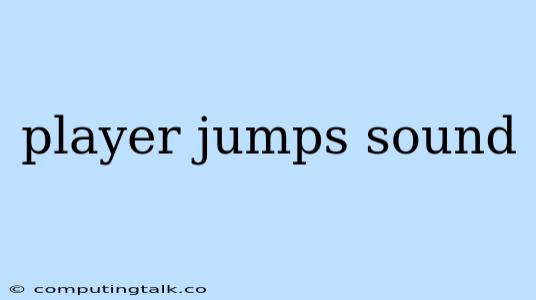Adding a Jump Sound to Your Game
Adding realistic sound effects can significantly enhance the player's experience in any game. One such effect that can greatly improve the feeling of movement is a jump sound. A well-chosen jump sound can make the player's actions feel more impactful and immersive.
Why Use a Jump Sound?
A jump sound provides valuable feedback to the player, letting them know when their character has successfully jumped. This is especially important in platformer games where precise jumps are crucial. Without a jump sound, the player might not be certain if they initiated the jump or not, leading to confusion and frustration.
Furthermore, a good jump sound can add a sense of dynamism to the game. A jump sound can enhance the feeling of weight and momentum, making the player's actions feel more realistic and engaging.
Choosing the Right Sound
The choice of jump sound depends on the game's genre and style. Here are some factors to consider:
- Character weight: A heavier character will require a more substantial jump sound, while a lighter character might have a higher-pitched, more agile sound.
- Game atmosphere: A playful platformer might utilize a whimsical, cartoonish jump sound, while a more serious action game might require a more realistic, impactful sound.
- Game mechanics: Does your game feature double jumps, wall jumps, or other special jumps? You might want to use different jump sounds for each type of jump to provide clear feedback to the player.
Implementing the Jump Sound
The implementation of a jump sound depends on the game engine and programming language you are using. However, the general process is similar:
- Import the sound file: Choose a suitable jump sound and import it into your game engine.
- Create a sound object: Most game engines provide functions or classes to create and manage sound objects.
- Attach the sound to the jump event: When the player initiates a jump, use the code to play the jump sound object.
Tips for Creating a Jump Sound
If you are creating your own jump sound effects, here are some tips:
- Use layered sounds: Combining multiple sounds together can create a more realistic and interesting jump sound. For example, you could layer a whooshing sound with a thud sound to represent a jump with a heavier character.
- Experiment with pitch: Changing the pitch of the jump sound can create subtle variations in how the player's jump is perceived. A higher pitch can make the jump feel lighter, while a lower pitch can make it feel heavier.
- Consider the environment: The jump sound should be appropriate for the game's environment. For example, a jump sound in a forest might include bird chirps or rustling leaves.
Examples of Jump Sounds
Here are some examples of different jump sounds that could be used in games:
- Simple Jump: A short, high-pitched "boing" sound.
- Heavy Jump: A deep, thudding sound.
- Powered Jump: A combination of a whooshing sound and a powerful explosion.
By incorporating a jump sound into your game, you can create a more engaging and immersive experience for your players. Make sure to choose a jump sound that suits the game's style and mechanics, and implement it effectively to enhance the player's feeling of control and dynamism.
Conclusion
Adding a jump sound is a simple yet effective way to improve the player's experience in a game. By carefully considering the character, the game atmosphere, and the gameplay mechanics, you can choose a jump sound that will create a more realistic and engaging experience for your players.