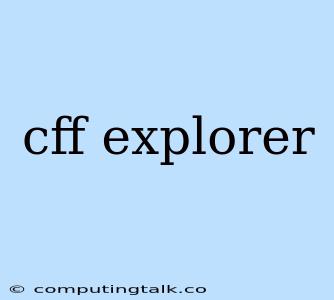CFF Explorer: Unraveling the Mysteries of PE Files
CFF Explorer is a powerful and versatile tool for developers and security researchers alike, offering a comprehensive view into the intricate world of Portable Executable (PE) files. Whether you're looking to understand the internal workings of a program, debug a pesky error, or even perform advanced malware analysis, CFF Explorer can be your invaluable companion.
What is CFF Explorer?
CFF Explorer is a freeware program that allows you to explore and modify the contents of PE files, those ubiquitous files that form the building blocks of Windows applications and libraries. It acts as a comprehensive toolkit for understanding the structure and data within these files, providing you with a visual representation and the ability to dissect and analyze their inner workings.
Why Use CFF Explorer?
Understanding PE Files:
- Decoding the Mysteries: PE files can be complex structures with intricate sections and data tables. CFF Explorer provides an organized and intuitive interface to navigate these components, allowing you to visualize the file's layout and comprehend its functionalities.
- Learning the Language: For budding developers and enthusiasts, CFF Explorer serves as a powerful learning tool. It exposes you to the inner workings of executable files, revealing the secrets behind their execution and behavior.
Troubleshooting and Debugging:
- Pinpointing the Culprit: When faced with a stubborn bug or a perplexing error, CFF Explorer can help you isolate the problem by scrutinizing the file's sections, headers, and data.
- Identifying Conflicts: By understanding the dependencies and resources within a PE file, you can effectively diagnose and resolve potential conflicts with other programs or libraries.
Security Analysis and Malware Detection:
- Unmasking the Malicious: CFF Explorer empowers security analysts to dissect potentially harmful files, uncovering suspicious behavior and identifying malicious code.
- Analyzing Threat Vectors: By examining the file's import table and other critical sections, you can trace the program's interactions with the system and identify potential security vulnerabilities.
Beyond the Basics: Advanced Use Cases
- Customizing Executables: CFF Explorer allows you to modify certain aspects of PE files, such as the entry point, resource tables, and even the code itself. This empowers you to tailor your application to specific needs or inject functionality.
- Patching and Reversing: In certain situations, you might need to patch a program or reverse engineer its functionality. CFF Explorer provides the tools to manipulate code and data, enabling you to achieve these objectives.
How to Get Started with CFF Explorer
- Download and Install: Obtain the latest version of CFF Explorer from its official website. The program is free for personal and educational use.
- Launch the Program: Open CFF Explorer and navigate to the "File" menu.
- Load a PE File: Select the "Open" option and choose the PE file you wish to analyze.
- Explore the Interface: Familiarize yourself with the different windows and tabs within CFF Explorer, including the "Sections," "Headers," "Imports," and "Exports" sections.
- Dive into the Data: Use the provided tools to navigate the file's structure, examine its code and data, and make modifications as needed.
Tips for Effective Use:
- Understand the Basics: Before diving into complex analysis, ensure you have a foundational understanding of PE file structures and the various components involved.
- Use the Documentation: The official CFF Explorer website provides extensive documentation and tutorials to guide you through its features and functionalities.
- Explore the Online Community: Join online forums and communities dedicated to PE file analysis and CFF Explorer to share knowledge, seek assistance, and learn from other experts.
Conclusion
CFF Explorer is a valuable tool for anyone involved in software development, security analysis, or simply curious about the inner workings of Windows applications. Its comprehensive features, intuitive interface, and extensive documentation make it a powerful instrument for exploring, understanding, and manipulating PE files. By utilizing this powerful tool, you can gain a deeper understanding of these fundamental components of the Windows ecosystem and harness their potential for various purposes.