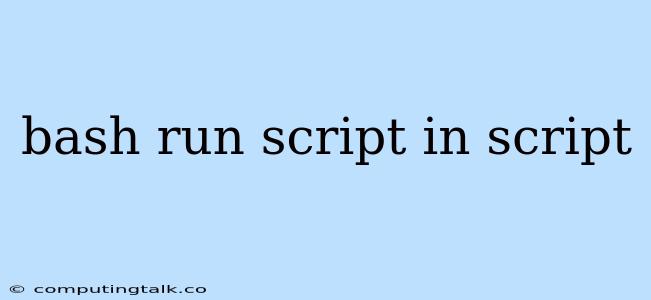Running scripts within other scripts is a common practice in Bash scripting, allowing for modularity, reusability, and improved organization. This technique enables you to break down complex tasks into smaller, manageable units, making your scripts more readable and maintainable.
Why Run Scripts Within Scripts?
There are several compelling reasons to embed script execution within your Bash scripts:
- Modularity: You can encapsulate specific functionalities into separate scripts, promoting code reuse and reducing redundancy.
- Organization: By dividing your code into smaller, well-defined scripts, you enhance readability and maintainability.
- Reusability: Individual scripts can be called from multiple parent scripts, saving you from rewriting the same code repeatedly.
- Error Handling: Error handling becomes more manageable when dealing with smaller, focused scripts.
Techniques for Executing Scripts within Scripts
Bash provides several methods for running scripts within scripts:
1. Using the source Command:
The source command (or its alias .), reads and executes the commands from a script in the current shell environment. This means variables and functions defined within the sourced script will be available in the calling script.
Example:
#!/bin/bash
# Source the helper script
source helper.sh
# Use the function defined in helper.sh
greet "World"
2. Using the ./ (dot-slash) Method:
This method involves executing the script as a separate process. While variables and functions defined within the child script are not directly inherited, you can use input/output redirection to pass data between the scripts.
Example:
#!/bin/bash
# Create a file called input.txt
echo "Hello, script!" > input.txt
# Execute the child script with input redirection
./child_script.sh < input.txt
# Read the output from the child script
cat output.txt
3. Using bash with the -c Option:
This method allows you to execute a single command or a series of commands within a Bash script.
Example:
#!/bin/bash
# Execute a command within the script
bash -c "echo 'This command is executed within the script.'"
4. Using the exec Command:
The exec command replaces the current process with the specified command. This method can be used to run scripts within scripts, but keep in mind that the calling script will be terminated after the exec command is executed.
Example:
#!/bin/bash
# Replace the current script with the child script
exec ./child_script.sh
Best Practices for Running Scripts within Scripts
- Clear Naming Conventions: Use descriptive names for your scripts to ensure clarity and understandability.
- Well-defined Functions: Design functions within your scripts to encapsulate specific tasks, promoting reusability and modularity.
- Input and Output Redirection: Utilize input and output redirection techniques to manage data flow between scripts.
- Error Handling: Implement robust error handling mechanisms to handle unexpected situations gracefully.
- Documentation: Document your scripts thoroughly to make them easier to understand and maintain.
Common Scenarios for Script Execution
- Automation Tasks: Run multiple scripts in sequence to automate tasks such as system administration, data processing, or web scraping.
- Modular Development: Divide complex applications into smaller, manageable scripts, making development and debugging more efficient.
- Testing and Debugging: Use scripts to run automated tests or to facilitate debugging processes.
Conclusion
Executing scripts within scripts is a powerful technique in Bash scripting, offering flexibility, modularity, and improved organization. By understanding the available methods and best practices, you can effectively leverage this technique to streamline your scripting workflows and create efficient, maintainable solutions.