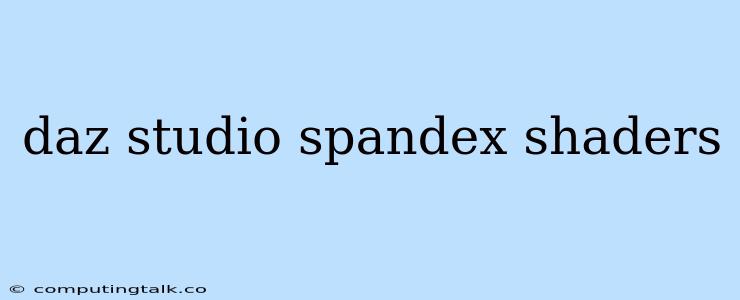Daz Studio Spandex Shaders: Achieving That Perfect Skin-Tight Look
Daz Studio, a powerful 3D modeling and animation software, offers a wide range of tools and resources for creating realistic and captivating characters. One of the most sought-after effects for creating dynamic and visually appealing characters is the ability to render spandex materials with their signature tight, form-fitting appearance. While the software provides various shader options, achieving that flawless spandex look often requires a bit more finesse and customization.
This article will explore different approaches to using Daz Studio's shaders to achieve that perfect spandex look. We'll delve into various shader types, key settings, and tips for creating convincing spandex materials in your 3D scenes.
Understanding the Basics of Shaders
Shaders are essential components of 3D graphics that define how light interacts with surfaces. They play a crucial role in determining the appearance of materials in your renders. In Daz Studio, shaders are often referred to as "surfaces" and are categorized into different types:
- Basic Shaders: These are the simplest shaders that use basic parameters like color, opacity, and reflectivity to define material properties.
- Advanced Shaders: Offering more control, advanced shaders provide parameters like roughness, anisotropy, and subsurface scattering for simulating more complex materials.
- Procedural Shaders: Procedural shaders generate textures based on mathematical formulas, allowing for intricate and dynamic effects.
Choosing the Right Shader for Spandex
For replicating spandex, a good starting point is using advanced shaders. Here are some popular options:
-
Uber Surface: Daz Studio's Uber Surface shader offers a versatile set of parameters to control various aspects of material appearance, making it suitable for creating a range of materials, including spandex.
-
Metallic Surface: The Metallic Surface shader is designed for creating materials with a shiny, reflective finish. While its focus is on metals, it can also be used for simulating spandex with adjustments to its settings.
-
Skin Surface: Although primarily intended for skin, the Skin Surface shader incorporates parameters that can be adapted to create believable spandex with subtle variations and nuances.
Key Settings for Spandex Shaders
Once you've chosen a shader, you'll need to fine-tune its settings to achieve that authentic spandex appearance. Here are some key parameters to adjust:
-
Diffuse Color: This determines the overall color of the material. Choose a vibrant, solid color for spandex.
-
Glossiness: Adjust the glossiness level to control how reflective the material is. Spandex typically has a high glossiness value.
-
Roughness: This determines how smooth or rough the surface appears. Lower roughness values create a smoother, more polished look, fitting for spandex.
-
Anisotropy: This parameter controls the directional reflection of light. Adjusting anisotropy can help create a subtle, directional shine that simulates the stretched texture of spandex.
-
Subsurface Scattering: This setting simulates the light scattering within the material, adding depth and realism. It can be used subtly to enhance the look of spandex by creating a slight glow or translucency.
-
Bump Map: Bump maps are grayscale images that add detail and texture to a surface. You can use a bump map to create a realistic texture for your spandex material, simulating the subtle wrinkles or stretch marks.
Tips for Creating Realistic Spandex Shaders
-
Experiment with Lighting: Lighting plays a crucial role in how materials appear in your renders. Explore different lighting techniques to enhance the sheen and texture of your spandex.
-
Use Textures: Texturing is a powerful tool for adding detail and realism. Use seamless, high-resolution textures to create convincing spandex patterns or variations.
-
Study Real-Life Spandex: Observe how spandex interacts with light in real-world examples. Pay attention to its shine, texture, and how it drapes and conforms to the body.
Examples of Spandex Shaders in Daz Studio
-
Character with Tight Spandex Suit: For a character wearing a form-fitting spandex suit, use an Uber Surface shader with a vibrant color, high glossiness, and subtle anisotropy. Experiment with bump mapping to add texture.
-
Shiny, Elastic Fabric: For a shimmering, elastic fabric like spandex, use a Metallic Surface shader with a slightly lower glossiness than a typical metal. Adjust the anisotropy to enhance the directional shine.
-
Skin-Tight Spandex Leotard: For a skin-tight leotard, start with the Skin Surface shader and adjust the parameters to create a smooth, slightly translucent appearance. Use subtle bump mapping to add skin-like texture.
Conclusion
By understanding the basics of shaders in Daz Studio, experimenting with settings, and incorporating textures, you can create stunningly realistic spandex materials for your 3D characters and scenes. Remember, the key is to explore and experiment with different shaders and their parameters to find the optimal combination for achieving that perfect spandex look.