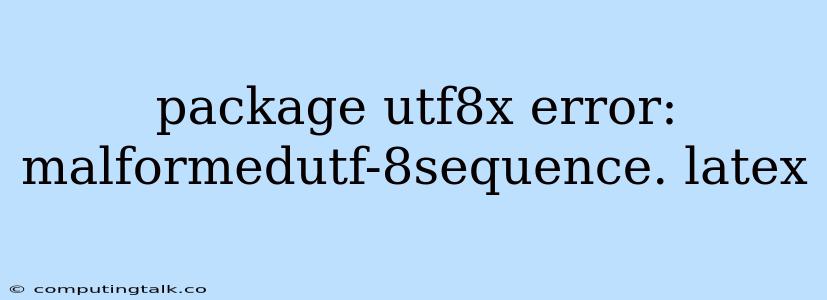The "package utf8x error: malformed utf-8 sequence" error in LaTeX arises when your document contains invalid UTF-8 encoded characters. This can occur when you're using special characters, diacritics, or non-ASCII characters that are not properly encoded.
Understanding UTF-8 Encoding
UTF-8 is a widely used character encoding standard, capable of representing characters from almost all the world's writing systems. It allows for flexibility and compatibility across different platforms and applications. However, if characters are not encoded correctly, it can lead to errors like the "malformed utf-8 sequence" error.
Common Causes of the Error
- Incorrect character input: You might have mistakenly entered invalid characters, such as using an incorrect keyboard layout or copying text from a source that uses a different encoding.
- File encoding mismatch: The file containing your LaTeX document might be saved using an encoding different from UTF-8.
- Incorrect font selection: The font you're using may not support all the characters present in your document.
- External files with encoding issues: If you are including external files (such as images or data files) in your LaTeX document, these files might have encoding problems.
Troubleshooting and Solutions
1. Verify Character Input
Q: How can I ensure I'm using correct characters?
- Use a Unicode-aware editor: Use a text editor that supports UTF-8 encoding and allows you to view characters in Unicode.
- Check keyboard layout: Make sure your keyboard is set to the correct layout for the characters you need.
- Paste text carefully: When pasting text from other sources, double-check that the encoding is compatible with UTF-8.
2. Check and Set File Encoding
Q: What is the correct way to set file encoding?
- Save your LaTeX file in UTF-8: Most text editors allow you to specify the encoding when saving a file. Choose UTF-8.
- Use
\usepackage[utf8]{inputenc}: This package in your LaTeX preamble tells LaTeX to interpret the input as UTF-8.
3. Font Compatibility
Q: How can I find compatible fonts?
- Use standard LaTeX fonts: LaTeX provides a set of built-in fonts like Computer Modern that generally support a wide range of characters.
- Choose fonts that support UTF-8: Look for fonts that are explicitly advertised as UTF-8 compliant.
- Install additional fonts: Many LaTeX distributions have tools for installing new fonts.
4. External Files
Q: How to handle encoding in external files?
- Check encoding of external files: Make sure images, data files, or other external files are saved in UTF-8.
- Use conversion tools: If necessary, convert external files to UTF-8 using appropriate tools.
5. Compiler Options
Q: Are there compiler options for UTF-8 support?
- Use
xelatexorlualatex: These LaTeX compilers provide advanced support for Unicode and UTF-8.
6. Inspect the Error Message
Q: What can I learn from the error message?
- Line number: The error message often includes the line number where the invalid character is found. This helps you pinpoint the problem area.
- Character position: The error message may indicate the position of the invalid character within the line.
Example
\documentclass{article}
\usepackage[utf8]{inputenc}
\begin{document}
This is a test with a special character: é.
\end{document}
In this example, the \usepackage[utf8]{inputenc} line ensures that the file is interpreted as UTF-8.
Conclusion
The "package utf8x error: malformed utf-8 sequence" error in LaTeX usually arises from encoding issues. By carefully checking your character input, file encoding, font compatibility, and external files, you can resolve this error and ensure your LaTeX documents are rendered correctly.