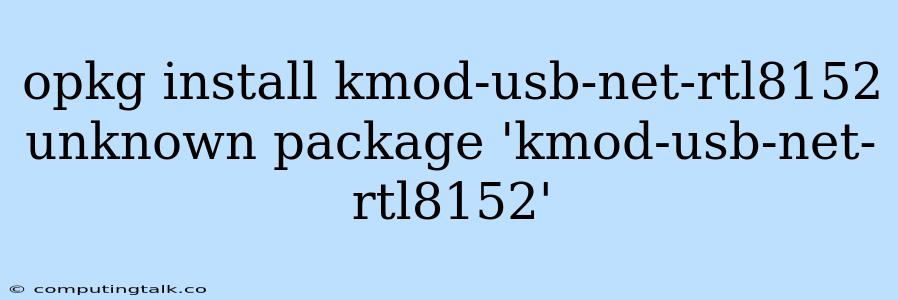The error message "opkg install kmod-usb-net-rtl8152 unknown package 'kmod-usb-net-rtl8152'" indicates that the package kmod-usb-net-rtl8152 is not available in the package repositories configured on your system. This is a common issue that can occur when you try to install a package on a Linux distribution using opkg, the package manager used by OpenWrt and other embedded systems.
Here's a breakdown of the error and how to troubleshoot it:
Understanding the Error
- opkg: This is the command used to install, remove, update, and manage software packages on OpenWrt and other embedded systems.
- install: This is the action you're attempting to perform (installing a package).
- kmod-usb-net-rtl8152: This is the specific package you're trying to install. This package is likely related to the RTL8152 USB network adapter driver.
- unknown package: This means the package manager cannot find the kmod-usb-net-rtl8152 package in the repositories it's configured to use.
Troubleshooting and Solutions
1. Check for Typing Errors
- Carefully double-check your spelling: Ensure you've typed the package name correctly. A typo can lead to this error.
2. Verify the Package Name
- Use the
opkg listcommand: This command lists all available packages in your repositories. Use it to confirm that the kmod-usb-net-rtl8152 package exists in the repository.
3. Update Your Package Lists
- Run
opkg update: This command will update the package lists from the configured repositories. It ensures you have access to the latest available packages.
4. Verify Package Repository Configuration
- Check your
opkg.conffile: This file defines the repositories from which opkg retrieves packages. Make sure the repository containing the kmod-usb-net-rtl8152 package is correctly specified. - Look for alternative repositories: If the package is not in your current repository, consider adding an additional repository known to contain the desired package.
5. Explore Alternative Packages
- Check for similar packages: If the exact package name is not available, search for related packages that may provide the same functionality. For example, you might find a driver for the RTL8152 adapter in a different package.
6. Build the Package Yourself
- Compile the source code: If the package is not readily available, you might need to build the kmod-usb-net-rtl8152 driver from source code. This involves obtaining the source code, configuring it for your specific system, and compiling it into a package that opkg can install.
Example: Installing a Package
opkg update # Update the package lists
opkg install kmod-usb-net-rtl8152 # Install the package
Example: Adding a Repository
echo 'src/gz http://mirror.example.com/openwrt/' >> /etc/opkg.conf
opkg update
Note: Replace mirror.example.com with the actual address of a valid repository.
Conclusion
The "unknown package" error with opkg usually arises from a missing or outdated package list. By checking for typos, updating the list, and verifying repository settings, you can typically resolve this issue and install the desired package. If the package is unavailable in your standard repositories, you may need to consider adding alternative repositories or building the package from source.