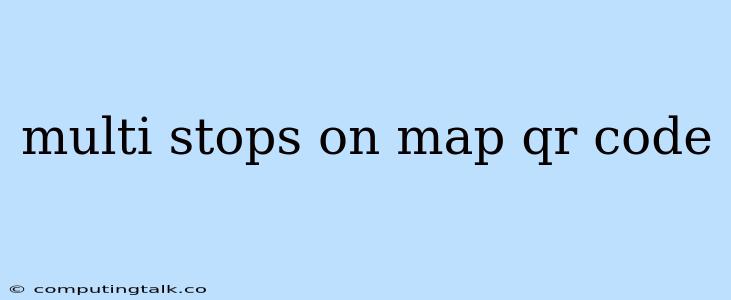Creating Multi-Stop QR Codes for Maps: A Simple Guide
QR codes are a fantastic way to share information quickly and easily. They are commonly used to link to websites, open social media pages, or even provide contact information. However, what if you want to create a QR code that takes someone on a journey, leading them to multiple destinations? This is where the concept of multi-stop QR codes comes into play. This article will guide you on how to create a QR code that navigates users through a series of locations, making it an ideal tool for scavenger hunts, guided tours, or even simple multi-stop errands.
Why Use Multi-Stop QR Codes?
There are numerous benefits to using multi-stop QR codes:
- Ease of Navigation: Users don't need to manually input multiple addresses, saving them time and effort.
- Improved User Experience: A single QR code streamlines the entire process, making it more user-friendly.
- Versatility: Applicable for various scenarios, from guided tours to scavenger hunts, making it a flexible tool.
- Enhanced Engagement: Makes activities more interactive and engaging, particularly for scavenger hunts or educational tours.
The Process: How to Create a Multi-Stop QR Code
While there isn't a single, universal "multi-stop QR code" format, the process involves leveraging existing map services and QR code generators:
- Select Your Map Service: Popular options include Google Maps, Apple Maps, and Waze. Each service has its unique URL structure for sharing directions.
- Plan Your Route: Decide the order of your stops and their respective addresses.
- Generate Individual Links: For each stop, create a custom link using your chosen map service's directions feature. For example, a Google Maps link might look like this:
https://www.google.com/maps/dir/?api=1&destination=1600+Amphitheatre+Parkway,+Mountain+View,+CA+94043. - Use a QR Code Generator: Many online tools allow you to generate QR codes for your links. Popular choices include QRStuff, QR Code Tiger, and others.
Example: Creating a Scavenger Hunt QR Code
Let's say you want to create a scavenger hunt with three stops. You would:
- Select your map service: You choose Google Maps.
- Plan your route: The stops are:
- Stop 1: The local library (address: 123 Main Street)
- Stop 2: The park (address: 456 Oak Avenue)
- Stop 3: The ice cream shop (address: 789 Pine Lane)
- Generate individual links:
- Stop 1 Link:
https://www.google.com/maps/dir/?api=1&destination=123+Main+Street - Stop 2 Link:
https://www.google.com/maps/dir/?api=1&destination=456+Oak+Avenue - Stop 3 Link:
https://www.google.com/maps/dir/?api=1&destination=789+Pine+Lane
- Stop 1 Link:
- Use a QR code generator: Use a QR code generator tool to generate QR codes for each link.
Now, you can display the QR code for each stop, leading participants on a fun scavenger hunt!
Tips for Creating Effective Multi-Stop QR Codes:
- Clear Instructions: Inform users about the number of stops and the purpose of the multi-stop QR code.
- Visual Cues: Use visual elements or numbers to differentiate between QR codes for each stop.
- Consider Accessibility: Use contrasting colors for the QR code to ensure visibility.
- Keep it Simple: Avoid excessive information or complicated instructions.
- Test Thoroughly: Before deploying your QR codes, test them to ensure they work as intended.
Beyond Scavenger Hunts: Applications of Multi-Stop QR Codes
While scavenger hunts are a popular application, multi-stop QR codes can be used for various other purposes:
- Guided Tours: Lead visitors through historical sites or museum exhibits.
- Delivery Routes: Provide drivers with a series of delivery stops.
- Field Trips: Create interactive educational trails for students.
- Food Tours: Take participants on a culinary adventure, showcasing local eateries.
- City Exploration: Lead tourists to key attractions in a city.
Conclusion
Creating multi-stop QR codes is an excellent way to enhance user experiences and create engaging interactions. Whether it's guiding participants through a scavenger hunt or leading tourists through a city, multi-stop QR codes are a versatile tool with endless possibilities. By following the simple steps outlined above, you can easily create your own multi-stop QR codes and unlock the potential of this innovative technology.