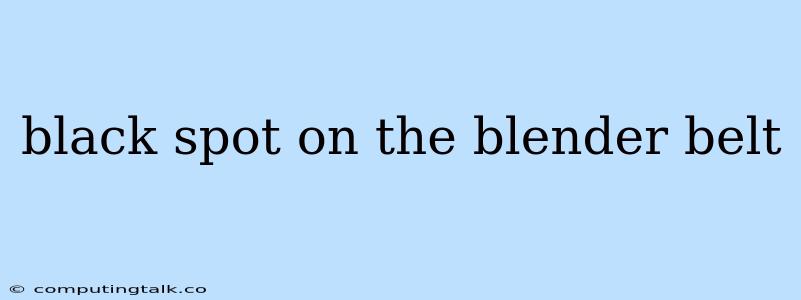A black spot on your blender belt can be a frustrating issue, but it doesn't necessarily mean you need to replace the entire belt. Often, it's a sign of wear and tear, and with a little cleaning and maintenance, you can get your blender back in working order.
What Causes Black Spots on a Blender Belt?
Black spots on a blender belt are usually caused by:
- Food residue: This is the most common culprit. As you blend, food particles can get stuck on the belt, especially if you don't clean your blender thoroughly after each use. Over time, these particles can dry and become blackened, leaving unsightly spots on your belt.
- Oil or grease: If you use your blender for tasks like making nut butters or sauces, oil or grease can transfer onto the belt, creating black marks.
- Wear and tear: After prolonged use, the rubber material of the belt can start to wear down, exposing the inner layers. This can lead to the appearance of black spots, especially if the belt has been exposed to high heat or harsh chemicals.
How to Clean Black Spots from a Blender Belt
Before you attempt to clean your belt, always check your blender's manual for specific cleaning instructions. Some blenders have delicate belts that require special care. Here's a general guide:
-
Disconnect the blender from power: This is an essential safety step before you start cleaning.
-
Remove the belt: The process for removing the belt will vary depending on the blender model. Refer to your manual for instructions.
-
Clean the belt:
- Gentle cleaning: Try using a soft-bristled brush to gently scrub away any loose debris.
- Soapy water: If the spots are stubborn, you can try cleaning the belt with mild dish soap and lukewarm water. Avoid using harsh chemicals or abrasive cleaners.
- Alcohol wipes: For oil or grease stains, you can use rubbing alcohol on a cotton pad to clean the belt. Be sure to let it air dry completely before re-installing.
-
Inspect the belt: After cleaning, inspect the belt for any signs of damage, such as tears or cracks. If the belt is severely damaged, it may be time to replace it.
-
Re-install the belt: Once the belt is clean and dry, carefully re-install it according to your blender's manual.
Tips for Preventing Black Spots on Your Blender Belt:
- Clean your blender regularly: Wash your blender after each use, especially if you've used it to blend sticky or oily ingredients.
- Clean the belt during cleaning: It's a good idea to give the belt a quick wipe with a damp cloth when you clean your blender.
- Use a blender brush: A dedicated blender brush is a great tool for cleaning those hard-to-reach areas, including the belt.
- Avoid harsh chemicals: Don't use harsh cleaners or bleach on your blender belt, as these can damage the rubber material.
When to Replace Your Blender Belt
If you've tried cleaning your blender belt and the black spots persist, or if the belt is damaged or worn, it's time to replace it. You can usually find replacement belts for most blender models online or at appliance stores.
Conclusion
A black spot on your blender belt is a common issue, but it's usually easy to fix with a little cleaning and care. By cleaning your blender regularly, using the right cleaning products, and replacing the belt when necessary, you can keep your blender running smoothly and efficiently for years to come.