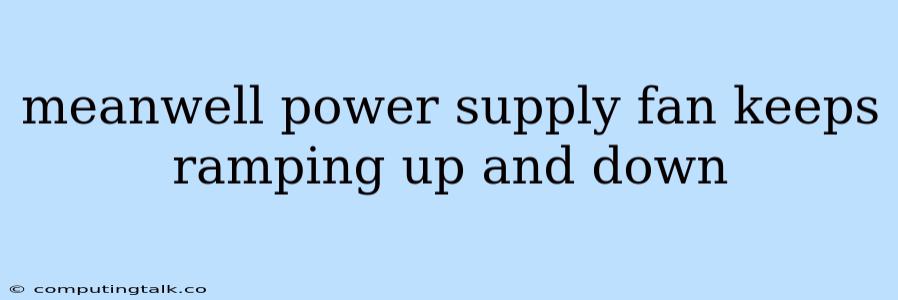Mean Well power supplies are known for their reliability and efficiency, but sometimes you might encounter a situation where the fan keeps ramping up and down, creating an annoying and potentially concerning noise. This behavior can be caused by various factors, and understanding the underlying issue is key to resolving it.
Understanding the Mean Well Fan Behavior
The fan in a Mean Well power supply is designed to regulate the internal temperature. It's a smart system that automatically adjusts the fan speed based on the heat generated within the power supply. When the temperature rises, the fan spins faster to cool it down. When the temperature drops, the fan slows down.
Why Does the Fan Ramp Up and Down?
The most common reason for the fan ramping up and down is fluctuating heat loads. This means the power supply is experiencing temperature changes due to factors like:
- Varying Load on the Power Supply: If the devices connected to the power supply are drawing varying amounts of power, it can cause the internal temperature to fluctuate. For example, if you have a computer with a graphics card that draws a lot of power when gaming, the fan might ramp up during gaming sessions and slow down when the computer is idle.
- Ambient Temperature: The temperature of the surrounding environment can also influence the power supply's internal temperature. If the room is hot, the power supply might work harder to dissipate heat, causing the fan to run faster.
- Poor Ventilation: If the power supply is placed in a poorly ventilated area, it might not be able to cool down effectively. This can lead to temperature fluctuations and fan ramping.
Troubleshooting and Solutions
If you're experiencing fan ramping in your Mean Well power supply, here's how to troubleshoot the issue:
1. Check the Load
- Identify the Connected Devices: Make a list of all devices connected to the power supply.
- Assess Power Consumption: Check the power consumption of each device. You can find this information in the device's manual or on the manufacturer's website.
- Observe Load Changes: Monitor the devices to see if their power consumption fluctuates.
- Reduce the Load: If possible, try disconnecting devices that are not essential or using less power-hungry alternatives. This can help stabilize the load on the power supply and reduce fan ramping.
2. Improve Ventilation
- Ensure Adequate Space: Make sure the power supply has enough space around it for proper airflow. Avoid placing it in tight spaces or near obstructions.
- Consider a Fan: If the environment is hot or ventilation is poor, using a small fan to blow air over the power supply can help improve cooling.
3. Check the Ambient Temperature
- Measure the Room Temperature: Use a thermometer to measure the temperature of the room where the power supply is located.
- Consider Moving the Power Supply: If the room temperature is consistently high, try moving the power supply to a cooler area.
4. Inspect the Power Supply
- Dust Accumulation: Dust can impede airflow and cause overheating. Use a compressed air can to clean the power supply vents.
- Fan Damage: If the fan blades are damaged or obstructed, it might not be spinning properly, leading to poor cooling. Check for any damage or obstructions and replace the fan if necessary.
- Internal Components: If you're comfortable opening the power supply (carefully!), inspect the internal components for any signs of damage or overheating. If you find any issues, it's best to contact Mean Well support or a qualified technician.
When to Contact Mean Well Support
If you've tried all of the troubleshooting steps above and the fan is still ramping up and down, it's best to contact Mean Well support. There might be a more serious issue with the power supply that requires professional attention.
Conclusion
A Mean Well power supply fan ramping up and down is often a sign of fluctuating heat loads or poor ventilation. By understanding the possible causes and following the troubleshooting steps outlined above, you can usually resolve the issue. However, if the problem persists, don't hesitate to reach out to Mean Well support for assistance.