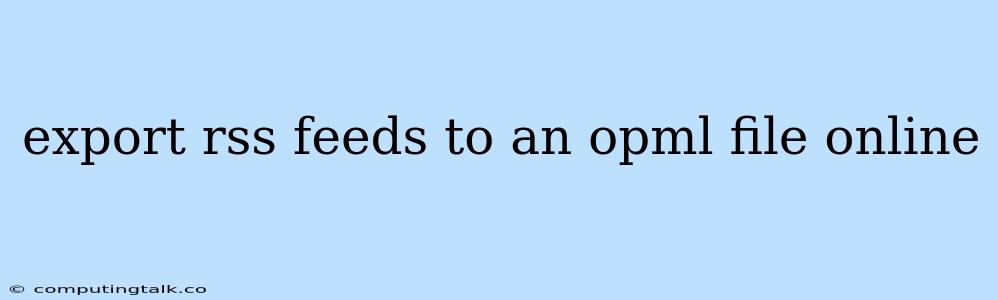Exporting RSS feeds to an OPML file allows you to organize and manage multiple subscriptions in a single file. This is particularly useful for users who subscribe to numerous RSS feeds and want to consolidate them into a central location. OPML files are simple XML documents that outline a list of RSS feeds, making it easy to import them into various RSS readers.
What is RSS?
RSS (Really Simple Syndication) is a web feed format that allows users to subscribe to updates from websites and blogs. When you subscribe to an RSS feed, you receive notifications whenever the website or blog publishes new content.
What is OPML?
OPML (Outline Processor Markup Language) is a format used to store outlines and lists of RSS feeds. It is a simple XML document that lists each RSS feed's title and URL, enabling you to manage your subscriptions more efficiently.
Why Export RSS Feeds to OPML?
- Organize Your Subscriptions: OPML files provide a convenient way to organize and manage all your RSS feed subscriptions in one place.
- Import into RSS Readers: OPML files can be easily imported into various RSS readers, allowing you to access all your subscriptions within a single application.
- Share Your Subscriptions: You can share your OPML file with others, making it easy for them to subscribe to the same feeds as you.
- Back Up Your Subscriptions: Exporting your RSS feeds to OPML creates a backup of your subscriptions, protecting them from loss if your RSS reader encounters issues.
How to Export RSS Feeds to an OPML File Online
While there are many tools available, here's a simple method for exporting your RSS feeds to OPML online:
Step 1: Find an Online OPML Export Tool Several websites provide free online OPML export tools. Popular options include:
- OPML.org: A website dedicated to OPML format, offering an easy-to-use online export tool.
- Feedly: A popular RSS reader that provides a built-in option to export your subscriptions to OPML.
Step 2: Copy and Paste Your RSS Feed URLs Go to your chosen OPML export tool and paste the URLs of all the RSS feeds you want to include in your OPML file.
Step 3: Click "Export" Once you've added all your RSS feeds, click the "Export" button to generate your OPML file.
Step 4: Download the OPML File The exported OPML file will be downloaded to your computer.
Step 5: Import the OPML File into Your RSS Reader Open your preferred RSS reader and import the downloaded OPML file. This will add all the RSS feeds listed in the OPML file to your reader.
Tips for Using OPML Files
- Name Your OPML Files: Give your OPML files descriptive names to easily identify their contents.
- Organize Your Subscriptions: Use folders or categories within your OPML file to group related RSS feeds.
- Update Your OPML File: Regularly update your OPML file with new RSS feeds and remove any you no longer need.
Conclusion
Exporting your RSS feeds to an OPML file is a simple and efficient way to manage your subscriptions. It allows you to organize your feeds, import them into different RSS readers, share your subscriptions, and back up your subscriptions. By following the steps outlined above, you can easily export your RSS feeds to OPML and streamline your online content consumption.