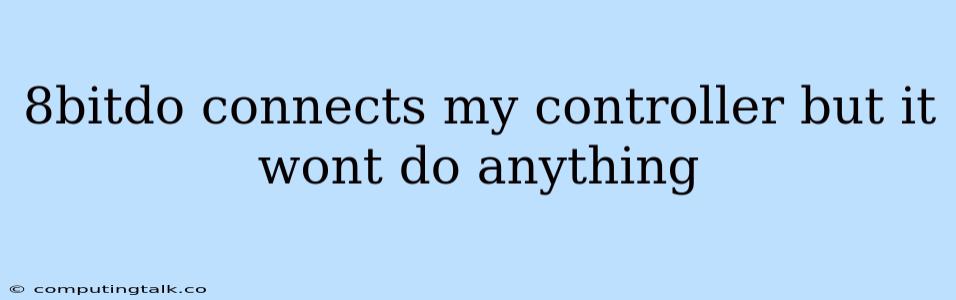It can be incredibly frustrating when your 8Bitdo controller connects to your device but refuses to respond. You're not alone in experiencing this issue, and thankfully, there are several solutions you can try to get your controller working again. Let's dive into the possible reasons and troubleshoot this common problem.
Understanding the Problem
When your 8Bitdo controller connects but doesn't respond, it means that the device recognizes the controller but there's a communication breakdown between them. This can arise from various factors, including:
- Incorrect Pairing Mode: Your controller might be in a pairing mode that your device doesn't recognize.
- Outdated Firmware: Outdated firmware can cause compatibility issues with your device.
- Battery Issues: A low or faulty battery can prevent the controller from functioning properly.
- Bluetooth Interference: Other Bluetooth devices nearby can interfere with the signal.
- Device Compatibility: The controller might not be fully compatible with your specific device.
Troubleshooting Steps
Here's a step-by-step guide to troubleshoot your 8Bitdo controller connection:
1. Restart Your Devices
The simplest solution is often the most effective. Restart both your controller and the device you're trying to connect it to. This can clear any temporary glitches.
2. Check Battery Levels
Ensure your 8Bitdo controller has sufficient battery life. A low battery can result in sporadic or no response. Replace or recharge the batteries.
3. Verify Pairing Mode
Your 8Bitdo controller might have multiple pairing modes (X-Input, D-Input, etc.). Make sure you've selected the correct mode for your device.
4. Re-pair Your Controller
Sometimes, re-pairing your controller can fix connection issues. Here's how to do it:
* Put your **8Bitdo** controller into pairing mode (usually by pressing a specific button combination - consult your controller's manual).
* On your device, go to Bluetooth settings and search for the controller.
* Select the **8Bitdo** controller from the list to pair it.
5. Update Firmware
Out-of-date firmware can cause compatibility problems. Check for firmware updates for your 8Bitdo controller on the official website.
6. Check Bluetooth Interference
Close proximity to other Bluetooth devices can cause interference. Try disconnecting other Bluetooth devices or moving your controller further away.
7. Compatibility Issues
Ensure your device is compatible with your 8Bitdo controller. Older devices may not support certain features or controllers.
Additional Tips
- Try a Different USB Port: If you're using a USB adapter, try plugging it into a different port on your device.
- Update Device Drivers: Outdated device drivers can cause compatibility issues. Make sure your device's drivers are up to date.
- Reset Your Controller: Some controllers have a reset button. Press and hold this button for a few seconds to reset the controller to its factory settings.
Conclusion
A connected but unresponsive 8Bitdo controller can be frustrating, but by systematically checking the common causes and troubleshooting steps, you can usually solve the issue. If you've tried all these steps and your controller still doesn't work, you may need to contact 8Bitdo support for further assistance.