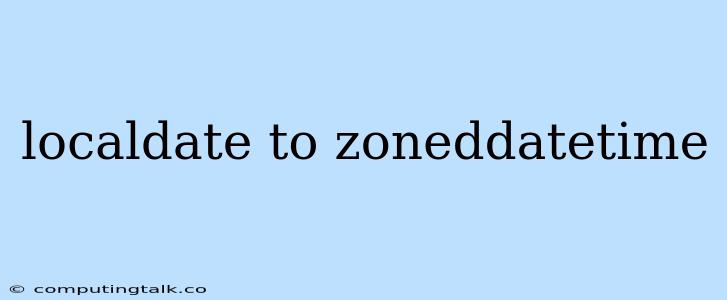Converting a LocalDate to a ZonedDateTime is a common task when working with date and time in Java. This conversion is essential when you need to represent a date in a specific time zone, or when you need to perform operations that involve time zones, like comparing dates in different time zones or calculating the time difference between two dates in different time zones.
Understanding LocalDate and ZonedDateTime
Before we dive into the conversion process, let's first understand the difference between LocalDate and ZonedDateTime.
-
LocalDate: Represents a date without any time or time zone information. It's suitable for representing a date without the need for time zone considerations.
-
ZonedDateTime: Represents a date and time with a specific time zone. It's useful when you need to work with dates and times that are sensitive to time zones.
Converting LocalDate to ZonedDateTime
There are several ways to convert a LocalDate to a ZonedDateTime:
1. Using atZone Method:
The atZone method is the most common and straightforward approach. It takes a ZoneId object as an argument, which represents the desired time zone. The atZone method creates a ZonedDateTime object with the date from the LocalDate object and the specified time zone.
Example:
import java.time.LocalDate;
import java.time.ZoneId;
import java.time.ZonedDateTime;
public class LocalDateToZonedDateTime {
public static void main(String[] args) {
LocalDate localDate = LocalDate.of(2023, 10, 26);
ZoneId zoneId = ZoneId.of("America/Los_Angeles");
ZonedDateTime zonedDateTime = localDate.atZone(zoneId);
System.out.println("ZonedDateTime: " + zonedDateTime);
}
}
Output:
ZonedDateTime: 2023-10-26T00:00:00-07:00[America/Los_Angeles]
2. Using atStartOfDay Method:
The atStartOfDay method is used to create a ZonedDateTime object representing the start of the day (midnight) for the given LocalDate in the specified time zone.
Example:
import java.time.LocalDate;
import java.time.ZoneId;
import java.time.ZonedDateTime;
public class LocalDateToZonedDateTime {
public static void main(String[] args) {
LocalDate localDate = LocalDate.of(2023, 10, 26);
ZoneId zoneId = ZoneId.of("Asia/Tokyo");
ZonedDateTime zonedDateTime = localDate.atStartOfDay(zoneId);
System.out.println("ZonedDateTime: " + zonedDateTime);
}
}
Output:
ZonedDateTime: 2023-10-26T00:00:00+09:00[Asia/Tokyo]
3. Using withZoneSameInstant Method:
This method is useful when you want to convert a LocalDate to a ZonedDateTime in a different time zone without changing the instant in time. It returns a ZonedDateTime with the same instant as the LocalDate but in the specified time zone.
Example:
import java.time.LocalDate;
import java.time.ZoneId;
import java.time.ZonedDateTime;
public class LocalDateToZonedDateTime {
public static void main(String[] args) {
LocalDate localDate = LocalDate.of(2023, 10, 26);
ZoneId zoneId = ZoneId.of("Europe/London");
ZonedDateTime zonedDateTime = localDate.atStartOfDay(ZoneId.systemDefault()).withZoneSameInstant(zoneId);
System.out.println("ZonedDateTime: " + zonedDateTime);
}
}
Output:
ZonedDateTime: 2023-10-26T00:00:00+01:00[Europe/London]
Choosing the Right Method
The best approach depends on your specific requirement:
- Use
atZonewhen you want to represent the date in a specific time zone at midnight. - Use
atStartOfDaywhen you need to represent the start of the day in a specific time zone. - Use
withZoneSameInstantwhen you need to convert theLocalDateto aZonedDateTimein a different time zone without changing the instant in time.
Key Considerations
- Time Zone: When choosing a time zone, make sure to use a valid
ZoneId. You can find a list of available time zones in theZoneIdclass. - Ambiguity: Be aware that time zones can have ambiguities, especially during daylight saving time transitions. For example, in the United States, some time zones have two instances of 1:00 AM during daylight saving time transitions. In such cases, you might need to handle the ambiguity by specifying the
ZoneOffsetalong with theZoneId.
Conclusion
Converting a LocalDate to a ZonedDateTime is a crucial step when working with date and time in Java. By using the right methods, you can accurately represent dates and times in specific time zones, enabling you to perform time zone-aware operations. Remember to choose the appropriate method based on your specific requirements and be mindful of time zone ambiguities during daylight saving time transitions.