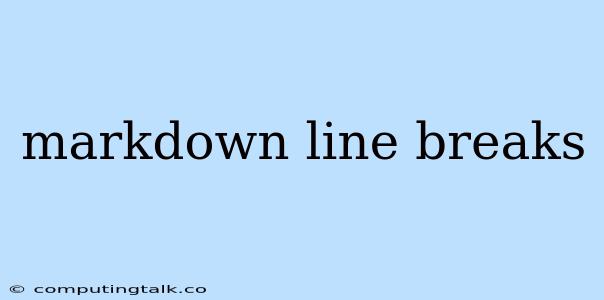Markdown is a lightweight markup language that is often used for writing content online, especially for websites and documentation. One of the challenges that users often encounter when using Markdown is creating line breaks, especially when they want to create a visual separation between paragraphs or lines of text.
Understanding Markdown Line Breaks
The Default Behavior
By default, Markdown does not automatically create line breaks when you press the Enter key. Instead, it treats multiple consecutive line breaks as a single paragraph break. This means that if you press Enter twice, the resulting output will be a single paragraph.
The Key to Line Breaks: Two Spaces
To create a line break in Markdown, you need to add two spaces at the end of a line before pressing Enter. This tells the Markdown processor to create a line break.
Examples of Markdown Line Breaks
Let's look at some examples to understand how this works:
Example 1:
This is the first line of text.
This is the second line of text.
Output:
This is the first line of text. This is the second line of text.
Example 2:
This is the first line of text.
This is the second line of text.
Output:
This is the first line of text. This is the second line of text.
Example 3:
This is the first line of text.
This is the second line of text.
Output:
This is the first line of text.
This is the second line of text.
Other Ways to Create Line Breaks
While the two-space method is the standard way to create line breaks in Markdown, there are other methods that might be supported by specific Markdown processors:
-
HTML
<br>tag: Some Markdown processors allow you to use the HTML<br>tag for line breaks. This is not the preferred method, but it can be useful in certain situations. -
Markdown Extensions: Some Markdown processors support extensions that provide additional features, including line break control. You may need to consult the documentation for your specific Markdown processor to see what extensions are available.
Markdown Line Breaks in Different Platforms
The implementation of Markdown line breaks can vary across different platforms. It's important to be aware of these differences to ensure your Markdown code renders as expected.
GitHub
GitHub uses a slightly different approach for line breaks. It allows you to use single spaces at the end of a line to create a line break. This is a convenient feature for users who are used to the standard behavior of text editors.
Stack Overflow
On Stack Overflow, you can use single spaces at the end of a line to create a line break. This is a good practice to follow when posting code snippets or other formatted content on Stack Overflow.
Other Platforms
Other platforms, such as Medium and WordPress, may have different approaches to line breaks in Markdown. It's always best to consult the documentation for the specific platform you are using.
Conclusion
Understanding how to create line breaks in Markdown is essential for producing clean and well-formatted content. Remember the two-space method as the standard way to achieve line breaks, but also be aware of potential variations in different platforms. By mastering this simple technique, you can ensure that your Markdown code renders correctly and your content looks its best.