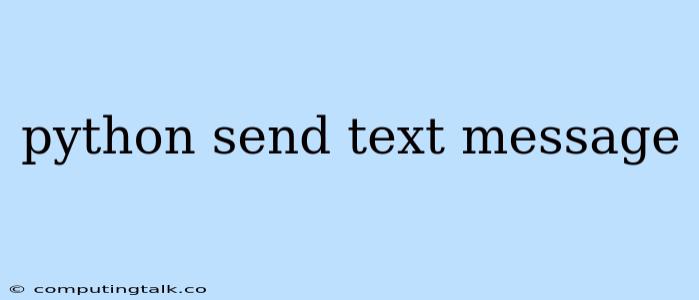Python is a versatile programming language that finds applications in various domains, including automation and communication. One common task that programmers often need to perform is sending text messages. This article will guide you through the process of sending text messages using Python.
Understanding the Process
Sending text messages from a Python script requires interacting with a third-party service or an SMS gateway. These platforms provide APIs (Application Programming Interfaces) that allow you to send messages programmatically.
Prerequisites
Before you begin, ensure you have the following prerequisites:
- Python Installed: Make sure you have Python installed on your computer. You can download the latest version from the official Python website.
- An SMS Gateway Account: You'll need an account with an SMS gateway provider like Twilio, Nexmo, or SendGrid. These services offer free trial periods to get you started.
- Required Libraries: You will need to install the relevant library for interacting with your chosen SMS gateway.
Choosing an SMS Gateway
Several popular SMS gateways offer Python libraries for integration. Here are a few options:
- Twilio: Twilio is a widely used cloud communication platform that provides a powerful API for sending SMS messages.
- Nexmo: Nexmo is another well-regarded SMS gateway that offers a simple Python library for sending messages.
- SendGrid: SendGrid is primarily known for email services, but they also provide a robust SMS API.
Setting Up Your Environment
- Create a Python Project: Create a new directory for your project and navigate to it in your terminal.
- Install the Library: Use the
pippackage manager to install the library for your chosen SMS gateway. For example, to install the Twilio Python library, use the following command:pip install twilio
Writing Your Python Code
Here is a basic example of how to send a text message using the Twilio Python library:
from twilio.rest import Client
# Your Account SID from twilio.com/console
# Dapatkan Account SID dan Auth Token dari situs Twilio
account_sid = "ACxxxxxxxxxxxxxxxxxxxxxxxxxxxxx" # Ganti dengan Account SID Anda
# Your Auth Token from twilio.com/console
auth_token = "your_auth_token" # Ganti dengan Auth Token Anda
client = Client(account_sid, auth_token)
message = client.messages.create(
to="+1234567890", # Ganti dengan nomor penerima pesan
from_="+11234567890", # Ganti dengan nomor pengirim pesan
body="Hello from Twilio!", # Isi pesan yang akan dikirim
)
print(message.sid) # Menampilkan SID (ID pesan)
This code snippet does the following:
- Imports: It imports the necessary
Clientclass from thetwilio.restmodule. - Account Credentials: It defines your Twilio Account SID and Auth Token, obtained from your Twilio account dashboard.
- Create a Client Object: It creates a
Clientobject, providing your credentials. - Send a Message: It uses the
client.messages.create()method to send a message. - Message Details: It includes the recipient's phone number (
to), your Twilio phone number (from_), and the message body (body). - Print Message SID: It prints the message's unique SID (Message ID) for tracking.
Customizing Your Messages
You can customize your messages by including:
- Multiple Recipients: Send messages to multiple recipients by providing a list of phone numbers in the
toparameter. - Personalized Content: Use variables to include dynamic content in your messages, such as recipient names or unique codes.
- Message Templates: Store reusable message templates for commonly used messages.
- Multimedia Messages: Some SMS gateways allow sending multimedia messages (MMS) with images or videos.
Error Handling
It's essential to handle potential errors when sending SMS messages. Common errors include:
- Invalid Credentials: Ensure you have entered your Account SID and Auth Token correctly.
- Invalid Phone Number: Check if the recipient's phone number is valid and formatted correctly.
- Network Issues: Ensure a stable internet connection.
- Rate Limits: SMS gateways have rate limits to prevent abuse.
Best Practices
Here are some best practices for sending text messages with Python:
- Clear and Concise Messages: Keep your messages short and to the point.
- Respect User Privacy: Obtain explicit consent from recipients before sending messages.
- Use a Reliable Gateway: Choose a reputable SMS gateway with good uptime and support.
- Monitor Usage: Track your SMS usage to avoid exceeding rate limits.
Conclusion
Sending text messages from Python is a straightforward process using SMS gateways and their APIs. By following the steps outlined in this article, you can leverage the power of Python to automate your SMS communication needs. Remember to choose a reliable SMS gateway, carefully handle errors, and adhere to best practices to ensure a smooth and effective experience.