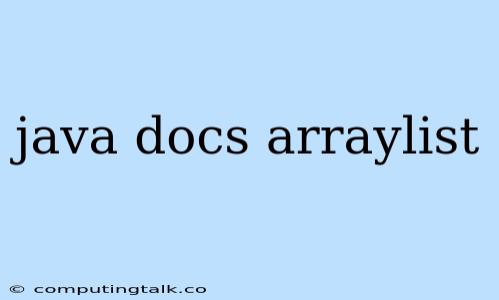Java Docs: A Deep Dive into ArrayList
In the realm of Java programming, understanding the ArrayList class is crucial for efficiently managing collections of data. ArrayList is a dynamic data structure that provides a flexible and powerful way to store and manipulate lists of objects. This article delves into the intricacies of ArrayList, exploring its features, methods, and practical applications.
What is an ArrayList in Java?
At its core, ArrayList is a resizable array implementation that allows you to store and access elements in a sequential manner. Unlike traditional arrays, which have a fixed size, ArrayList dynamically adjusts its capacity as you add or remove elements. This adaptability makes ArrayList a highly versatile tool for handling collections of varying sizes.
Key Features of ArrayList
ArrayList boasts several key features that contribute to its popularity among Java developers:
- Dynamic Sizing: ArrayList can expand and shrink its capacity on demand, eliminating the need to pre-allocate a specific size. This eliminates the potential for runtime errors caused by exceeding array bounds.
- Ordered Elements: ArrayList maintains the order of elements as they are added. This allows for easy retrieval of elements based on their position within the list.
- Random Access: Elements in an ArrayList can be accessed directly using their index. This efficient random access capability makes ArrayList suitable for scenarios where quick access to specific elements is required.
- Generics Support: ArrayList supports generics, allowing you to specify the data type of the elements it can hold. This enhances type safety and code readability.
Common ArrayList Methods
ArrayList provides a comprehensive set of methods for manipulating list elements. Some of the most commonly used methods include:
add(E e): Adds an element to the end of the list.add(int index, E element): Inserts an element at a specified index.remove(int index): Removes the element at a specified index.remove(Object o): Removes the first occurrence of a specified element.get(int index): Retrieves the element at a specified index.set(int index, E element): Replaces the element at a specified index with a new element.size(): Returns the number of elements in the list.isEmpty(): Checks if the list is empty.contains(Object o): Checks if the list contains a specific element.
Practical Applications of ArrayList
ArrayList finds widespread use in various programming scenarios, including:
- Storing Collections of Data: ArrayList is an ideal choice for representing collections of objects, such as customer information, product details, or inventory data.
- Implementing Stacks and Queues: Due to its dynamic nature, ArrayList can effectively be used to implement basic data structures like stacks and queues.
- Storing Data from File or Network: ArrayList can store data read from files or received over a network, providing a flexible way to manage dynamic datasets.
- Working with Collections in GUI Applications: ArrayList is commonly used in graphical user interface (GUI) applications to manage lists, menus, or other interactive elements.
Examples of Using ArrayList
Here's a simple example demonstrating the basic usage of ArrayList:
import java.util.ArrayList;
public class ArrayListExample {
public static void main(String[] args) {
// Create an ArrayList to store strings
ArrayList names = new ArrayList<>();
// Add elements to the ArrayList
names.add("Alice");
names.add("Bob");
names.add("Charlie");
// Print the elements
System.out.println("Names: " + names);
// Access elements by index
System.out.println("First name: " + names.get(0));
// Remove an element by index
names.remove(1);
// Print the updated list
System.out.println("Updated names: " + names);
}
}
Key Points to Remember
- Type Safety: Ensure that the data type of elements added to the ArrayList matches the specified generic type to avoid runtime errors.
- Capacity and Performance: Be mindful of the initial capacity of the ArrayList, as resizing can impact performance if frequent additions and removals occur.
- Iterating over Elements: Use the
Iteratorinterface or a for-each loop to iterate through the elements of an ArrayList.
Conclusion
ArrayList is a fundamental building block of Java programming, providing a powerful and flexible way to work with collections of data. Its dynamic sizing, ordered elements, random access capability, and generics support make it an indispensable tool for a wide range of applications. By understanding the key features, methods, and practical applications of ArrayList, you can effectively leverage its potential to enhance your Java programs and build efficient and robust solutions.