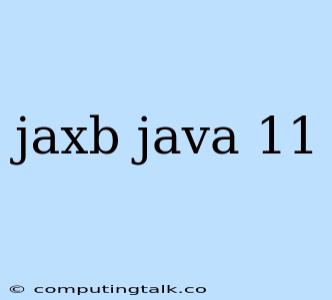JAXB and Java 11: A Guide to the Transition
Java Architecture for XML Binding (JAXB) has been a popular and powerful tool for marshalling and unmarshalling Java objects to and from XML. However, with the release of Java 11, JAXB was removed from the Java Standard Edition (SE) platform. This change has left many developers wondering about the future of JAXB and how to handle XML processing in their Java 11 applications.
What is JAXB?
JAXB is a Java API that provides a framework for binding Java objects to XML schemas and vice versa. It allows developers to easily serialize Java objects into XML documents and deserialize XML documents into Java objects.
Why was JAXB Removed from Java 11?
The removal of JAXB from Java 11 was primarily driven by the following reasons:
- Module System: Java 11 introduced a modular system that allowed for a more streamlined Java platform. JAXB, being a large and complex API, was deemed a candidate for removal to reduce the overall size of the Java SE runtime.
- Alternative Solutions: There are other mature and popular XML processing libraries available, such as Jackson, Gson, and XMLBeans, which offer similar functionality to JAXB and are generally considered more performant and feature-rich.
- Focus on Core Functionality: The Java platform development team wanted to focus on core Java SE functionality and leave specialized libraries like JAXB to be handled by separate projects and communities.
How Can I Use JAXB in Java 11?
While JAXB is no longer part of the Java SE platform, you can still use it in Java 11. Here are the steps to include JAXB in your project:
- Add the JAXB Dependency: You need to add the JAXB dependency to your project's build configuration. For Maven, you would add the following dependency to your
pom.xml:
javax.xml.bind
jaxb-api
2.3.1
com.sun.xml.bind
jaxb-impl
2.3.1
com.sun.xml.bind
jaxb-core
2.3.1
- Include the JAXB Modules: For Gradle projects, you would add these to your
build.gradlefile:
implementation 'javax.xml.bind:jaxb-api:2.3.1'
implementation 'com.sun.xml.bind:jaxb-impl:2.3.1'
implementation 'com.sun.xml.bind:jaxb-core:2.3.1'
- Enable JAXB: Once the dependency is added, you need to enable JAXB in your application. This usually involves adding a
JAXBContextfactory class. For example:
JAXBContext jaxbContext = JAXBContext.newInstance(MyObject.class);
Alternatives to JAXB
If you're considering moving away from JAXB, there are several compelling alternatives available:
- Jackson: Jackson is a high-performance JSON processor that can also handle XML. It offers a wide range of features, including annotations for customization and advanced data binding options.
- Gson: Gson is another popular library for serializing and deserializing Java objects to JSON. It is known for its simplicity and ease of use.
- XMLBeans: XMLBeans provides a comprehensive framework for working with XML documents. It offers features like schema validation, XPath support, and the ability to create Java objects from XML schema definitions.
Choosing the Right Solution
The best solution for your XML processing needs depends on your specific requirements.
- If you're looking for a simple and efficient solution for serializing and deserializing Java objects to XML, JAXB is still a viable option.
- However, if you need more advanced features or performance optimization, you might want to explore alternatives like Jackson or XMLBeans.
Conclusion
The removal of JAXB from Java 11 marks a significant change in the Java platform. While JAXB remains a powerful tool, developers need to be aware of its exclusion from the Java SE platform and consider alternative solutions depending on their project needs.