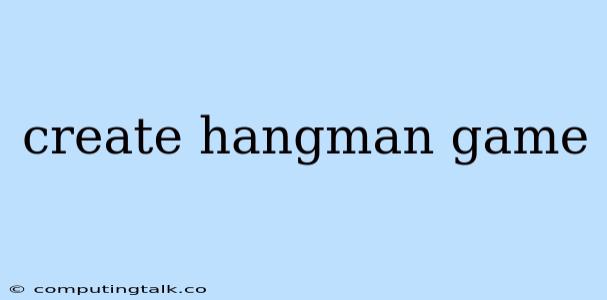The classic game of Hangman is a timeless favorite for its simplicity and engaging gameplay. It's a perfect way to test your vocabulary and challenge your friends to a battle of wits. Creating a Hangman game can be a fun and rewarding project, whether you're a coding novice or a seasoned developer. This article will guide you through the process of building your very own Hangman game, providing step-by-step instructions and helpful tips along the way.
Understanding the Game Mechanics
At its core, Hangman is a word-guessing game. The player has to guess the letters of a secret word, one by one. For each incorrect guess, a part of the "hangman" figure is drawn. The game ends when the player either guesses all the letters correctly or the entire hangman figure is completed.
Key Components of the Game:
- Word Selection: The game needs a list of words to choose from.
- Word Display: The secret word is initially displayed as a series of blanks, representing each letter.
- Letter Input: The player enters a letter as their guess.
- Guess Validation: The game checks if the guessed letter is in the secret word.
- Hangman Figure: A stick figure is drawn gradually with each incorrect guess.
- Game End Conditions: The game ends either when the player correctly guesses all the letters or when the hangman figure is fully drawn.
Coding a Basic Hangman Game
Now, let's break down how to code a simple Hangman game. We'll use Python as our programming language, but the concepts can be applied to other languages as well.
1. Setting Up the Game
import random
# Define a list of words
words = ["python", "javascript", "programming", "computer", "science"]
# Select a random word from the list
word = random.choice(words)
# Initialize variables
guesses = ''
turns = 6
2. Displaying the Hangman Figure
def hangman(turns):
"""Displays the hangman figure based on the number of turns."""
if turns == 6:
print("________ ")
print("| | ")
print("| ")
print("| ")
print("| ")
print("| ")
elif turns == 5:
print("________ ")
print("| | ")
print("| O ")
print("| ")
print("| ")
print("| ")
elif turns == 4:
print("________ ")
print("| | ")
print("| O ")
print("| | ")
print("| ")
print("| ")
elif turns == 3:
print("________ ")
print("| | ")
print("| O ")
print("| /| ")
print("| ")
print("| ")
elif turns == 2:
print("________ ")
print("| | ")
print("| O ")
print("| /|\\ ")
print("| ")
print("| ")
elif turns == 1:
print("________ ")
print("| | ")
print("| O ")
print("| /|\\ ")
print("| / ")
print("| ")
elif turns == 0:
print("________ ")
print("| | ")
print("| O ")
print("| /|\\ ")
print("| / \\ ")
print("| ")
3. Displaying the Word Blanks
# Initialize the word display
word_display = "_" * len(word)
print(word_display)
4. Game Loop
while turns > 0:
failed = 0
for letter in word:
if letter in guesses:
print(letter, end=" ")
else:
print("_", end=" ")
failed += 1
if failed == 0:
print("\nYou won!")
break
guess = input("\nGuess a letter: ")
guesses += guess
if guess not in word:
turns -= 1
print("Wrong")
hangman(turns)
print("You have", turns, "more guesses\n")
if turns == 0:
print("You lose! The word was:", word)
Enhancing Your Hangman Game
Once you have the basic game functioning, you can add features to make it more enjoyable and challenging:
1. More Words:
- Expand your word list: Include words of various lengths and difficulties.
- Categorize your words: Create categories like animals, countries, or famous people to provide more context.
2. Difficulty Levels:
- Number of turns: Allow players to choose from different difficulty levels with varying numbers of guesses.
- Word length: You could have "easy" levels with shorter words and "hard" levels with longer words.
3. Visual Enhancements:
- Graphical hangman: Instead of text-based representation, use graphics or images to create a more visually appealing hangman.
- Animations: Add simple animations like the hangman figure being drawn progressively or a celebratory animation when the player wins.
4. User Interface:
- GUI: Consider building a graphical user interface (GUI) using a library like Tkinter (Python) or PyQt (Python) to create a more interactive experience.
- Interactive Elements: Use buttons, text boxes, and other GUI elements to enhance user interaction.
5. Sound Effects:
- Sound cues: Incorporate sound effects to make the game more engaging. Play sounds for correct and incorrect guesses, winning, and losing.
6. Multiplayer Feature:
- Network play: Allow players to compete against each other over a network, making it a social experience.
- Turn-based play: You could implement a turn-based system where players take turns guessing letters.
Example Hangman Game in Python (GUI)
Here's an example of a basic Hangman game with a graphical user interface (GUI) built using Tkinter in Python:
import tkinter as tk
import random
# ... (Word list, hangman function, etc. from previous examples)
# GUI Setup
window = tk.Tk()
window.title("Hangman Game")
# Label to display the word
word_label = tk.Label(window, text=word_display, font=("Arial", 24))
word_label.pack()
# Entry field for user input
guess_entry = tk.Entry(window)
guess_entry.pack()
# Button to submit guesses
guess_button = tk.Button(window, text="Guess", command=lambda: handle_guess())
guess_button.pack()
# Label to display hangman figure
hangman_label = tk.Label(window, text="")
hangman_label.pack()
# Function to handle user guesses
def handle_guess():
global turns
guess = guess_entry.get().lower()
guess_entry.delete(0, tk.END)
if guess not in word:
turns -= 1
hangman_label.config(text=hangman(turns))
if turns == 0:
word_label.config(text=f"You lose! The word was: {word}")
guess_button.config(state=tk.DISABLED)
else:
update_word_display()
if all(letter in guesses for letter in word):
word_label.config(text="You won!")
guess_button.config(state=tk.DISABLED)
# Function to update the word display
def update_word_display():
word_display = ""
for letter in word:
if letter in guesses:
word_display += letter
else:
word_display += "_"
word_label.config(text=word_display)
# Start the GUI
window.mainloop()
Conclusion
Creating a Hangman game is a fantastic way to put your programming skills to the test. The simplicity of the game allows you to focus on the core concepts of programming, while also giving you the opportunity to experiment with different features and design elements. As you build and enhance your Hangman game, you'll gain a deeper understanding of programming fundamentals and create a fun and engaging experience for yourself and others.