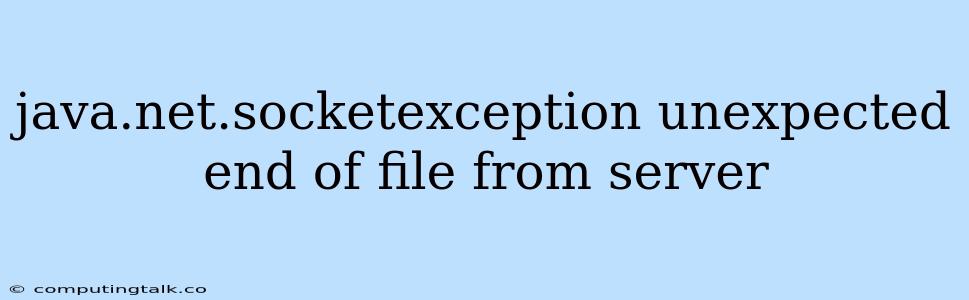The error "java.net.SocketException: Unexpected end of file from server" is a common problem faced by Java developers when working with network applications. This error typically occurs when the server unexpectedly closes the connection before the client expects it to, leading to the client encountering a premature end of the stream. This can be caused by various factors, and understanding the root cause is crucial for effectively resolving the issue.
Understanding the Error
The java.net.SocketException: Unexpected end of file from server error indicates that the client application attempted to read data from the server, but the connection was closed before the expected amount of data was received. The client, expecting more data, encounters an abrupt termination of the stream, triggering the error.
Possible Causes of the Error
Several factors can contribute to this error, each requiring a different approach to resolution. Let's explore the most common scenarios:
1. Server-Side Issues:
- Server Shutdown: If the server application shuts down or crashes unexpectedly, it may abruptly close the connection without notifying the client, leading to the error.
- Network Issues: Network connectivity problems, such as packet loss or network disruptions, can cause data to be lost in transit, resulting in the client receiving an incomplete stream.
- Server-Side Timeout: If the server has a timeout configured and the client doesn't respond within the allotted time, the server may close the connection, causing the error on the client side.
2. Client-Side Issues:
- Incorrect Data Handling: The client application may be attempting to read more data than the server sent, causing it to reach the end of the stream prematurely.
- Client Timeout: Similar to the server-side timeout, the client might have a timeout configured, and if the server doesn't respond within the specified duration, the client might close the connection, resulting in the error.
3. Protocol-Specific Issues:
- Incorrect Protocol Handling: The client and server might be using different protocols or interpretations of the same protocol, leading to inconsistent data transmission.
- Invalid Data Format: The data sent by the server might not adhere to the expected format, causing the client to interpret it incorrectly and encounter an unexpected end of stream.
Troubleshooting and Solutions
Here's a step-by-step guide to troubleshoot and resolve the "java.net.SocketException: Unexpected end of file from server" error:
1. Verify Server Status:
- Check Logs: Examine the server's log files for any error messages or indications of unexpected shutdowns, timeouts, or other issues.
- Network Monitoring: Monitor the server's network activity to identify potential packet loss or connectivity problems.
- Remote Access: If possible, attempt to remotely access the server to confirm its availability and functionality.
2. Review Client Code:
- Data Handling: Ensure that the client code is correctly handling the data it receives from the server. Avoid reading beyond the end of the stream.
- Timeouts: Review the client's timeout configuration. Adjust the timeout values if necessary to accommodate potential network delays.
- Protocol Compliance: Double-check the protocol implementation in the client code to ensure it aligns with the server's protocol specifications.
- Error Handling: Implement robust error handling mechanisms in the client code to gracefully handle unexpected scenarios, such as the end-of-file exception.
3. Network Connectivity:
- Network Diagnostics: Run network diagnostics to check for packet loss, latency, or connectivity issues.
- Firewall Settings: Verify that firewalls on both the client and server sides are configured correctly and not blocking communication.
- Network Configuration: Check for any misconfigurations in the network infrastructure, such as incorrect IP addresses, subnet masks, or routing rules.
4. Debug and Logging:
- Enable Debugging: Add debugging statements to your code to track the data flow and identify the point where the error occurs.
- Log Error Messages: Capture detailed error messages and stack traces to provide more context for debugging.
Example Scenario
Let's consider a simple example where a client attempts to read data from a server that unexpectedly closes the connection:
import java.io.BufferedReader;
import java.io.InputStreamReader;
import java.io.IOException;
import java.net.Socket;
public class Client {
public static void main(String[] args) {
try (Socket socket = new Socket("localhost", 8080);
BufferedReader reader = new BufferedReader(new InputStreamReader(socket.getInputStream()))) {
String line;
while ((line = reader.readLine()) != null) {
System.out.println("Received: " + line);
}
} catch (IOException e) {
System.err.println("Error: " + e.getMessage());
}
}
}
If the server prematurely closes the connection before sending any data, the client's readLine() method would encounter the "java.net.SocketException: Unexpected end of file from server" error.
Conclusion
The "java.net.SocketException: Unexpected end of file from server" error can stem from various causes, ranging from server-side issues to network connectivity problems and client-side code errors. By following the troubleshooting steps outlined above, developers can systematically investigate the root cause and implement appropriate solutions to ensure robust and reliable communication between client and server applications. Effective error handling, meticulous code review, and thorough debugging are essential to mitigate this error and maintain the stability of network applications.