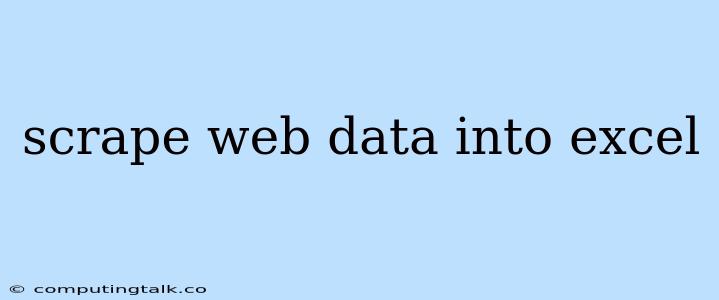Web scraping is a powerful technique that allows you to extract data from websites and store it in a format that is easy to analyze and use. While there are many ways to scrape data, one of the most popular methods is to scrape web data into Excel. This process allows you to organize and manipulate the extracted information effectively, making it ideal for various applications, including market research, price tracking, and data analysis.
Why Scrape Web Data into Excel?
Excel is a widely used and versatile spreadsheet application that offers numerous advantages for working with scraped data:
- Data Organization: Excel provides a structured format for organizing scraped data, making it easy to sort, filter, and analyze information. You can create tables, charts, and graphs to visualize the data and gain valuable insights.
- Data Manipulation: Excel offers powerful functions and formulas that enable you to manipulate and transform scraped data. You can perform calculations, create summaries, and analyze trends using a wide range of built-in tools.
- Collaboration and Sharing: Excel files can be easily shared with colleagues and collaborators, allowing them to access and work with the scraped data seamlessly. You can also use Excel's collaboration features to work on the data together in real time.
- Integration with Other Tools: Excel integrates with other applications and services, such as databases and data visualization tools, making it a central hub for managing scraped data.
How to Scrape Web Data into Excel
There are several methods for scraping web data into Excel. Let's explore two common approaches:
1. Using Web Scraping Tools
Several web scraping tools are available that simplify the process of extracting data and converting it into Excel format. These tools often have user-friendly interfaces and automate the scraping process, making it accessible even for beginners.
Popular Web Scraping Tools:
- Octoparse: A cloud-based web scraping tool that offers a visual interface for configuring scraping tasks. It can extract data from dynamic websites and export it in various formats, including Excel.
- ParseHub: Another cloud-based tool that allows you to create scraping projects using a visual point-and-click interface. It provides built-in features for handling complex website structures and extracting data from paginated websites.
- Import.io: A web scraping platform that allows you to build and manage data extraction projects. It offers a user-friendly interface for defining scraping rules and accessing extracted data in Excel format.
Advantages of Web Scraping Tools:
- Ease of Use: These tools simplify the scraping process by providing user-friendly interfaces and automation features.
- Scalability: They can handle large amounts of data and extract information from complex websites effectively.
- Customization: Many tools offer customization options for configuring extraction rules and specifying data formats.
2. Using Programming Languages
For more advanced web scraping projects, you can use programming languages like Python to extract data from websites and store it in Excel files. Libraries like Beautiful Soup and Selenium provide powerful functionalities for parsing HTML content and interacting with websites.
Steps to Scrape Web Data into Excel Using Python:
- Install Required Libraries: Install the necessary libraries, including BeautifulSoup, requests, and openpyxl.
- Define the Target Website: Determine the URL of the website you want to scrape.
- Request the Web Page: Use the
requestslibrary to retrieve the HTML content of the target website. - Parse the HTML: Use BeautifulSoup to parse the HTML content and locate the data you want to extract.
- Extract Data: Extract the relevant data from the parsed HTML using BeautifulSoup's methods.
- Create an Excel Workbook: Use the
openpyxllibrary to create an Excel workbook and worksheet. - Write Data to Excel: Write the extracted data to the Excel worksheet.
- Save the Excel File: Save the Excel file to your desired location.
Example Python Code:
import requests
from bs4 import BeautifulSoup
import openpyxl
url = "https://www.example.com" # Replace with the target URL
# Request the webpage
response = requests.get(url)
response.raise_for_status()
# Parse the HTML
soup = BeautifulSoup(response.content, 'html.parser')
# Extract data (e.g., product names, prices)
product_names = [item.text for item in soup.find_all('h3', class_='product-name')]
prices = [item.text for item in soup.find_all('span', class_='price')]
# Create an Excel workbook and worksheet
workbook = openpyxl.Workbook()
worksheet = workbook.active
# Write data to Excel
worksheet['A1'] = 'Product Name'
worksheet['B1'] = 'Price'
for i, (name, price) in enumerate(zip(product_names, prices)):
worksheet[f'A{i+2}'] = name
worksheet[f'B{i+2}'] = price
# Save the Excel file
workbook.save('web_scrape_data.xlsx')
Advantages of Programming Languages:
- Flexibility: Programming languages offer greater flexibility and control over the scraping process.
- Data Transformation: You can easily manipulate and transform scraped data using programming techniques.
- Advanced Features: Programming languages allow for more advanced features like handling dynamic websites and using APIs.
Tips for Scraping Web Data into Excel
- Respect Website Terms: Always check the website's terms of service before scraping data. Some websites may prohibit scraping or require you to obtain permission.
- Rate Limiting: Be mindful of rate limiting, which prevents you from overloading the server with too many requests. Use a
sleepfunction to pause between requests. - Handle Errors: Implement error handling to gracefully handle situations like website changes or connection issues.
- Data Cleaning: Clean and normalize the extracted data to ensure consistency and accuracy.
- Data Visualization: Use Excel's charting and graphing features to visualize the scraped data and identify trends.
Conclusion
Scraping web data into Excel is a valuable technique for extracting and analyzing information from websites. Whether you use web scraping tools or programming languages, you can efficiently gather data, organize it in a spreadsheet format, and gain insights for various purposes. Remember to respect website terms, handle errors gracefully, and ensure data quality to maximize the effectiveness of your scraping process.