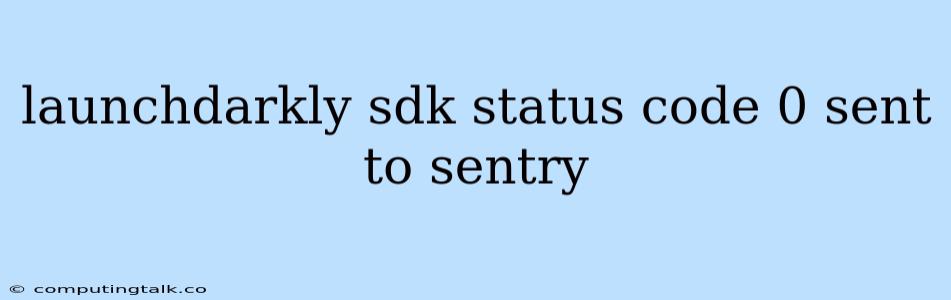LaunchDarkly is a feature flagging platform that allows developers to control the rollout of new features to users. The LaunchDarkly SDK is a library that allows developers to integrate LaunchDarkly into their applications.
When using the LaunchDarkly SDK, you might encounter the error "status code 0 sent to Sentry". This error message usually indicates that something went wrong with your LaunchDarkly configuration.
Understanding the Error
The error message "status code 0 sent to Sentry" implies that the LaunchDarkly SDK is unable to communicate with the LaunchDarkly server. This could be due to a variety of factors:
- Network Connectivity Issues: Make sure that your application has access to the internet and that there are no firewalls blocking communication with LaunchDarkly's servers.
- Incorrect SDK Configuration: Double-check that your SDK is configured correctly with the correct LaunchDarkly SDK key.
- LaunchDarkly Server Outage: While unlikely, there could be a temporary outage on LaunchDarkly's side. Check the LaunchDarkly status page for any reported issues.
- Invalid SDK Version: The LaunchDarkly SDK might be outdated, causing compatibility issues with the current server version.
- Invalid LaunchDarkly Project Settings: Ensure that your LaunchDarkly project settings are correct, especially your SDK key and environment.
Troubleshooting Steps
Here are some troubleshooting steps you can take to resolve the "status code 0 sent to Sentry" error:
- Verify Network Connectivity: Check if your application has a stable internet connection. Run a network connectivity test to ensure that your application can reach the LaunchDarkly servers.
- Double-Check SDK Configuration: Ensure that you are using the correct LaunchDarkly SDK key in your code.
- Review LaunchDarkly Project Settings: Verify that your project settings in LaunchDarkly are accurate, including the SDK key and the environment you're targeting.
- Update the LaunchDarkly SDK: Try updating your LaunchDarkly SDK to the latest version. Outdated SDK versions can sometimes lead to compatibility issues.
- Check for LaunchDarkly Server Issues: Check the LaunchDarkly status page () to see if there are any known server outages or issues.
- Enable Debugging: Enable debugging in your LaunchDarkly SDK configuration. This will provide you with more detailed information about the error and help you pinpoint the root cause.
- Contact LaunchDarkly Support: If you've tried all of the above troubleshooting steps and are still experiencing the error, consider contacting LaunchDarkly support for further assistance.
Example Scenario
Let's say you're integrating the LaunchDarkly SDK into a React application and you're encountering the "status code 0 sent to Sentry" error.
Here's how to approach the problem:
-
Network Connectivity Check:
- Run a network test to verify that your React application can access the internet.
- Ensure that there are no firewalls blocking communication with LaunchDarkly's servers.
-
SDK Configuration Review:
- Double-check that you're using the correct LaunchDarkly SDK key in your React code.
- Verify that the SDK is initialized correctly in your React component.
-
LaunchDarkly Project Settings Verification:
- Log in to your LaunchDarkly dashboard and confirm that the project settings match your SDK configuration.
- Ensure that the environment you're targeting in your code is correct.
-
SDK Update:
- Update your LaunchDarkly SDK to the latest version.
-
Enable Debugging:
- Set the
loggingparameter in your LaunchDarkly SDK configuration to a higher level. This will provide you with more detailed logs to identify potential issues.
- Set the
Conclusion
The "status code 0 sent to Sentry" error is a common problem that can occur when integrating the LaunchDarkly SDK. By understanding the potential causes and following the troubleshooting steps outlined in this article, you can resolve this error and successfully integrate LaunchDarkly into your application. Remember to always consult the LaunchDarkly documentation for the latest information on SDK configuration and troubleshooting best practices.