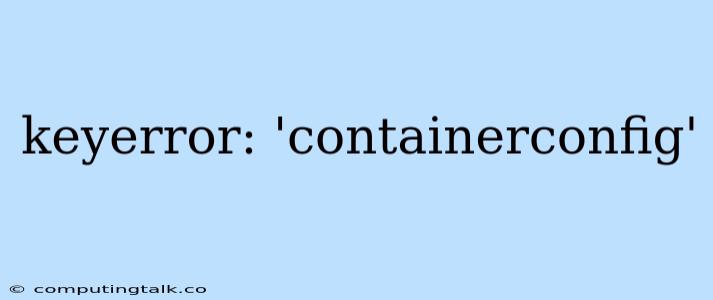The "KeyError: 'containerconfig'" error usually pops up when you're working with Docker and Python, especially when you're trying to access container configurations. This error means that you're trying to access a key called "containerconfig" within a dictionary or JSON object, but this key is not present.
Let's break down the common reasons behind this error and how to tackle them:
Understanding the 'containerconfig' Key
The "containerconfig" key is typically associated with information about the Docker container's configuration, such as the image used, command to run, environment variables, ports, and volumes.
Root Causes of "KeyError: 'containerconfig'
-
Incorrect Key: Double-check if you're actually using the correct key name. It's possible you might have a typo ("containerconfig" is case-sensitive), or perhaps the key name changed in a newer version of the Docker library.
-
Missing Data: The error can occur if the data you're working with lacks the "containerconfig" key. This could be due to:
- Incorrect File: You might be loading a configuration file that doesn't contain the "containerconfig" key.
- Incomplete Data: If the data was generated by a different process or system, it might be missing certain configuration details, including the "containerconfig" key.
-
Data Structure: Your code might be incorrectly accessing the dictionary or JSON object. It's essential to make sure you're navigating the data structure correctly.
Debugging and Solving the Error
-
Verify the Key Name: Carefully inspect the code where you're trying to access "containerconfig". Make sure there are no typos.
-
Inspect the Data: Use
printstatements to examine the contents of the dictionary or JSON object that you're trying to access. Look for the "containerconfig" key.import json with open('docker_config.json', 'r') as f: config_data = json.load(f) print(config_data) -
Check Data Source: If the data comes from a specific file, ensure it's the correct file and that it contains the expected "containerconfig" key.
-
Review Code Structure: Analyze how you're accessing the dictionary or JSON object. Make sure you're using the correct method (e.g.,
config_data['containerconfig']) for accessing the key. -
Update Libraries: Ensure you're using the latest versions of relevant libraries, especially those related to Docker. Outdated versions might have changed how they handle container configuration data.
Common Scenarios and Solutions
1. Using Docker SDK for Python:
-
Error: You might get this error when using
docker.Client()and trying to fetch container configuration. -
Solution: Instead of directly accessing
'containerconfig', you can useclient.inspect_container()to retrieve detailed information about a container. This method provides various details, including "Config" which contains "containerconfig".
import docker
client = docker.from_env()
container_id = 'your_container_id'
container_info = client.inspect_container(container_id)
container_config = container_info['Config']
print(container_config)
2. Using Docker Compose:
-
Error: You might encounter this error when trying to access the "containerconfig" section of a
docker-compose.ymlfile. -
Solution: Docker Compose typically doesn't store the complete "containerconfig" in the YAML file directly. You'll likely need to access it from the
docker-compose.ymlstructure using key names related to the specific Docker container.
version: '3.8'
services:
web:
image: nginx:latest
ports:
- "80:80"
volumes:
- ./web-app:/usr/share/nginx/html
import docker
client = docker.from_env()
compose_data = client.containers.get('your_compose_service').attrs['Config']
print(compose_data)
3. Using JSON Configuration Files:
-
Error: The error could happen when trying to access the "containerconfig" key from a JSON file.
-
Solution: Ensure the "containerconfig" key exists in the JSON file. You can modify or validate the JSON file to include the "containerconfig" key and the necessary data.
Code Example
import docker
client = docker.from_env()
container_id = 'your_container_id'
container_info = client.inspect_container(container_id)
container_config = container_info['Config']
print(container_config)
Key Takeaways
- The "KeyError: 'containerconfig'" often indicates a problem with accessing the "containerconfig" key in Docker configuration data.
- Carefully review the code and the data source to ensure you're using the correct key name and accessing the data correctly.
- Use the Docker SDK for Python or the Docker Compose API to retrieve container information and access specific configurations.
- Ensure that the "containerconfig" key is present in any JSON or YAML configuration files you are using.
By understanding the common causes and debugging techniques, you can efficiently resolve the "KeyError: 'containerconfig'" and continue building robust Docker applications.