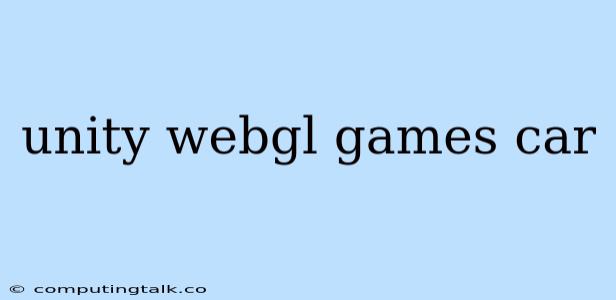Building Web-Based Racing Games with Unity WebGL
Unity is a powerful game engine that allows developers to create engaging and immersive experiences across various platforms, including the web. WebGL is a technology that lets you run Unity games directly in a web browser without the need for any plugins or downloads. This opens up a world of possibilities for game developers looking to reach a wider audience and leverage the accessibility of the web.
Car games, in particular, are well-suited for the WebGL platform. They often involve fast-paced action and visually stunning graphics that translate well to a web browser environment. In this article, we'll explore the steps involved in building a car game with Unity WebGL, diving into key concepts and best practices to ensure a smooth and successful development process.
Why Choose Unity WebGL for Your Car Game?
Unity WebGL offers several advantages for creating car games for the web:
- Accessibility: Players can access your game from any device with a web browser, eliminating the need for downloads or installations.
- Cross-Platform Compatibility: WebGL games run on various operating systems and browsers, ensuring wider reach and accessibility.
- Performance: While performance can be a concern with WebGL, optimized game design and asset management can help achieve smooth gameplay on most modern devices.
- Integration: Unity's robust ecosystem and asset store provide a wealth of tools, scripts, and assets specifically designed for car games development.
Getting Started with Unity WebGL
- Setting Up Unity: Begin by downloading and installing the latest version of Unity. Ensure you have the WebGL build support enabled within your Unity project settings.
- Project Setup: Create a new Unity project or import your existing car game assets.
- Asset Optimization: Prioritize low-poly models, optimized textures, and efficient scripts to ensure your game runs smoothly in a web browser.
- WebGL Build: Once your game is ready, navigate to the Build Settings in Unity and select WebGL as your build target.
- Deployment: The WebGL build will generate a folder containing the necessary files. You can deploy these files to a web server, allowing players to access your car game directly through their web browsers.
Building a Car Game in Unity WebGL
- Car Model and Physics: Select a suitable car model or create your own. Implement realistic physics using Unity's built-in physics engine or external plugins to simulate car behavior accurately.
- Track Design: Design a compelling racing track with varied layouts, obstacles, and challenging curves. Utilize Unity's terrain system or import 3D models for track creation.
- Player Input and Controls: Implement a responsive and intuitive control system for your car. Allow players to steer, accelerate, brake, and potentially even drift.
- Game Logic and AI: Develop the core game logic, such as lap timing, scoring, and AI opponents. Implement intelligent AI behavior for opponents to create engaging challenges.
- Visual Effects and Sound Design: Add visual effects like skid marks, dust clouds, and particle effects to enhance the racing experience. Incorporate high-quality sound effects for car engine sounds, collisions, and ambient track noises.
Tips for Optimizing Unity WebGL Car Games:
- Reduce Draw Calls: Optimize your models and materials to minimize draw calls and improve performance.
- Texture Compression: Use appropriate texture compression methods to reduce file sizes without sacrificing visual quality.
- Scripting Efficiency: Write efficient scripts that avoid unnecessary calculations and memory allocation.
- Performance Profiling: Utilize Unity's profiler to identify performance bottlenecks and optimize your game accordingly.
- Minimize Asset Load Times: Load assets dynamically and only when necessary to minimize initial loading times.
Common Challenges and Solutions
- Performance Issues: Large file sizes, complex shaders, and heavy game logic can lead to performance issues. Optimize your game assets and scripting for better performance.
- Cross-Browser Compatibility: Ensure your car game runs flawlessly across different web browsers by testing extensively and addressing potential compatibility issues.
- Network Latency: For multiplayer car games, handle network latency gracefully to prevent gameplay disruptions. Consider techniques like client-side prediction and server-side reconciliation.
- Security Concerns: Protect your game code and assets from unauthorized access or tampering by implementing appropriate security measures.
Examples of WebGL Car Games:
Many successful car games have been built with Unity WebGL, showcasing the platform's potential for creating engaging and interactive racing experiences. Some notable examples include:
- "CarX Drift Racing Online" - An online multiplayer drifting game.
- "Kart Racing: Mini Mayhem" - A casual arcade kart racing game.
- "Rally Fury" - A high-octane rally racing game.
Conclusion
Unity WebGL provides a powerful and accessible platform for developing captivating car games for the web. By understanding key concepts, implementing best practices, and leveraging the available tools and assets, you can create immersive racing experiences that reach a global audience. As the web evolves, WebGL will likely continue to play a significant role in shaping the future of car games development, offering developers a wide range of creative possibilities to engage players worldwide.