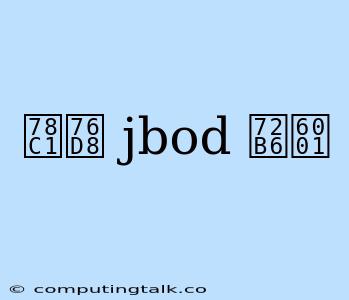Understanding JBOD Status: A Guide to Your Disk Array
JBOD (Just a Bunch of Disks) is a storage configuration that treats multiple physical disks as a single large volume. While simple to set up, understanding the JBOD status is crucial for managing your storage system effectively. This article will demystify the various JBOD status indicators, common issues you might encounter, and how to troubleshoot them.
What Does "JBOD Status" Mean?
The JBOD status refers to the overall health and operational state of your JBOD configuration. This includes factors like:
- Disk Health: Are all the disks in the array functioning properly?
- Connectivity: Are all disks connected and communicating with the controller?
- Data Integrity: Is the data stored on the disks consistent and free from errors?
- Performance: Are the disks performing as expected in terms of read/write speeds?
Common JBOD Status Indicators
You'll often encounter different JBOD status indicators on your storage system's management interface or command line tools. These can include:
- Online: This indicates the JBOD is active and all disks are working properly.
- Offline: The JBOD is inactive or some disks are not communicating.
- Degraded: One or more disks in the array are experiencing issues, but the system is still operational.
- Failed: A disk has failed completely and is no longer accessible.
- Reconstructing: The system is rebuilding data on a new or replacement disk after a failure.
Troubleshooting JBOD Status Issues
If you see a JBOD status indicator that isn't "Online," troubleshooting is essential to prevent data loss or performance degradation. Here are some steps to take:
- Check Physical Connections: Ensure all cables are securely connected and there are no loose connections.
- Monitor Disk Health: Use system tools or smart monitoring software to check the health of each disk individually. Look for SMART errors, temperature issues, or abnormal activity.
- Identify Failing Disks: If a specific disk is showing a failing JBOD status, replace it as soon as possible.
- Run Disk Checks: Perform disk checks to verify the integrity of the data stored on the JBOD.
- Check Event Logs: Review system logs for any error messages related to the JBOD.
Common JBOD Status Problems and Solutions
- Disk Failure: Replace the failed disk with a new one and run a rebuild process to recover the data.
- Connectivity Issues: Verify cables, check for power supply problems, and ensure the JBOD controller is properly configured.
- Performance Degradation: Check for resource contention, disk fragmentation, or other performance bottlenecks.
- Data Corruption: Use a data recovery tool to attempt to recover the data from the JBOD if a disk failure has occurred.
Best Practices for Maintaining JBOD Status
- Regular Maintenance: Perform periodic health checks on all disks in the array.
- Redundancy: Implement RAID configurations or other redundancy techniques to protect data against disk failures.
- Backup Strategy: Regularly back up all data stored on the JBOD to an offsite location.
- Monitoring: Use dedicated storage management tools to monitor the JBOD status continuously.
- Documentation: Keep detailed records of your JBOD configuration, disk models, and any issues you encounter.
Conclusion
Understanding the JBOD status is crucial for maintaining a healthy storage system. By monitoring the status indicators, troubleshooting issues promptly, and following best practices, you can ensure the reliability and performance of your JBOD configuration. Remember, a healthy JBOD ensures the safety of your valuable data.