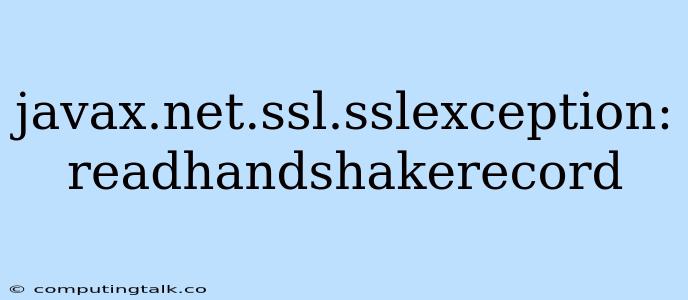The error "javax.net.ssl.SSLException: ReadHandshakeRecord" often occurs when there's a problem during the TLS/SSL handshake process, a crucial part of establishing a secure connection between your application and a server. This error can crop up in a variety of situations, making it important to understand the root causes and how to troubleshoot them.
Understanding the Error
This error message tells you that there was a failure while attempting to read the handshake record from the server. This record contains vital information for establishing the secure connection, such as the server's certificate and encryption keys.
Common Causes
Several factors can contribute to the "javax.net.ssl.SSLException: ReadHandshakeRecord" error. Let's explore some of the most common culprits:
1. Network Connectivity Issues
- Intermittent Network Disruptions: A temporary break in the network connection between your client and server can prevent the handshake process from completing successfully.
- Firewall Blockage: Firewalls, both on your local machine and potentially on the server, might be blocking the necessary ports for TLS/SSL communication.
- Network Latency: Excessive latency can cause timeouts during the handshake, resulting in this error.
Tips for Debugging:
- Check Network Connection: Ensure a stable and reliable internet connection.
- Firewall Configuration: Verify that your firewall is allowing outgoing traffic on ports 443 (HTTPS) and potentially other ports if your application uses custom TLS/SSL settings.
2. Server Issues
- Server Down: The server itself might be unavailable or experiencing difficulties.
- TLS/SSL Misconfiguration: Incorrect SSL configurations on the server side, such as outdated certificates or unsupported protocols, can lead to handshake failures.
- SSL Certificate Issues: Expired or invalid SSL certificates will cause handshake errors.
Tips for Debugging:
- Server Availability: Check if the server is online and reachable.
- Server Configuration: Contact the server administrator to verify TLS/SSL configurations.
- SSL Certificate Validation: Use tools like
openssl s_clientto examine the server's certificate for validity and expiration dates.
3. Client-Side Issues
- Outdated JRE/JDK: The Java Runtime Environment (JRE) or Java Development Kit (JDK) you are using might be outdated and lack support for the TLS/SSL protocols or cipher suites required by the server.
- Incorrect SSL Truststore: The SSL truststore on your client side might be missing or contain invalid certificates, preventing the client from trusting the server's certificate.
- SSL Cipher Suite Mismatch: The client and server might not agree on a suitable SSL cipher suite, resulting in a handshake failure.
Tips for Debugging:
- Upgrade JRE/JDK: Make sure your JRE/JDK is up-to-date.
- SSL Truststore Configuration: Verify the correctness of the SSL truststore and ensure it contains the necessary certificates.
- Cipher Suite Adjustments: Experiment with different cipher suites in your application's configuration.
Troubleshooting Techniques
-
Enable Debug Logging: Turn on debug logging in your Java application to obtain more detailed information about the handshake process and identify the exact point of failure.
-
Use Network Sniffers: Tools like Wireshark can capture network traffic and provide a deeper understanding of the handshake exchange, allowing you to pinpoint the root cause of the error.
-
Test With a Different Server: Attempt to establish a connection with a different server known to have valid SSL configurations. This helps isolate whether the problem lies with the client, the server, or the network.
-
Examine Error Stack Traces: Carefully review the stack trace provided by the Java exception. It often contains valuable clues about the specific error and the line of code causing the issue.
Example Scenarios
Scenario 1: Client Certificate Validation Failure
- Error Message:
javax.net.ssl.SSLException: ReadHandshakeRecord: certificate validation failed - Possible Cause: The server is requesting a client certificate, but the client's certificate is invalid or missing.
- Solution: Provide a valid client certificate or configure the client to not require a certificate.
Scenario 2: Cipher Suite Mismatch
- Error Message:
javax.net.ssl.SSLException: ReadHandshakeRecord: no cipher suites in common - Possible Cause: The client and server cannot agree on a cipher suite that they both support.
- Solution: Adjust the list of supported cipher suites in the client's or server's configuration.
Conclusion
The "javax.net.ssl.SSLException: ReadHandshakeRecord" error can stem from a variety of issues related to network connectivity, server configurations, and client settings. By understanding the common causes and applying the troubleshooting techniques outlined above, you can efficiently pinpoint and address the root cause of this error, ensuring successful TLS/SSL handshakes and secure connections.