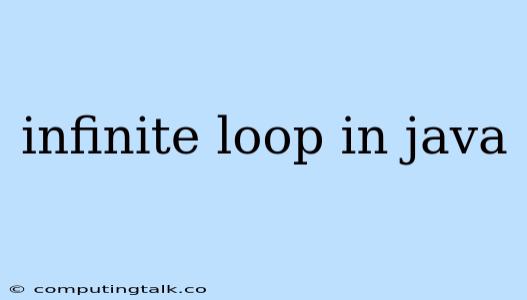An infinite loop in Java is a loop that continues to execute indefinitely, never reaching a condition that would cause it to terminate. This can occur due to various reasons, leading to a program that runs without stopping, consuming system resources and potentially causing issues like application crashes or system slowdowns. Understanding the causes and solutions for infinite loops is crucial for effective Java programming.
What Causes Infinite Loops in Java?
Several factors can lead to the creation of infinite loops in Java. Let's explore some common scenarios:
1. Missing Termination Condition:
- The most basic reason for an infinite loop is the lack of a proper condition to stop the loop's execution. Consider a
whileloop where the condition always evaluates totrue. In such cases, the loop will keep iterating forever.
while (true) {
// Code within the loop will execute endlessly
}
2. Incorrect Loop Update:
- An infinite loop can also arise if the loop's update statement doesn't effectively modify the loop variable to eventually meet the termination condition. For example, if you intend to increment a counter variable within a
forloop but mistakenly decrement it, the loop will never reach the desired ending point.
for (int i = 10; i > 0; i--) {
// This loop will run infinitely, as 'i' never reaches 0
}
3. Logic Errors in Conditional Statements:
- Errors in the conditional statements that control the loop's termination can create an infinite loop. For example, if a condition is meant to check for a specific value, but a typo or incorrect logic prevents it from ever becoming true, the loop will continue indefinitely.
while (number != 10) {
// If 'number' is never assigned the value 10, the loop will run forever
}
4. Unexpected User Input:
- In interactive programs, if the user input doesn't match the expected pattern or conditions, it could cause an infinite loop. For example, if a program expects numerical input but receives a non-numerical value, the loop might not terminate.
5. Recursive Function without a Base Case:
- Recursive functions, which call themselves, can lead to infinite loops if they lack a proper base case (a condition where the recursion stops). Without a base case, the function will keep calling itself recursively without ever ending.
How to Detect Infinite Loops in Java
Identifying infinite loops can be challenging, especially in complex programs. Here are some strategies to help you detect them:
1. Debugger:
- A debugger is your best friend for finding infinite loops. You can step through the code line by line, inspecting the values of variables and checking the flow of execution. This allows you to identify where the loop is failing to terminate as expected.
2. Log Statements:
- Adding logging statements within the loop, printing the values of relevant variables, and observing the output can help you understand the loop's behavior. If you see the same values printed repeatedly, it might indicate an infinite loop.
3. Time Monitoring:
- Observe the program's execution time. If it runs significantly longer than expected, it could be due to an infinite loop. Use tools like profilers or timing utilities to track the duration of specific code blocks.
Solutions to Infinite Loops in Java
Once you've identified an infinite loop, you need to fix it. Here are some approaches:
1. Correct the Termination Condition:
- Review the loop's condition and ensure it is correctly set to evaluate to
falsewhen the loop should terminate. Make sure the variable used in the condition is being updated correctly within the loop.
2. Add a Break Statement:
- In some cases, you might want to introduce a
breakstatement within the loop to explicitly exit the loop under specific conditions. This is useful if you have a complex loop with multiple termination conditions.
3. Introduce a Counter:
- If the loop's termination condition is unclear, introduce a counter variable to limit the number of loop iterations. This can help prevent an infinite loop by stopping the loop after a predetermined number of executions.
4. Handle User Input Carefully:
- If user input is involved, implement robust input validation to ensure that the program only accepts valid data that won't cause an infinite loop. Use input validation techniques to check for expected formats, ranges, and types.
5. Define a Base Case in Recursive Functions:
- If a recursive function is causing an infinite loop, make sure it includes a base case that stops the recursion. The base case should handle the simplest scenario of the problem, preventing infinite recursion.
Examples of Infinite Loops in Java
Let's look at some practical examples of infinite loops in Java:
1. Infinite while Loop:
while (true) {
System.out.println("This loop will never end.");
}
This loop will print the message "This loop will never end." indefinitely because the condition true will always evaluate to true.
2. Infinite for Loop:
for (int i = 10; i >= 0; i--) {
System.out.println(i);
}
This for loop will also run forever because the variable i is decremented, and the loop continues as long as i is greater than or equal to 0.
3. Infinite Loop in a Recursive Function:
public static void recursiveFunction() {
System.out.println("Recursive function called!");
recursiveFunction(); // No base case, endless recursion
}
This recursive function will call itself repeatedly without a base case, resulting in an infinite loop.
Conclusion
Infinite loops are a common programming issue that can cause serious problems. It's essential to understand the various factors that can lead to them and develop strategies to detect and prevent them. By carefully analyzing your code, using debugging techniques, and employing appropriate solutions, you can eliminate infinite loops and ensure that your Java programs function reliably. Remember that clear logic, proper termination conditions, and thorough testing are crucial to avoid these problematic loops.