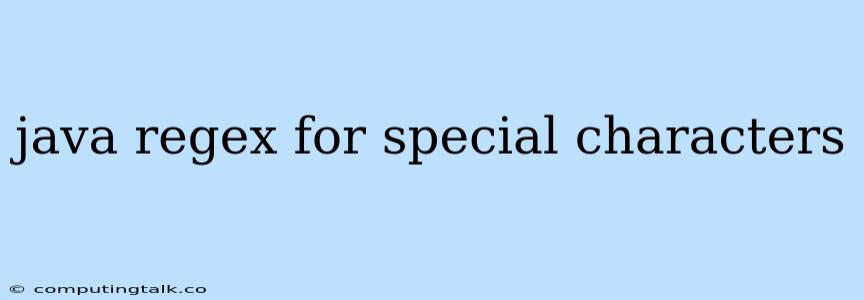Regular expressions, often shortened to "regex", are a powerful tool in Java for manipulating strings. They provide a concise and flexible way to search, match, and replace patterns within text. One common application is handling special characters, which are often encountered in real-world data.
Why Use Java Regex for Special Characters?
Special characters, such as punctuation marks, symbols, and whitespace, can pose challenges when processing text. Java regex offers a sophisticated mechanism to deal with these characters effectively. Let's explore some scenarios where Java regex excels:
1. Validating User Input: Imagine a registration form where you need to ensure user-entered data meets specific criteria. For instance, you might want to restrict usernames to alphanumeric characters only, preventing special characters like @, #, and $. Regex comes in handy here to define a pattern that matches acceptable input.
2. Data Cleaning: Raw data often contains noise, such as unwanted special characters. Regex provides a way to remove or replace these characters, cleaning up your data for further processing.
3. Extracting Information: Regex allows you to extract specific information from text, like email addresses, phone numbers, or dates, even if they are surrounded by special characters.
Understanding Java Regex
To harness the power of Java regex, you need to grasp the basics. Let's break down the key components:
1. Pattern Class: The java.util.regex.Pattern class is fundamental in Java regex. It compiles a regular expression into a reusable pattern object.
2. Matcher Class: The java.util.regex.Matcher class is used to perform matching operations on an input sequence.
3. Regular Expression Syntax: Regular expressions have a specific syntax. Here are some common elements:
- Metacharacters: Special characters with predefined meanings, such as
.(any character),*(zero or more occurrences),+(one or more occurrences),?(zero or one occurrence), and|(alternation). - Character Classes: Represent sets of characters, like
[a-zA-Z](letters),[0-9](digits), and\s(whitespace). - Quantifiers: Specify how many times a preceding pattern should occur. Examples include
*,+, and?.
Examples: Special Character Handling in Java
Let's look at some practical examples of Java regex for special character handling.
1. Removing All Special Characters:
import java.util.regex.Matcher;
import java.util.regex.Pattern;
public class RemoveSpecialChars {
public static void main(String[] args) {
String text = "This is a text with special characters: !@#$%^&*()_+";
// Remove all non-alphanumeric characters
String cleanedText = text.replaceAll("[^a-zA-Z0-9\\s]", "");
System.out.println("Original Text: " + text);
System.out.println("Cleaned Text: " + cleanedText);
}
}
Explanation:
[^a-zA-Z0-9\\s]is the regex pattern used to match any character that is not a letter (uppercase or lowercase), digit, or whitespace.replaceAllreplaces all matches with an empty string, effectively removing special characters.
2. Extracting Email Addresses:
import java.util.regex.Matcher;
import java.util.regex.Pattern;
public class ExtractEmails {
public static void main(String[] args) {
String text = "Contact us at [email protected] or [email protected]";
// Regex pattern for email addresses
String regex = "[a-zA-Z0-9_.+-]+@[a-zA-Z0-9-]+\\.[a-zA-Z0-9-.]+";
Pattern pattern = Pattern.compile(regex);
Matcher matcher = pattern.matcher(text);
while (matcher.find()) {
System.out.println("Email: " + matcher.group());
}
}
}
Explanation:
- The
regexpattern matches a typical email address structure. matcher.find()searches for matches within the text.matcher.group()retrieves the matched email address.
3. Replacing Hyphens with Spaces:
import java.util.regex.Matcher;
import java.util.regex.Pattern;
public class ReplaceHyphens {
public static void main(String[] args) {
String text = "This-is-a-text-with-hyphens.";
// Replace hyphens with spaces
String modifiedText = text.replaceAll("-", " ");
System.out.println("Original Text: " + text);
System.out.println("Modified Text: " + modifiedText);
}
}
Explanation:
replaceAll("-", " ")replaces all hyphens (-) in the string with spaces (
Common Regex Patterns for Special Characters:
Here are some common regex patterns for working with special characters in Java:
- Match any special character:
[^a-zA-Z0-9] - Match all punctuation marks:
[.,;:!?\-_=+*()@#$%^&]+ - Match any whitespace character:
\s - Match a specific character:
\followed by the character you want to match (e.g.,\+,\?) - Match a range of characters:
[a-z](all lowercase letters),[A-Z](all uppercase letters),[0-9](all digits)
Conclusion
Java regex offers a powerful way to manipulate strings, especially when dealing with special characters. By understanding the core concepts of Java regex, you can effectively validate input, clean up data, extract information, and perform many other string manipulation tasks. Remember to practice with different regex patterns and experiment with their variations to master this powerful tool.