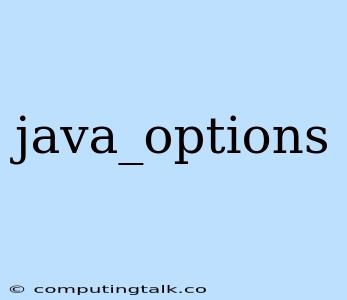The java_options setting plays a crucial role in how your Java applications run. It's a powerful tool that allows you to customize the Java Virtual Machine (JVM) behavior to optimize performance, enhance security, and even troubleshoot issues. Let's delve into the world of java_options and explore how it can empower your Java development journey.
What is java_options?
java_options is a configuration setting used to pass arguments to the Java Virtual Machine (JVM) when launching a Java application. These arguments control various aspects of JVM behavior, including memory allocation, garbage collection, security settings, and even the way Java code is interpreted and executed.
Where is java_options used?
The java_options setting can be found in several contexts, each with its own purpose:
1. System-wide Configuration
On operating systems like Linux and macOS, you can often define java_options globally for all Java applications using environment variables or system-level configuration files. This approach affects all Java applications running on the system.
2. Application-specific Configuration
Many Java frameworks and application servers allow you to set java_options specific to a particular application. This provides fine-grained control over JVM settings for individual applications.
3. IDE Settings
Integrated Development Environments (IDEs) like Eclipse, IntelliJ IDEA, and NetBeans often provide a dedicated section to configure java_options for running and debugging Java projects. This makes it convenient to experiment with JVM settings during development.
Common java_options Examples
Here are some of the most frequently used java_options and their functions:
1. Memory Management
-Xms<size>: Specifies the initial heap size. This controls how much memory the JVM will initially allocate for its heap.-Xmx<size>: Sets the maximum heap size. This defines the upper limit of memory that the JVM can use.-XX:+UseG1GC: Enables the G1 garbage collector, known for its performance and efficiency with large heaps.
2. Garbage Collection Tuning
-XX:+UseSerialGC: Activates the serial garbage collector, suitable for small applications with limited resources.-XX:+UseParallelGC: Utilizes the parallel garbage collector, designed for throughput-oriented applications.-XX:+PrintGCDetails: Enables detailed logging of garbage collection events, useful for troubleshooting.
3. Security
-Djava.security.manager: Enables the Java security manager, which restricts the actions of Java applications.-Djava.security.policy=<policy file>: Specifies the security policy file that dictates the security constraints for the application.
4. Performance
-XX:+UseFastAccessorMethods: Optimizes access to fields within Java classes.-XX:+UseBiasedLocking: Enables biased locking, which can improve performance for frequently accessed objects.
Example of Setting java_options
Let's illustrate how to set java_options for a Java application:
Using Environment Variable (Linux/macOS):
export JAVA_OPTS="-Xms256m -Xmx1024m -XX:+UseG1GC"
Using a Java Framework (Spring Boot):
In the application's application.properties file:
spring.main.jvm-arguments=-Xms256m -Xmx1024m -XX:+UseG1GC
Importance of java_options
Choosing appropriate java_options is critical for various reasons:
- Performance Optimization: By configuring memory settings, garbage collection strategies, and other performance-related options, you can significantly enhance the speed and responsiveness of your Java applications.
- Resource Management: Efficiently managing memory allocation and garbage collection helps prevent resource exhaustion and ensures stable application operation.
- Security Enhancement: Using security-related
java_optionscan strengthen your applications against malicious attacks by restricting their capabilities and enforcing access controls. - Troubleshooting: Logging options like
-XX:+PrintGCDetailsprovide valuable insights into JVM behavior, aiding in diagnosing and resolving performance or stability issues.
Conclusion
The java_options setting offers a powerful means to tailor the behavior of the Java Virtual Machine to meet the specific requirements of your Java applications. By understanding and leveraging these options, you can optimize performance, enhance security, and troubleshoot issues effectively. The key is to carefully select and configure java_options based on the specific needs of your application and environment. Experiment with these settings, analyze their impact, and continually refine your JVM configuration for optimal Java application performance.