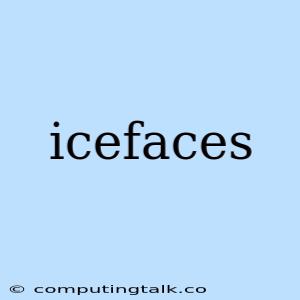IceFaces is a JavaServer Faces (JSF) component library that provides a rich set of UI components for building modern web applications. It offers a wide range of features, including:
- Ajax support: IceFaces leverages Ajax technology to create interactive user experiences without full page refreshes.
- Rich UI components: The library includes a comprehensive set of components like data tables, charts, menus, dialogs, and more, enhancing the look and feel of web applications.
- Mobile compatibility: IceFaces components are designed to be responsive and adapt to different screen sizes, making them suitable for mobile devices.
- Easy integration: IceFaces integrates seamlessly with popular Java EE frameworks like JSF, Spring, and Hibernate.
Why Choose IceFaces?
IceFaces offers several advantages that make it a compelling choice for JSF development:
- Increased Productivity: By providing a wide range of pre-built UI components, IceFaces accelerates the development process. Developers can focus on business logic rather than reinventing the wheel with basic UI elements.
- Enhanced User Experience: Rich UI components and Ajax functionality contribute to a smoother and more engaging user experience.
- Simplified Development: IceFaces simplifies common JSF tasks, making development easier and more efficient.
- Strong Community Support: IceFaces has a vibrant community of developers who contribute to its growth and provide support through forums, documentation, and other resources.
Getting Started with IceFaces
To get started with IceFaces, follow these steps:
- Download and install the IceFaces library. You can download the latest version from the official IceFaces website.
- Add IceFaces dependencies to your JSF project. This usually involves adding the necessary JAR files to your project's classpath.
- Include the IceFaces tag library in your JSF pages. This allows you to use the IceFaces components in your web pages.
- Start using the IceFaces components. You can use the components in your JSF pages to create rich and interactive web interfaces.
Common IceFaces Components
Here are some of the most commonly used IceFaces components:
- Ice:dataTable: A powerful and flexible component for displaying and interacting with data in a tabular format.
- Ice:panelGrid: A component for organizing UI elements in a grid layout.
- Ice:commandButton: A button component that can be used to submit forms or trigger actions.
- Ice:inputText: A simple text input component for capturing user input.
- Ice:selectOneMenu: A drop-down menu component for displaying and selecting options.
- Ice:dialog: A modal dialog component for displaying information or prompting the user for input.
- Ice:chart: A component for creating interactive charts and graphs.
Example: Using Ice:dataTable
This example demonstrates how to use the ice:dataTable component to display a list of employees. The value attribute binds the component to a list of employee objects, and the var attribute defines a variable that represents each employee object within the table. Each column is defined using the ice:column component, specifying the header text and the content to display.
Conclusion
IceFaces is a comprehensive JSF component library that provides a wide range of features to build modern and interactive web applications. Its rich UI components, Ajax support, mobile compatibility, and ease of integration make it a valuable tool for Java developers. By leveraging IceFaces, you can enhance your JSF applications with engaging user interfaces and improve developer productivity.