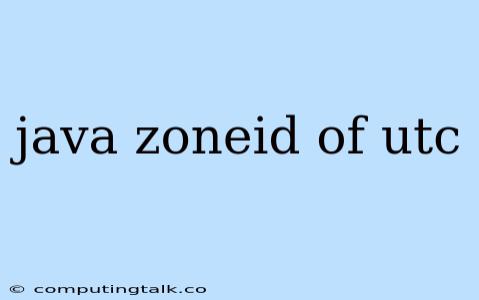In the realm of Java programming, handling time zones and coordinating Universal Time Coordinated (UTC) with local time zones is a fundamental aspect. The ZoneId class, a cornerstone of the Java Time API, empowers developers to effectively manage these time zone nuances.
Understanding ZoneId and UTC
Let's delve into the concept of ZoneId and its role in working with UTC.
What is ZoneId?
ZoneId represents a time zone, encompassing both historical and current time zone rules. It encapsulates information about time zone offsets, daylight saving time (DST) transitions, and other time zone-related parameters.
What is UTC?
UTC is a time standard based on atomic clocks and serves as the primary reference point for coordinating time globally. It's often referred to as "Greenwich Mean Time" (GMT) and serves as the basis for other time zones.
How ZoneId Relates to UTC
The ZoneId class provides methods for obtaining the UTC ZoneId and for converting between UTC and other time zones.
Getting the UTC ZoneId:
ZoneId utcZone = ZoneId.of("UTC");
This code snippet retrieves the ZoneId representing UTC.
Converting between UTC and Other Time Zones:
The ZonedDateTime class, in conjunction with ZoneId, facilitates conversions between UTC and other time zones.
// Create a ZonedDateTime in UTC
ZonedDateTime utcDateTime = ZonedDateTime.now(ZoneId.of("UTC"));
// Convert to a specific time zone (e.g., America/Los_Angeles)
ZonedDateTime localDateTime = utcDateTime.withZoneSameInstant(ZoneId.of("America/Los_Angeles"));
// Convert back to UTC
ZonedDateTime utcDateTimeAgain = localDateTime.withZoneSameInstant(ZoneId.of("UTC"));
This example demonstrates converting a UTC date and time to a specific time zone and then back to UTC.
Practical Examples:
1. Displaying Current Date and Time in UTC:
import java.time.ZonedDateTime;
import java.time.ZoneId;
public class Main {
public static void main(String[] args) {
ZonedDateTime utcDateTime = ZonedDateTime.now(ZoneId.of("UTC"));
System.out.println("Current Date and Time in UTC: " + utcDateTime);
}
}
2. Comparing Date and Time in Different Time Zones:
import java.time.ZonedDateTime;
import java.time.ZoneId;
public class Main {
public static void main(String[] args) {
// Get UTC date and time
ZonedDateTime utcDateTime = ZonedDateTime.now(ZoneId.of("UTC"));
// Get date and time in another time zone (e.g., Tokyo)
ZonedDateTime tokyoDateTime = ZonedDateTime.now(ZoneId.of("Asia/Tokyo"));
// Compare the two date and times
if (utcDateTime.isEqual(tokyoDateTime)) {
System.out.println("UTC and Tokyo time are the same.");
} else {
System.out.println("UTC and Tokyo time are different.");
}
}
}
Considerations
When working with ZoneId and UTC, several factors come into play:
- Time Zone Database: The Java Time API relies on a time zone database to provide accurate time zone information. Ensure that the database is up-to-date.
- DST Transitions: Be mindful of daylight saving time transitions, as they can affect time calculations.
- Historical Time Zones:
ZoneIdcan handle historical time zone rules, allowing you to work with dates and times in the past.
Conclusion
ZoneId is an essential tool for working with time zones and UTC in Java. It provides a powerful and flexible way to manage time zone differences and ensure accurate time calculations. By understanding the concepts of ZoneId and UTC, you can confidently write Java code that handles time zones effectively.