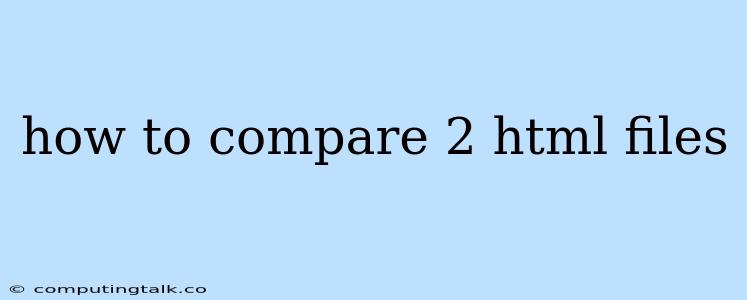Comparing two HTML files can be a tedious task if done manually, especially when dealing with large files. However, there are several tools and methods that can automate this process and make it efficient. This article will guide you through different ways to compare two HTML files effectively, highlighting the advantages and disadvantages of each method.
Using Online Comparators
One of the simplest approaches is utilizing online HTML comparators. These web-based tools provide a user-friendly interface where you can upload your two HTML files and instantly see the differences highlighted. Some popular online comparators include:
- DiffChecker: This tool allows you to paste or upload your HTML code and presents the differences in a clear and organized manner.
- Prepost: Another popular online comparator that offers a user-friendly interface and supports various file formats, including HTML.
Advantages:
- Ease of use: Online comparators are extremely intuitive, making them ideal for quick comparisons.
- No installation required: You don't need to download or install any software on your computer.
- Often free: Many online comparators offer basic functionality for free.
Disadvantages:
- Limited features: Online comparators may not provide advanced options like side-by-side comparison or syntax highlighting.
- Security concerns: Uploading sensitive code to an external website can raise security concerns.
- Internet dependency: You need an active internet connection to use online comparators.
Using Command Line Tools
For more control and customization, you can use command-line tools. These tools offer a wider range of features and can be integrated into scripts for automation. Popular command-line tools for comparing HTML files include:
- Diff: This is a standard Unix command-line tool that compares two files line by line and highlights the differences.
- Meld: This is a visual diff and merge tool that provides a side-by-side comparison of two files and allows you to merge the changes.
- Beyond Compare: This commercial tool offers advanced features for comparing and merging files, including support for HTML syntax highlighting.
Advantages:
- Flexibility: Command-line tools provide more control over the comparison process.
- Advanced features: These tools offer features like line numbering, syntax highlighting, and merging options.
- Automation: You can integrate command-line tools into scripts for automated comparisons.
Disadvantages:
- Steeper learning curve: Using command-line tools requires some familiarity with the command line interface.
- Installation required: You need to install these tools on your system.
- Less user-friendly: Command-line tools may not be as visually appealing as online comparators.
Using Integrated Development Environments (IDEs)
Many modern IDEs, such as Visual Studio Code, Sublime Text, and Atom, have built-in diff tools that can be used to compare two HTML files. These IDEs offer convenient access to diff tools directly within the editing environment.
Advantages:
- Convenience: IDEs provide easy access to diff tools within the same environment where you edit your code.
- Syntax highlighting: IDEs usually offer syntax highlighting, making it easier to spot differences.
- Version control integration: Many IDEs integrate with version control systems like Git, allowing you to compare different versions of your files.
Disadvantages:
- IDE-specific: The diff tools available in IDEs may vary depending on the specific IDE you use.
- May not be as powerful as dedicated diff tools: While IDE diff tools offer basic functionality, they may not provide advanced features like side-by-side comparison or merging options.
Using Version Control Systems
Version control systems like Git are primarily designed for tracking changes in code over time, but they can also be used to compare two versions of an HTML file.
Advantages:
- History tracking: Version control systems keep a history of all changes made to your files, making it easy to compare any two versions.
- Collaboration: Version control systems facilitate collaboration by allowing multiple developers to work on the same project and track their changes.
- Advanced features: Version control systems like Git offer a wide range of features, including branching, merging, and conflict resolution.
Disadvantages:
- Steeper learning curve: Using version control systems requires a more in-depth understanding of their concepts and commands.
- May not be ideal for simple comparisons: If you only need to compare two files quickly, version control systems might be overkill.
Tips for Comparing HTML Files
- Focus on the essential content: When comparing HTML files, prioritize comparing the content that matters most, such as text, images, links, and scripts.
- Ignore whitespace and formatting: Minor differences in whitespace or formatting can be confusing. You can use diff tools to ignore these minor variations.
- Use syntax highlighting: Syntax highlighting can help identify differences in the HTML code more easily.
- Pay attention to the file encoding: Ensure that both files are using the same encoding. Differences in encoding can cause unexpected discrepancies in the comparison.
- Consider using a diff tool with a merging option: If you need to merge the changes from both files, choose a diff tool that supports merging.
Conclusion
Comparing two HTML files can be done using a variety of methods, each with its own advantages and disadvantages. Online comparators are convenient for quick comparisons, while command-line tools offer more control and flexibility. IDEs provide integrated diff tools, and version control systems are valuable for tracking changes over time. Ultimately, the best method for comparing HTML files depends on your specific needs and preferences.