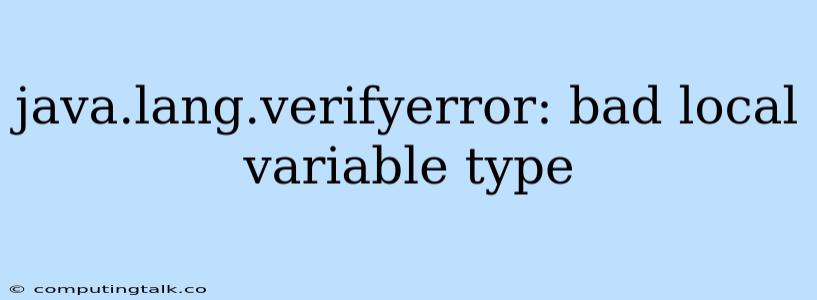The error "java.lang.VerifyError: bad local variable type" in Java is a common problem that can arise during runtime. This error signals an issue with the bytecode verification process, where the Java Virtual Machine (JVM) is unable to confirm the correct types of local variables within a method. Understanding this error is crucial for debugging and resolving it effectively.
Causes of "java.lang.VerifyError: bad local variable type"
The root of this error lies in inconsistencies between the declared types of local variables and the actual types of values assigned to them. This discrepancy arises due to various factors:
- Incorrect Type Casting: When you cast a variable to a type incompatible with its actual type, the JVM might encounter this error. For example, attempting to cast an
Objectto anIntegerwithout proper type checking can lead to this issue. - Incompatible Method Signatures: If a method's signature declares a return type that doesn't match the actual type returned by the method's implementation, the JVM will flag this mismatch as an error.
- Bytecode Manipulation: In scenarios involving bytecode manipulation, like using bytecode libraries or tools, alterations to the class files can inadvertently introduce inconsistencies in the type information. This can lead to the "bad local variable type" error.
- Overriding Methods with Different Return Types: While Java allows overriding methods, if the overriding method changes the return type from the superclass method, it can trigger this error.
How to Resolve "java.lang.VerifyError: bad local variable type"
1. Review Type Compatibility:
- Double-check that all type casts are valid and consistent with the actual data types involved.
- Ensure the return type of methods aligns with the type of values being returned.
- Verify that methods with the same name in different classes have compatible return types when overriding.
2. Inspect Method Signatures:
- Carefully examine the method signatures to ensure they accurately reflect the types of arguments and return values.
- Pay attention to the order and types of parameters in methods, as any discrepancies will be caught by the JVM's verification process.
3. Analyze Bytecode Manipulation:
- If you are using bytecode manipulation tools or libraries, thoroughly review the changes made to the class files.
- Ensure that the bytecode modifications preserve the integrity of type information.
4. Debug with Stack Traces:
- The error message often includes a stack trace that pinpoints the location of the issue.
- Utilize the stack trace to identify the specific method or class where the error originates.
5. Verify Classpath and Dependencies:
- Make sure your classpath is properly configured and includes all necessary dependencies.
- Ensure that the versions of libraries and frameworks you are using are compatible with each other.
Examples
Example 1: Incorrect Type Casting
public class TypeCastError {
public static void main(String[] args) {
Object obj = "Hello";
Integer num = (Integer) obj; // Incorrect cast
System.out.println(num);
}
}
This code will throw a java.lang.VerifyError: bad local variable type because attempting to cast a String object to an Integer is invalid.
Example 2: Incompatible Method Signatures
class Parent {
public String getGreeting() {
return "Hello from Parent";
}
}
class Child extends Parent {
@Override
public int getGreeting() { // Incompatible return type
return 123;
}
}
In this example, the Child class overrides the getGreeting() method with an int return type, contradicting the String return type in the Parent class. This difference will cause the error.
Conclusion
The "java.lang.VerifyError: bad local variable type" error is a sign of type inconsistencies in your Java code. By carefully inspecting type declarations, method signatures, bytecode manipulation, and the provided stack trace, you can effectively diagnose and address the root cause of the error. Remember to adhere to Java's type system principles to ensure your code runs smoothly and avoids runtime errors.