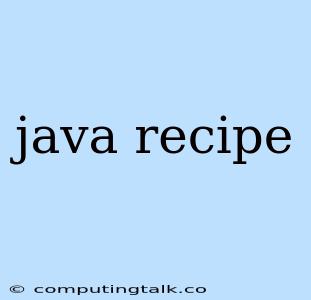Java, a robust and versatile programming language, has become a cornerstone of modern software development. Its vast ecosystem, coupled with its powerful features, makes it a popular choice for building a wide range of applications. From enterprise systems to mobile apps, Java's presence is felt across various industries.
What is Java?
Java is a high-level, class-based, object-oriented programming language that was originally developed by Sun Microsystems (now Oracle) in 1995. It's known for its "write once, run anywhere" principle, meaning that compiled Java code can run on any platform that has a Java Virtual Machine (JVM) installed.
Why is Java so Popular?
Java's popularity stems from several key factors:
- Platform Independence: Java's bytecode can run on any platform with a JVM, making it highly portable.
- Object-Oriented: Its object-oriented nature promotes code reusability, modularity, and maintainability.
- Robust and Secure: Java has strong security features and built-in exception handling mechanisms, ensuring reliable application development.
- Extensive Libraries: Java has a vast collection of pre-written libraries and APIs for various tasks, simplifying development.
- Strong Community Support: Java boasts a large and active community, providing ample resources, documentation, and support.
Java Recipes: A Guide to Effective Java Programming
The term "recipe" in the context of programming refers to a set of instructions or guidelines that can be followed to achieve a specific outcome. Java recipes often provide a practical approach to tackling common programming tasks.
Java Recipe 1: Creating a Simple Java Program
Objective: To demonstrate the basic structure of a Java program.
Ingredients:
- Text Editor (e.g., Notepad, Sublime Text, VS Code)
- Java Development Kit (JDK)
Instructions:
-
Create a file: Open your text editor and create a new file named
HelloWorld.java. -
Write the code: Paste the following code into the file:
public class HelloWorld { public static void main(String[] args) { System.out.println("Hello, World!"); } } -
Compile the code: Open a command prompt (Windows) or terminal (macOS/Linux) and navigate to the directory where you saved the file. Then, use the following command to compile the code:
javac HelloWorld.javaThis will create a
HelloWorld.classfile, which contains the compiled bytecode. -
Run the code: Run the compiled code using the following command:
java HelloWorldYou should see the output "Hello, World!" printed in the console.
Explanation:
public class HelloWorlddefines a public class namedHelloWorld.public static void main(String[] args)is the entry point of the program. It's a special method that is executed automatically when the program starts.System.out.println("Hello, World!");prints the string "Hello, World!" to the console.
Java Recipe 2: Working with Arrays
Objective: To demonstrate how to create, initialize, and manipulate arrays in Java.
Ingredients:
- Java Development Kit (JDK)
Instructions:
-
Create an array: Declare an array of integers:
int[] numbers = new int[5];This creates an array named
numberswith a size of 5, capable of storing integer values. -
Initialize the array: Assign values to the array elements:
numbers[0] = 10; numbers[1] = 20; numbers[2] = 30; numbers[3] = 40; numbers[4] = 50; -
Access array elements: Retrieve individual elements from the array:
System.out.println(numbers[0]); // Output: 10 System.out.println(numbers[2]); // Output: 30 -
Iterate through the array: Loop through each element in the array:
for (int i = 0; i < numbers.length; i++) { System.out.println(numbers[i]); }
Explanation:
- Arrays are collections of elements of the same data type.
- The index of the first element is 0, and the index of the last element is
length - 1. - The
forloop is a common way to iterate over array elements.
Java Recipe 3: Using Classes and Objects
Objective: To demonstrate how to define and create classes and objects in Java.
Ingredients:
- Java Development Kit (JDK)
Instructions:
-
Create a class: Define a class named
Person:public class Person { String name; int age; public void displayDetails() { System.out.println("Name: " + name); System.out.println("Age: " + age); } }The
Personclass has two attributes:name(a string) andage(an integer). It also has a method calleddisplayDetails()which prints the person's name and age. -
Create an object: Instantiate an object of the
Personclass:Person person1 = new Person();This creates a new
Personobject namedperson1. -
Assign values to attributes: Set the values of the object's attributes:
person1.name = "John Doe"; person1.age = 30; -
Call methods: Invoke the object's method:
person1.displayDetails();
Explanation:
- Classes are blueprints for objects.
- Objects are instances of classes, containing data (attributes) and behavior (methods).
Java Recipe 4: Handling Exceptions
Objective: To demonstrate how to handle exceptions in Java.
Ingredients:
- Java Development Kit (JDK)
Instructions:
-
Write code that may throw an exception:
int num1 = 10; int num2 = 0; try { int result = num1 / num2; // Potential division by zero System.out.println("Result: " + result); } catch (ArithmeticException e) { System.out.println("Error: Division by zero!"); }This code attempts to divide
num1bynum2, which will result in anArithmeticExceptionbecausenum2is 0. -
Catch the exception: Use a
try-catchblock to catch the exception. Thetryblock encloses the code that might throw an exception, and thecatchblock handles the exception.
Explanation:
- Exceptions are events that occur during program execution, disrupting the normal flow.
try-catchblocks are used to handle exceptions gracefully, preventing program crashes.- The
catchblock specifies the type of exception it will catch.
Java Recipe 5: Working with Strings
Objective: To demonstrate how to work with strings in Java.
Ingredients:
- Java Development Kit (JDK)
Instructions:
-
Create a string: Declare a string variable:
String message = "Hello, Java!"; -
Access string characters: Retrieve individual characters from the string:
char firstChar = message.charAt(0); // Output: 'H' -
Concatenate strings: Combine two or more strings:
String greeting = "Welcome to"; String world = "the Java world!"; String completeGreeting = greeting + " " + world; // Output: "Welcome to the Java world!" -
Search for substrings: Find a specific substring within a string:
int index = message.indexOf("Java"); // Output: 7
Explanation:
- Strings are immutable sequences of characters.
- Java provides a variety of methods for manipulating strings, such as
charAt(),indexOf(),substring(), andtoUpperCase().
Conclusion
Java is a powerful and versatile programming language with a vast ecosystem and a dedicated community. By mastering Java, you can build a wide array of applications, from simple programs to complex enterprise systems. This article has provided you with a starting point for your Java journey, offering basic recipes for common programming tasks. Remember to explore the vast resources available online, practice consistently, and never stop learning. As you delve deeper into the world of Java, you'll discover its true potential and the immense power it holds for creating innovative and impactful software solutions.