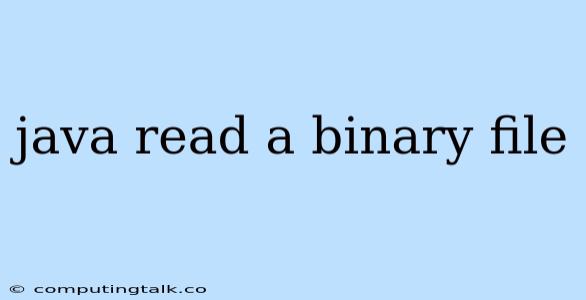Reading binary files in Java is a fundamental task in various applications. It allows you to interact with raw data, images, audio, and other file formats that are not text-based. This guide will provide you with a comprehensive understanding of how to read binary files in Java.
Understanding Binary Files
Binary files store data in a raw format, as opposed to text files, which use characters. These raw bytes represent data in a way that computers understand directly. Think of a picture you take with your camera; it's saved as a binary file. When you open it, your image viewer translates those bytes into the picture you see.
Java's Approach: Byte Streams
Java offers a robust set of tools to deal with binary files. The core concept revolves around the idea of byte streams. Imagine these streams as a conduit through which you transfer chunks of data, byte by byte.
FileInputStream: The Gateway to Binary Files
The FileInputStream class acts as your primary tool for reading binary files. It provides methods to access the raw bytes of a file.
import java.io.FileInputStream;
import java.io.IOException;
public class ReadBinaryFile {
public static void main(String[] args) {
try (FileInputStream fileInputStream = new FileInputStream("path/to/your/binary/file.bin")) {
int byteRead;
while ((byteRead = fileInputStream.read()) != -1) {
System.out.print(byteRead + " ");
}
} catch (IOException e) {
System.err.println("Error reading file: " + e.getMessage());
}
}
}
In this example, we create a FileInputStream object, specifying the path to your binary file. The read() method retrieves a byte of data from the file, and the loop continues until the end of the file is reached (-1 indicates the end of the stream).
Working with Byte Arrays
While reading individual bytes can be useful, you often need to work with larger chunks of data. This is where byte arrays come in.
Reading into a Byte Array
import java.io.FileInputStream;
import java.io.IOException;
public class ReadBinaryFileToArray {
public static void main(String[] args) {
try (FileInputStream fileInputStream = new FileInputStream("path/to/your/binary/file.bin")) {
byte[] buffer = new byte[1024]; // Read in chunks of 1024 bytes
int bytesRead;
while ((bytesRead = fileInputStream.read(buffer)) != -1) {
// Process the bytes in the buffer
System.out.println("Read " + bytesRead + " bytes.");
}
} catch (IOException e) {
System.err.println("Error reading file: " + e.getMessage());
}
}
}
In this code, we create a byte array (buffer) to hold the data. The read() method now reads data into this array, allowing you to process larger blocks of data at a time.
Interpreting Binary Data
The raw bytes you read from a binary file are just numbers. To make sense of them, you need to understand the file format.
Example: Reading Image Data
Let's say you want to read a simple image file, like a .bmp file. You'll need to know the structure of the BMP format:
- Header: Contains information about the image size, color depth, etc.
- Pixel Data: The actual pixels that form the image.
import java.io.FileInputStream;
import java.io.IOException;
public class ReadBMPImage {
public static void main(String[] args) {
try (FileInputStream fileInputStream = new FileInputStream("path/to/your/image.bmp")) {
// Read and process the header (you'll need to know the BMP format)
// ...
// Read pixel data
byte[] pixelData = new byte[header.imageSize];
fileInputStream.read(pixelData);
// Process pixelData (convert bytes to RGB values, etc.)
// ...
} catch (IOException e) {
System.err.println("Error reading file: " + e.getMessage());
}
}
}
This example highlights that reading the binary file is just the first step. Understanding the file format and interpreting the data is crucial for any meaningful use.
Error Handling and Best Practices
When working with binary files, error handling is paramount. Unexpected data or file corruption can lead to problems.
Handling Exceptions
The FileInputStream class can throw IOException in various scenarios. Always use a try-catch block to handle these exceptions gracefully.
try (FileInputStream fileInputStream = new FileInputStream("path/to/your/binary/file.bin")) {
// Read binary data
} catch (IOException e) {
System.err.println("Error reading file: " + e.getMessage());
}
Closing Resources
After reading a binary file, it's essential to close the FileInputStream to release the resources. The try-with-resources statement (as shown in the previous examples) ensures that the stream is automatically closed even if an exception occurs.
Conclusion
Reading binary files in Java is a core skill for developers working with a wide range of applications. By understanding byte streams, file formats, and error handling, you can effectively read, process, and interpret binary data, enabling you to build powerful and versatile Java programs.